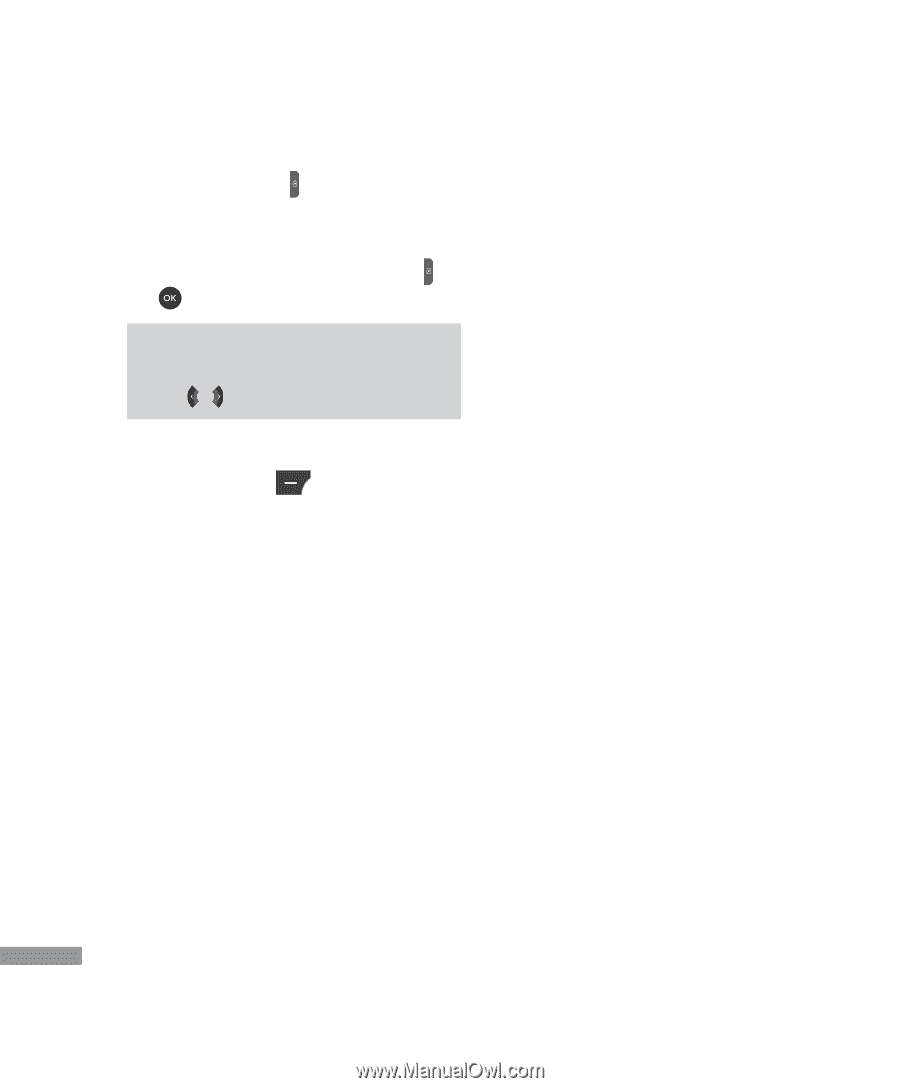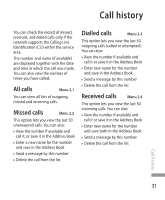LG KP260 User Guide - Page 38
Multimedia
 |
View all LG KP260 manuals
Add to My Manuals
Save this manual to your list of manuals |
Page 38 highlights
Multimedia 1. Hold down the in standby mode. 2. Focus on the subject to capture the image, and then press the / key. Note ] You can adjust the brightness by using the , . To change the below functions, press the left soft key [Options]. ] Resolution: Allows you to set the image size. (1280x960), (640x480) and (320x240). ] Quality: Allows you to set the image quality from Normal, Fine and Super fine. ] Self timer: Allows you to select the delay time (Off, 3 seconds, 5 seconds, 10 seconds). Then the phone takes a photo after the specified time. ] View option: Allows you choose Full image or Full screen. ] Save to: You can set the space after taking a picture. (External/Phone) ] Multi shot: Allows to take multishot photos successively. ] Effects: 4 settings are available. ] White balance: Allows you to change the settings according to the environment. ] Shutter tone: You can set the sound when taking a picture. ] Reset settings: Allows you to reset the settings. Multimedia 36