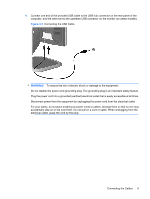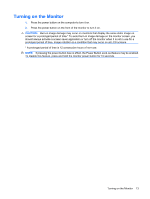LG L1950S-SN User Guide - Page 20
Connecting USB Devices,
 |
View all LG L1950S-SN manuals
Add to My Manuals
Save this manual to your list of manuals |
Page 20 highlights
Connecting USB Devices Two USB connectors (on select models) are used to connect devices such as a digital camera, USB keyboard, or USB mouse. NOTE: You must connect the USB hub cable from the monitor to the computer to enable the USB 2.0 ports on the monitor. Refer to Step 4 in Connecting the Cables on page 8. Figure 3-12 Connecting USB Devices 14 Chapter 3 Setting Up the Monitor
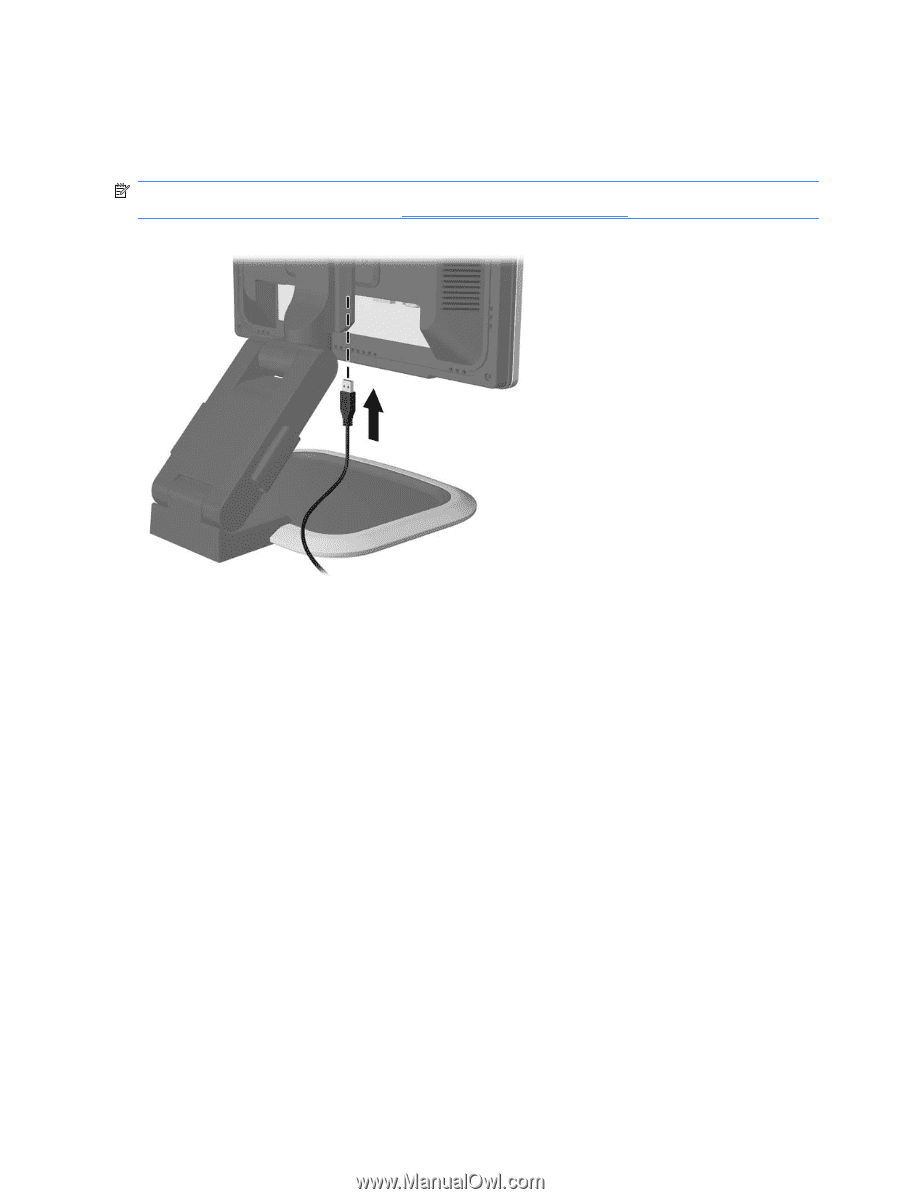
Connecting USB Devices
Two USB connectors (on select models) are used to connect devices such as a digital camera, USB
keyboard, or USB mouse.
NOTE:
You must connect the USB hub cable from the monitor to the computer to enable the USB 2.0
ports on the monitor. Refer to Step 4 in
Connecting the Cables
on page
8
.
Figure 3-12
Connecting USB Devices
14
Chapter 3
Setting Up the Monitor