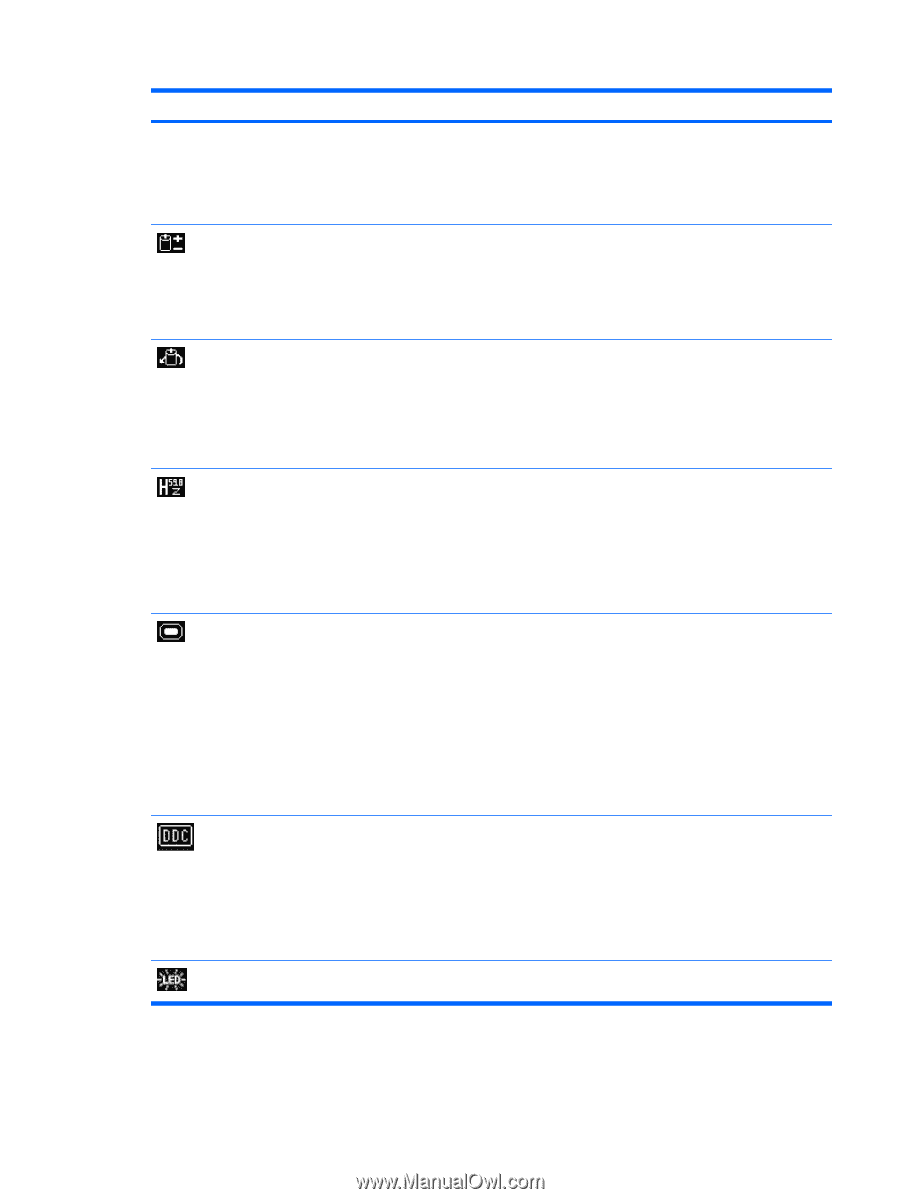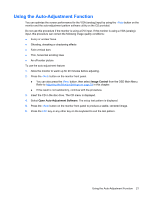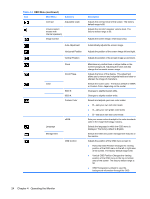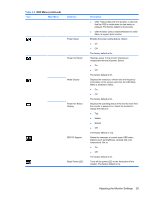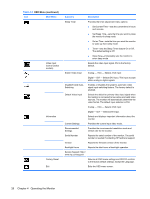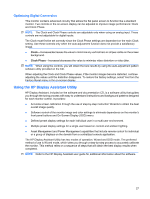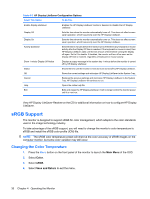LG L1950S-SN User Guide - Page 31
Adjusting the Monitor Settings
 |
View all LG L1950S-SN manuals
Add to My Manuals
Save this manual to your list of manuals |
Page 31 highlights
Table 4-2 OSD Menu (continued) Icon Main Menu Submenu Power Saver Power On Recall Mode Display Power-On Status Display DDC/CI Support Bezel Power LED Description ● OSD Timeout-Sets the time duration in seconds that the OSD is visible after the last button is pressed. The factory default is 30 seconds. ● OSD Rotation (select models)-Rotates the OSD Menu to support pivot function. Enables the power saving feature. Select: ● On ● Off The factory default is On. Restores power to the monitor following an unexpected removal of power. Select: ● On ● Off The factory default is On. Displays the resolution, refresh rate and frequency information on the screen each time the OSD Main Menu is accessed. Select: ● On ● Off The factory default is On. Displays the operating status of the monitor each time the monitor is powered on. Select the location to display the status to: ● Top ● Middle ● Bottom ● Off The factory default is Top. Allows the computer to control some OSD menu features such as brightness, contrast and color temperature. Set to: ● On ● Off The factory default is On. Turns off the power LED on the front panel of the monitor. The factory default is On. Adjusting the Monitor Settings 25