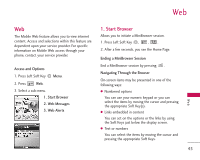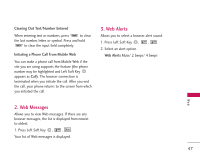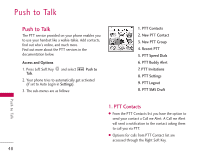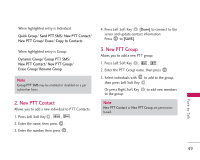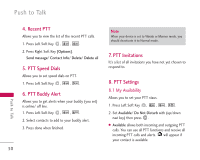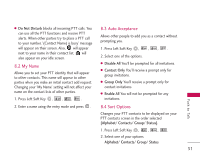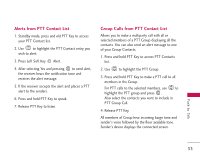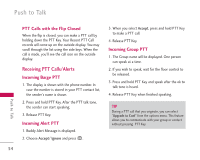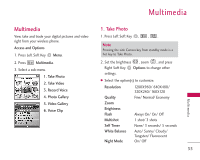LG LG357 Owner's Manual - Page 52
Recent PTT, PTT Speed Dials, PTT Buddy Alert, PTT Invitations, PTT Settings
 |
View all LG LG357 manuals
Add to My Manuals
Save this manual to your list of manuals |
Page 52 highlights
Push to Talk P u s h to Ta l k 4. Recent PTT Allows you to view the list of the recent PTT calls. 1. Press Left Soft Key , , . 2. Press Right Soft Key [Options]. Send message/ Contact Info/ Delete/ Delete all 5. PTT Speed Dials Allows you to set speed dials on PTT. 1. Press Left Soft Key , , . 6. PTT Buddy Alert Allows you to get alerts when your buddy (you set) is online/ off line. 1. Press Left Soft Key , , . 2. Select contacts to add to your buddy alert. 3. Press done when finished. 50 Note When your device is set to Vibrate or Manner mode, you should deactivate it to Normal mode. 7. PTT Invitations It's a list of all invitations you have not yet chosen to respond to. 8. PTT Settings 8.1 My Availability Allows you to set your PTT staus. 1. Press Left Soft Key , , , . 2. Set Available/ Do Not Disturb with (up/down navi key) then press . ● Available allows both incoming and outgoing PTT calls. You can use all PTT functions and receive all incoming PTT calls and alerts. will appear if your contact is available.