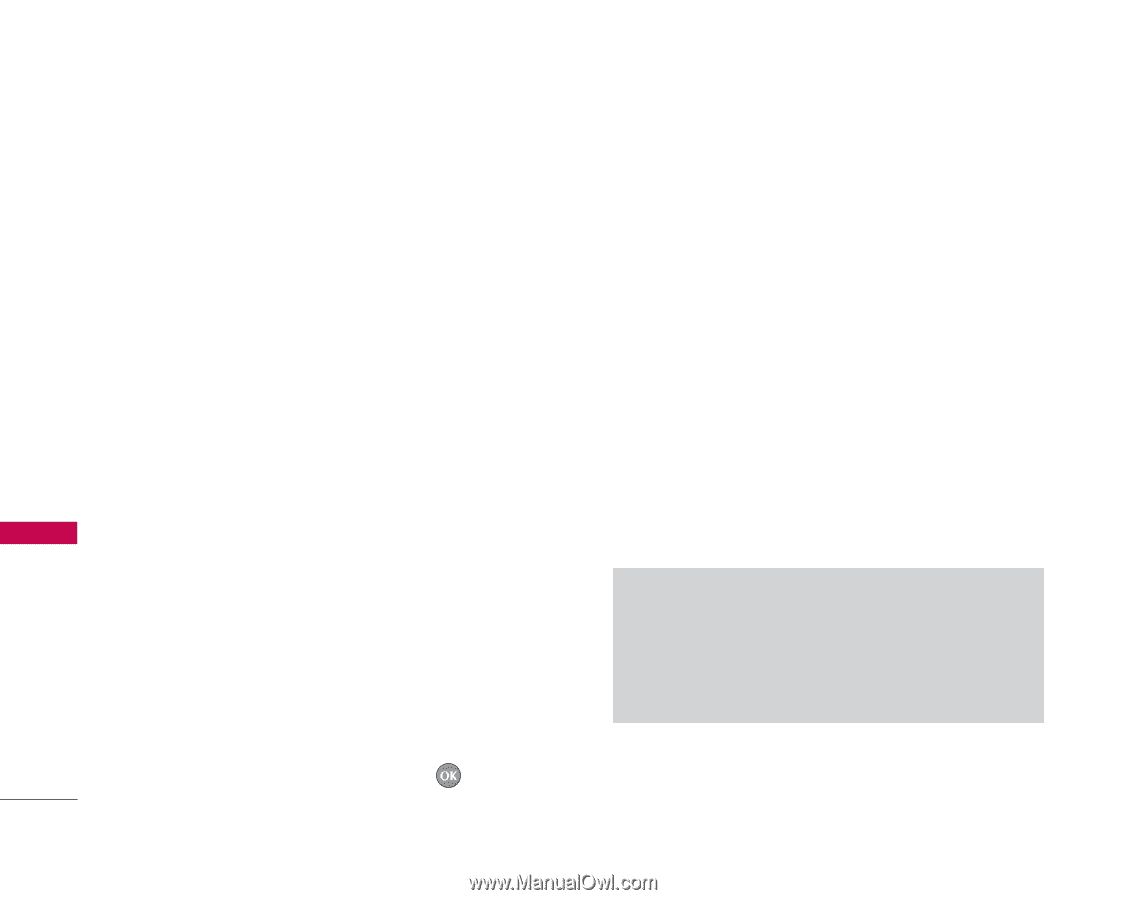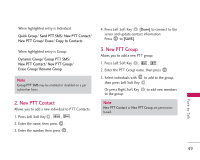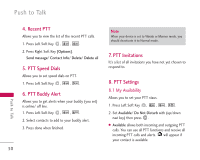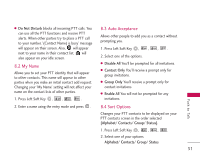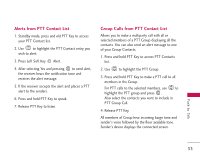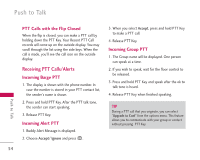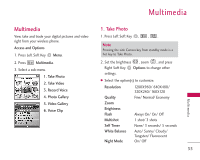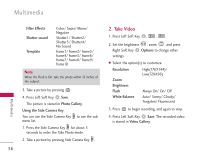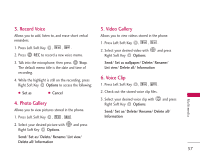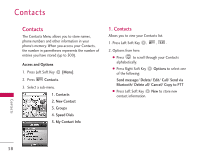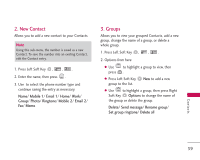LG LG357 Owner's Manual - Page 56
Receiving PTT Calls/Alerts
 |
View all LG LG357 manuals
Add to My Manuals
Save this manual to your list of manuals |
Page 56 highlights
Push to Talk PTT Calls with the Flip Closed When the flip is closed, you can make a PTT call by holding down the PTT Key. Your Recent PTT Call records will come up on the outside display. You may scroll through the list using the side keys. When the call is made, you'll see the call icon on the outside display. Receiving PTT Calls/Alerts Incoming Barge PTT 1. The display is shown with the phone number. In case the number is stored in your PTT contact list, the sender's name is shown. 2. Press and hold PTT Key. After the PTT talk tone, the sender can start speaking. 3. Release PTT Key. Incoming Alert PTT 1. Buddy Alert Message is displayed. 2. Choose Accept/ Ignore and press . 3. When you select Accept, press and hold PTT Key to make a PTT call. 4. Release PTT Key. Incoming Group PTT 1. The Group name will be displayed. One person can speak at a time. 2. If you wish to speak, wait for the floor control to be released. 3. Press and hold PTT Key and speak after the ok to talk tone is heard. 4. Release PTT Key when finished speaking. TIP During a PTT call that you originate, you can select "Upgrade to Conf" from the options menu. This feature allows you to communicate with your group or contact without pressing PTT Key. P u s h to Ta l k 54