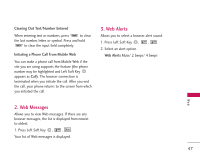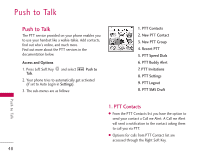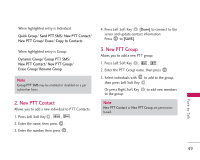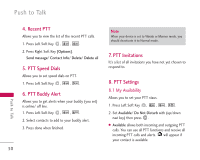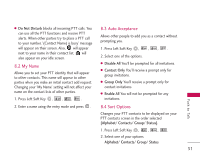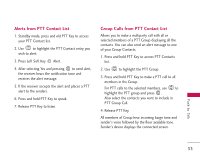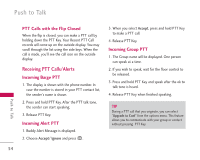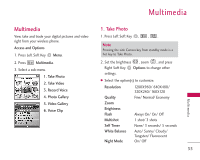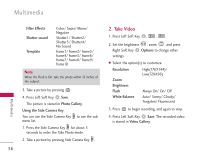LG LG357 Owner's Manual - Page 53
My Name, 3 Auto Acceptance, 4 Sort Options
 |
View all LG LG357 manuals
Add to My Manuals
Save this manual to your list of manuals |
Page 53 highlights
● Do Not Disturb blocks all incoming PTT calls. You can use all the PTT functions and receive PTT alerts. When other parties try to place a PTT call to your number, '(Contact Name) is busy' message will appear on their screen. Also, will appear next to your name in their contact list. will also appear on your idle screen. 8.2 My Name Allows you to set your PTT identity that will appear to other contacts. This name will appear to other parties when you make an initial contact add request. Changing your 'My Name' setting will not affect your name on the contact lists of other parties. 1. Press Left Soft Key , , , . 8.3 Auto Acceptance Allows other people to add you as a contact without prompting you. 1. Press Left Soft Key , , , . 2. Select one of the options. ● Disable All You'll be prompted for all invitations. ● Contact Only You'll receive a prompt only for group invitations. ● Group Only You'll receive a prompt only for contact invitations. ● Enable All You will not be prompted for any invitations. P u s h to Ta l k 2. Enter a name using the entry mode and press . 8.4 Sort Options Changes your PTT contacts to be displayed on your PTT contacts screen in the order selected [Alphabet/ Contacts/ Group/ Status]. 1. Press Left Soft Key , , , . 2. Select one of your options. Alphabet/ Contacts/ Group/ Status 51