LG M1710A User Guide - Page 13
Touch the Power On/Off sensor.
 |
UPC - 719192179714
View all LG M1710A manuals
Add to My Manuals
Save this manual to your list of manuals |
Page 13 highlights
ENGLISH Connect the power cord. Rear side of the product. S-Video Audio LR ANT IN AUDIO IN * When connecting to a wall outlet. A Touch the Power On/Off sensor. B Turn on the PC. Power On/Off sensor Select an input signal. Press the multimedia button on the remote control to select the input signal. multimedia enter Or, press the SOURCE button at the front side of the product. SOURCE • Select PC AUTO/SELECT Input select TV Video S-Video PC tv/video multimedia mts fcr exit menu ch enter vol vol ch Note • Directly connect to a grounded power outlet on the wall or a power bar with a ground wire. A12
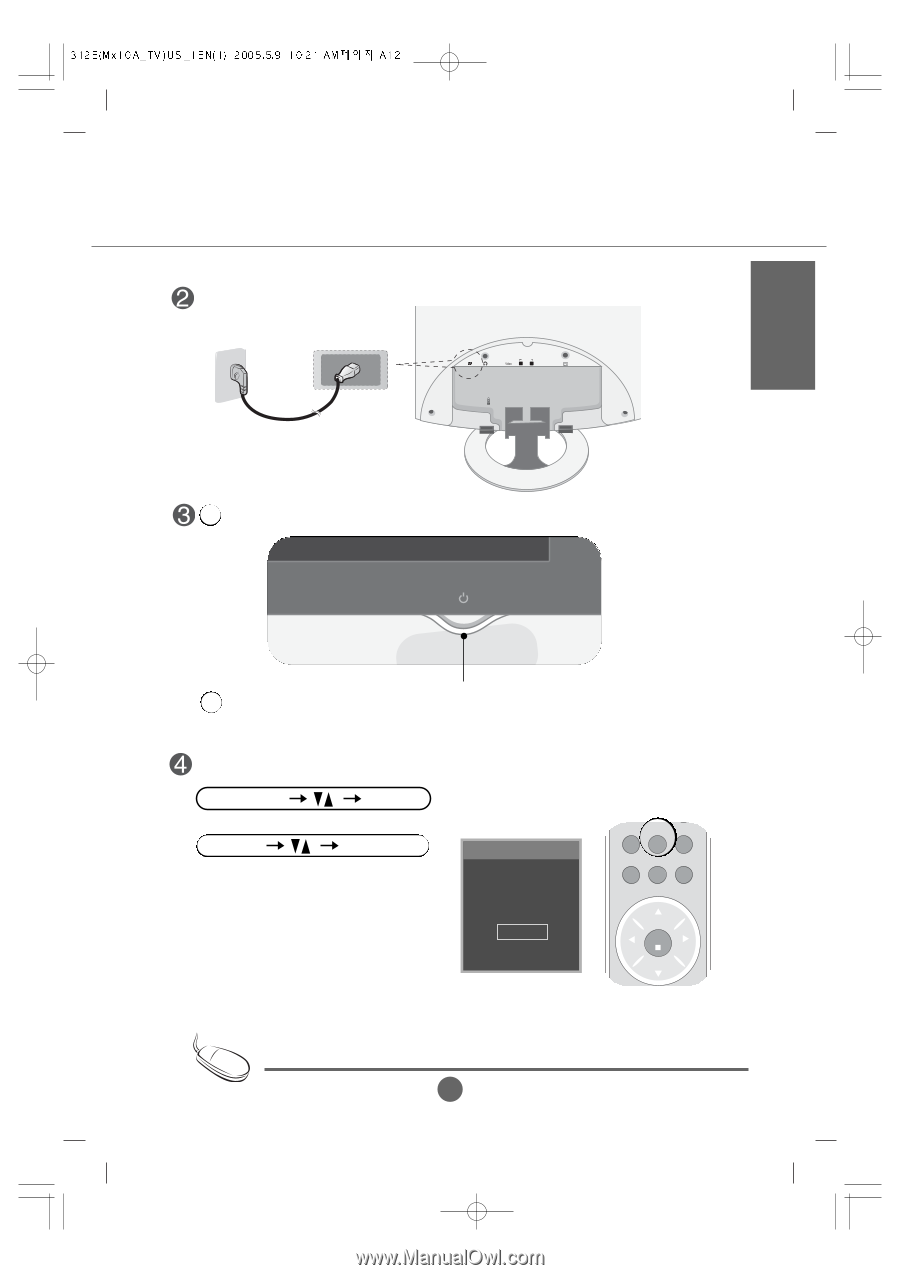
A12
ENGLISH
•
Directly connect to a grounded power outlet on the wall or a power bar with a ground wire.
Note
Turn on the PC.
B
A
Audio
R
L
S-Video
AUDIO
IN
ANT IN
Rear side of the product.
* When connecting to a wall outlet.
Connect the power cord.
Input select
TV
Video
S-Video
PC
•
Select
PC
Select an input signal.
Press the multimedia button on the remote control to select the input signal.
Or, press the SOURCE button at the front side of the product.
ch
enter
tv/video
mts
multimedia
fcr
menu
exit
ch
vol
vol
Touch the Power On/Off sensor.
Power On/Off sensor
multimedia
enter
SOURCE
AUTO/SELECT














