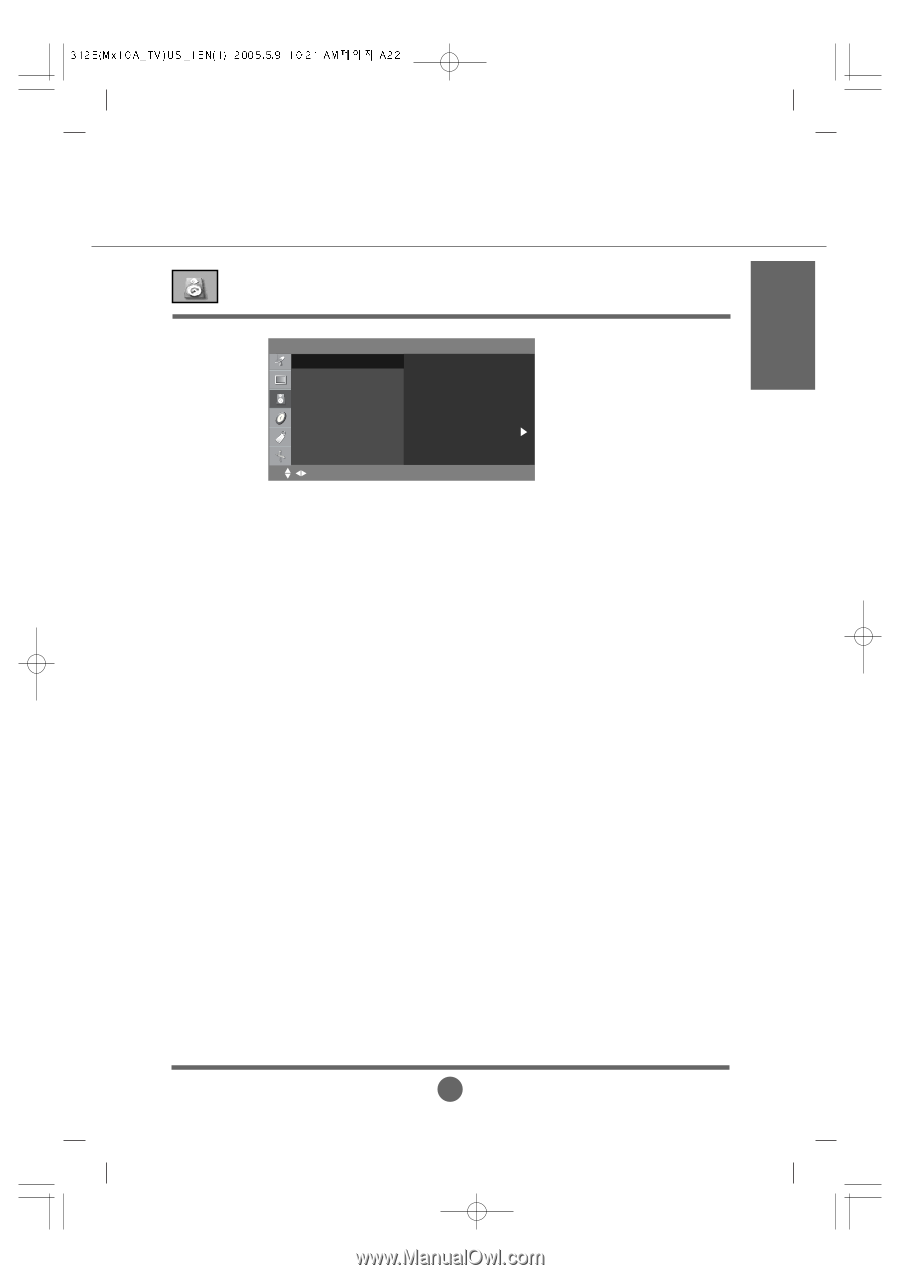LG M1710A User Guide - Page 23
Adjusting the sound function
 |
UPC - 719192179714
View all LG M1710A manuals
Add to My Manuals
Save this manual to your list of manuals |
Page 23 highlights
< ENGLISH Adjusting the sound function EZ Audio AVL Balance Sound EZ Audio AVL Balance Flat Music Movie Sports User OK MENU The best sound tone quality will be selected automatically depending on the video type that you're currently watching. • Flat : The most commanding and natural audio. • Music : Select this option to enjoy the original sound when listening to the music. • Movie : Select this option to enjoy sublime sound. • Sports : Select this option to watch sports broadcasting. • User : Select this option to use the user-defined audio settings. To adjust uneven sound volumes across all channels or signals automatically to the most appropriate level. To use this feature, select On. Use this function to balance sound from the left and right speakers. A22