LG M1710A User Guide - Page 17
Name of the Buttons in the Screen Adjustment Unit
 |
UPC - 719192179714
View all LG M1710A manuals
Add to My Manuals
Save this manual to your list of manuals |
Page 17 highlights
ENGLISH Name of the Buttons in the Screen Adjustment Unit AUTO/SELECT Button • Select the icon to adjust on the OSD screen. [For PC Analog signal] • If you press the [AUTO/SELECT] button, automatic screen adjustment will be started. Processing... SOURCE Button • Select the input signal TV Video S-Video PC Television Composite video S-Video D-Sub analog signal Input select TV Video S-Video PC • The unit that receives the signal from the remote control. A16
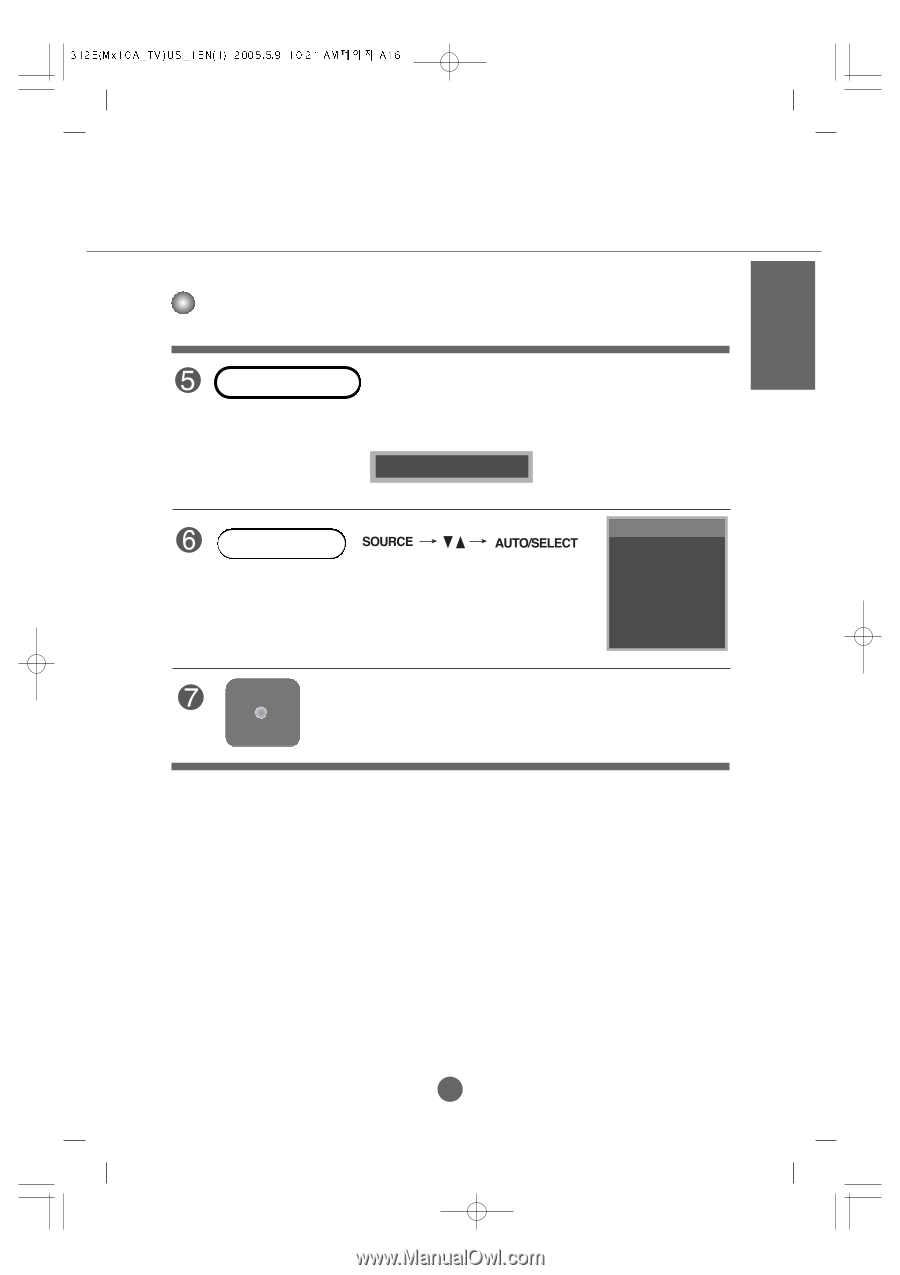
A16
ENGLISH
Name of the Buttons in the Screen Adjustment Unit
•
Select the icon to adjust on the OSD screen.
[For PC Analog signal]
•
If you press the [AUTO/SELECT] button, automatic screen
adjustment will be started.
AUTO/SELECT Button
TV
Television
Video
Composite video
S-Video
S-Video
PC
D-Sub analog signal
•
Select the input signal
SOURCE Button
•
The unit that receives the signal from the remote control.
Processing...
Input select
TV
Video
S-Video
PC














