LG M1710A User Guide - Page 7
To arrange cables in order
 |
UPC - 719192179714
View all LG M1710A manuals
Add to My Manuals
Save this manual to your list of manuals |
Page 7 highlights
ENGLISH To arrange cables in order Connect the signal cable, power cord and the audio cable to use in order to arrange in the cable holder as shown in the following figure. (To connect the cables, refer to next pages.) Cable Holder Push the back cap according to the steps shown in the following figure. Back Cap A6
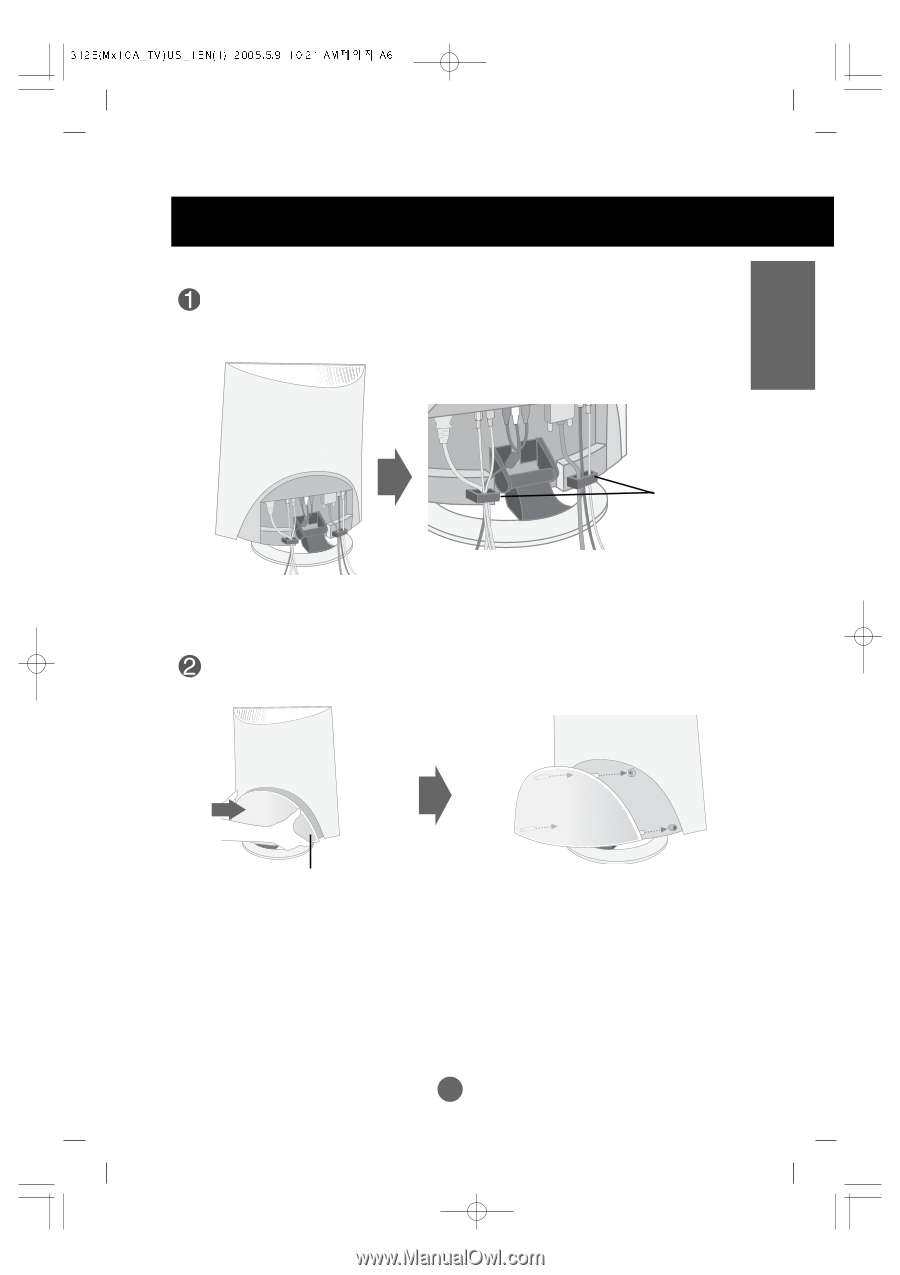
A6
ENGLISH
Back Cap
Cable Holder
Connect the signal cable, power cord and the audio cable to use in order to arrange
in the cable holder as shown in the following figure. (To connect the cables, refer to
next pages.)
Push the back cap according to the steps shown in the following figure.
To arrange cables in order














