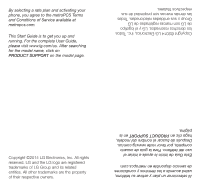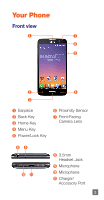LG MS323 Quick Start Guide - English
LG MS323 Manual
 |
View all LG MS323 manuals
Add to My Manuals
Save this manual to your list of manuals |
LG MS323 manual content summary:
- LG MS323 | Quick Start Guide - English - Page 1
Bienvenido Guia de inicio MBM64138501 (1.0) Printed in China Welcome Start Guide - LG MS323 | Quick Start Guide - English - Page 2
of Service available at metropcs.com. This Start Guide is to get you up and running. For the complete User Guide, please visit www.lg.com/us. After searching for the model name, click on PRODUCT SUPPORT on the model page. Copyright ©2014 LG Electronics, Inc. All rights reserved. LG and the LG logo - LG MS323 | Quick Start Guide - English - Page 3
INTRODUCTION 2 Your Phone 3 Getting Started 5 Home screen 10 KnockON 12 Unlock screen 13 Notification Panel 15 Call/Messaging 16 Contacts 17 Browser 18 Camera 19 Video camera 20 Google account 21 Downloading applications 22 Email 23 QuickMemo 24 QSlide 25 Connect your phone with your - LG MS323 | Quick Start Guide - English - Page 4
of MetroPCS plan and services including unlimited data, talk and text plans. • Install the battery and SIM card in your new phone by following the step by step instructions in this phone's User Guide. • Once your phone is powered up, dial 1.888.8metro8 (1.888.863.8768) to connect with an activation - LG MS323 | Quick Start Guide - English - Page 5
Your Phone Front view Earpiece Back Key Home Key Menu Key Power/Lock Key Proximity Sensor Front-Facing Camera Lens 3.5mm Headset Jack Microphone Microphone Charger/ Accessory Port 3 - LG MS323 | Quick Start Guide - English - Page 6
Side view QuickButton Key (Customizable) Volume Keys Power/Lock Key Rear view Flash Back Camera Lens Speaker 4 - LG MS323 | Quick Start Guide - English - Page 7
Getting Started Before you start using the phone, you may need to insert the Micro SIM card. Installing the Micro SIM card and battery 1 Use the fingertip cutout to remove the back cover. Fingertip Cutout 2 Insert the Micro SIM card. Make sure the gold contact area on the card - LG MS323 | Quick Start Guide - English - Page 8
3 To insert the battery, align the gold contacts on the phone and the battery and press it down until it clicks into place. 4 Place the back cover over the battery compartment and press it downwards until it clicks into place. 6 - LG MS323 | Quick Start Guide - English - Page 9
card To store multimedia files, such as pictures taken using the camera, to an SD card, you must insert a memory card into your phone. 1 Use the card without first unmounting it using the Storage menu. Otherwise the memory card, as well as your phone, may become damaged and the data stored on the - LG MS323 | Quick Start Guide - English - Page 10
time, make sure the battery is fully charged. An uncharged battery will fully recharge after 3 hours. USB Adapter USB Cable NOTE Make sure the battery is installed before connecting the USB Adapter. If the battery is not installed and the USB Adapter is connected, the phone will not operate properly - LG MS323 | Quick Start Guide - English - Page 11
this rear area, as that will cause loss of performance. When charging your phone with a fully discharged battery, the keypad LED will briefly flash indicating charging is occurring in a mode designed to prevent battery damage. The blinking will stop and normal charging will commence once a sufficient - LG MS323 | Quick Start Guide - English - Page 12
Home screen You can customize each screen by adding widgets or shortcuts to your favorite applications. Adding icons to the Home screen Swipe your finger right or left to move through the Home screen canvases. Stop when you get to a canvas where you want to add items. Touch and hold an empty area in - LG MS323 | Quick Start Guide - English - Page 13
Customizing an application icon on the Home screen You can edit the icons on the Quick Keys Bar and Home screen by creating your own icons with the camera or Gallery images. 1 Touch and hold an application icon until the canvas grid is displayed, then release - LG MS323 | Quick Start Guide - English - Page 14
on 1 Double-tap the center of the Lock screen to turn the screen on. 2 Unlock the screen or access any of the available shortcuts or widgets (if available). To turn the screen off 1 Double-tap an empty area of the Home screen or the Status Bar. 2 The screen will turn off. NOTE • Tap on the center - LG MS323 | Quick Start Guide - English - Page 15
will be replaced by the lock screen to conserve battery power. Unlocking the screen (Default) Press the Power/Lock Key . Swipe the screen any direction. Selecting screen lock options with more security 1 From the Home screen, tap the Menu Key > Lock screen settings > Select screen lock. 2 Select - LG MS323 | Quick Start Guide - English - Page 16
to make the pattern visible. • PIN: Enter a numeric PIN to unlock screen. • Password: Enter a password to unlock screen. 3 On-screen instructions will guide you through the process of setting the lock option. NOTE If Knock Code is set, you cannot turn the screen on using the KnockON feature. 14 - LG MS323 | Quick Start Guide - English - Page 17
Quick Settings from this screen. Tap to quickly access the Date & time settings. Tap a QSlide app to open as a small window on your screen. Tap to remove, the Notifications Panel, touch and drag the tap toward the top of the screen. Tap to clear all the notifications. Quick Settings Area • Tap each - LG MS323 | Quick Start Guide - English - Page 18
a call 1 From the Home screen, tap Phone . 2 Dial the number you want to call or start typing the name of the contact. 3 After the number is entered, tap Call . NOTE To answer an incoming call while the screen is locked, swipe the icon in any direction. When the screen is unlocked, you just need to - LG MS323 | Quick Start Guide - English - Page 19
synchronize the contacts on the phone with any of your online address books or even import contacts from another Micro SIM card. To import/export contacts, tap the Menu Key > Import/Export. Creating to create a new contact entry or tap Update contact to add a new number to existing contacts. 17 - LG MS323 | Quick Start Guide - English - Page 20
Browser Use the Web browser to surf the Web with ease. Browsing the Web 1 From the Home screen, tap Apps > MetroWEB . 2 Tap the URL bar at the top of the screen and enter the web site address. 3 Tap on the keyboard to navigate to the web site. 18 - LG MS323 | Quick Start Guide - English - Page 21
Camera 1 From the Home screen, tap Apps > Camera . Flash Swap camera Shot mode Settings Mode switch Capture Gallery 19 - LG MS323 | Quick Start Guide - English - Page 22
Video camera 1 From the Home screen, tap Apps > Camera . 2 Slide the Mode Switch icon down to to toggle from Camera to Video camera mode. Flash Swap camera Recording mode Settings Mode switch Record Gallery NOTE To access the front-facing camera or camcorder, tap . Tap to view and change camera/ - LG MS323 | Quick Start Guide - English - Page 23
account, you will be prompted to create one. Creating a Google account 1 From the Home screen, tap Apps > Settings > General tab > Accounts & sync > Add account > Google and tap . 3 You then need to follow the setup instructions and enter the necessary information to activate the account. Please wait - LG MS323 | Quick Start Guide - English - Page 24
Price button to download an app. 4 If you agree with the app's access requirements, tap ACCEPT. 5 The app will be downloaded and installed. Managing applications 1 From the Home screen phone to the microSD™ card. 1 From the Home screen, tap Apps > Settings > Apps. 2 Tap the downloaded application - LG MS323 | Quick Start Guide - English - Page 25
email provider. 3 Enter your email address and password, then tap Next. 4 Follow the remaining instructions. Sending an email 1 From the Home screen, tap Apps > Email . 2 Tap Write . 3 Enter your text. Tap Attach to attach a file (if needed). 4 Tap Send to send the email. TIP! You can set sound and - LG MS323 | Quick Start Guide - English - Page 26
downwards and tap . - or Press the Quick Button Key on the left side of the phone. OR 2 Select the desired menu option from the tool bar at the top of the screen. Then create a memo. 3 Tap in the tool bar to save the memo. To exit QuickMemo at any time, tap the Back Key . TIP - LG MS323 | Quick Start Guide - English - Page 27
an overlay on your phone's display for easy multi-tasking. 1 Open the Notifications Panel and tap the desired app from the QSlide apps section. - or While using an application that supports QSlide, tap . The function will be displayed continuously as a small window on your screen. OR 2 The following - LG MS323 | Quick Start Guide - English - Page 28
using Media sync (MTP) mode 1 Connect the phone to your PC using the USB cable. 2 Select the Media sync (MTP) option on the USB connection type screen. 3 Your phone will appear as another hard drive on your computer. Click on the drive to view it. Copy the files from your PC to the drive folder - LG MS323 | Quick Start Guide - English - Page 29
the Smartphone Mobile Hotspot service as part of your rate plan. You will see on the Status Bar when the feature is active. NOTE You cannot use Wi-Fi and use your phone as a hotspot at the same time. Configure Mobile Hotspot 1 From the Home screen, tap the Menu key , then tap System - LG MS323 | Quick Start Guide - English - Page 30
to your profile and click Customer Info and follow the menu options to register your screen, tap > System settings > Networks tab > Tethering & networks > Wi-Fi Calling. 2 Select your connection preference. About Wi-Fi Calling Wi-Fi Calling can improve your coverage and allows you to make phone - LG MS323 | Quick Start Guide - English - Page 31
provides a text message reminder on your phone before payment is due. • E-statement. View your statement summary online. (Only available in select states.) • Call Detail. View your call detail online for a listing of all local calls made during the service cycle. (Additional charge applies.) Payment - LG MS323 | Quick Start Guide - English - Page 32
all locations. MyMetro® • Manage your MetroPCS account right on your phone. By dialing any of the customer service numbers you can change your rate plan, change your features and pay your bill. Just follow the instructions on your phone. For Assistance Please visit your local MetroPCS store or refer - LG MS323 | Quick Start Guide - English - Page 33
• MetroPCS automated customer service from any phone 1.888.8metro8 and follow the prompts (1.888.863.8768) • Online information metropcs.com Please follow us at: twitter.com/metropcs facebook.com/metropcs Coverage: Coverage and services not available everywhere. Nationwide long distance only - LG MS323 | Quick Start Guide - English - Page 34
speeds slowed to average MetroPCS network speeds for remainder of billing cycle. Your phone will continue to indicate that it is receiving a MetroPCS 4G or 4G LTE a qualifying data plan or access to Wi-Fi connection. Some services or features may experience performance degradation at CDMA network - LG MS323 | Quick Start Guide - English - Page 35
If you have questions about return or exchange policies, consult your service provider or phone retailer. Your phone's GPS system is enabled by default in order to permit use of planned future services; see your phone's manual for instructions should you wish to disable your GPS for non-911 purposes - LG MS323 | Quick Start Guide - English - Page 36
("Agreement") For the most recent and up-to-date version of the MetroPCS Terms and Conditions of Service to which you agree and will be bound when you activate, use, change or pay for your MetroPCS service, please visit metropcs.com/terms. Welcome to MetroPCS. We are pleased that you have selected - LG MS323 | Quick Start Guide - English - Page 37
-terms-and-conditions) • Bring Your Own Phone Terms of Use (http://www.metropcs.com/ (http://www.metropcs.com/rhapsody-unlimited-music-terms) • Metro Block-it® Terms of Use (http://www.metropcs.com MetroPCS Terms and Conditions of Service, the Terms and Conditions of Service shall control. By: (a) - LG MS323 | Quick Start Guide - English - Page 38
if you fail to timely pay for your Service or violate the Terms and Conditions of Service in any way, including abuse of the Service or violations of applicable laws. Customer Service. If you have any questions regarding your Service or information in this Agreement, you may call our activation - LG MS323 | Quick Start Guide - English - Page 39
MetroPCS have the ability to place charges on your bill for premium services. You may access these services and authorize the placement of charges on your bill through your phone or online account. MetroPCS also provides customers, at no additional cost, with the ability to restrict the placement of - LG MS323 | Quick Start Guide - English - Page 40
- LG MS323 | Quick Start Guide - English - Page 41
MetroPCS Accessory Coupon - LG MS323 | Quick Start Guide - English - Page 42
- LG MS323 | Quick Start Guide - English - Page 43
TABLA DE CONTENIDOS INTRODUCCIÓN 2 Su teléfono 4 Página de inicio 6 Pantalla principal 11 KnockON 13 Desbloqueo de pantalla 14 Panel de notificaciones 16 Llamar/Mensajería 17 Contactos 18 Navegador 19 Cámara 20 Videocámara 21 Cuenta de Google 22 Descarga de aplicaciones 23 Correo electr - LG MS323 | Quick Start Guide - English - Page 44
INTRODUCCIÓN Servicio Necesitarás la siguiente información para activar el servicio: • Tu nombre, dirección y un número de ocho dígitos que utilizarás para acceder a tu cuenta (tu número de identificación personal o "PIN"). • Tu número de serie y número de tarjeta SIM. Para ubicar el número de serie - LG MS323 | Quick Start Guide - English - Page 45
No dudes en consultar a un representante de MetroPCS para obtener más información sobre las funciones y servicios adicionales o visita metropcs.com. 3 - LG MS323 | Quick Start Guide - English - Page 46
Su teléfono Vista frontal Auricular Tecla Atrás Tecla Inicio Tecla Menú 4 Tecla Encender/ Bloquear Sensor de proximidad Lente de la Cámara frontal Toma para auricular de 3.5mm Micrófono Micrófono Puerto para Cargador/ Accesorios - LG MS323 | Quick Start Guide - English - Page 47
Vista lateral Tecla QuickButton (personalizable) Teclas de volumen Tecla Encender/ Bloquear Vista posterior Flash Lente de la Cámara posterior Altavoz 5 - LG MS323 | Quick Start Guide - English - Page 48
Página de inicio Antes de comenzar a usar el teléfono, puede ser necesario insertar la tarjeta Micro SIM. Instalación de la tarjeta Micro SIM y la batería 1 Utilice la punta del dedo para quitar la tapa posterior. Recorte para dedo 2 Inserte la tarjeta Micro SIM. Asegúrese de que la área de contacto - LG MS323 | Quick Start Guide - English - Page 49
3 Para insertar la batería en su lugar alinear los contactos dorados del teléfono y la batería y presione la batería hacia abajo hasta escuchar un clic. 4 Coloque la tapa posterior sobre el compartimiento de la batería y deslícela hacia abajo hasta que se escuche un clic. 7 - LG MS323 | Quick Start Guide - English - Page 50
Instalación de la tarjeta de memoria Para almacenar archivos multimedia, como fotos tomadas con la cámara, a una tarjeta SD, debe insertar una tarjeta de memoria en el teléfono. 1 Utilice la punta del dedo para quitar la tapa posterior. Recorte para dedo 2 Inserte la tarjeta de memoria en la ranura. - LG MS323 | Quick Start Guide - English - Page 51
recargable de iones de litio. Para cargar su teléfono se utiliza un adaptador USB, incluido con el mismo. Consulte a su representante de ventas de Metro PCS para obtener más detalles sobre las baterías y cargadores aprobados. Antes de usar el teléfono por primera vez, asegúrese de que la batería est - LG MS323 | Quick Start Guide - English - Page 52
1 Conecte el adaptador de USB y el cable USB (tal como se muestra en la página anterior). 2 Conecte el cable USB (tal como se muestra en la imagen siguiente) dentro del Puerto para Cargador/Accesorios. NOTA La batería debe cargarse completamente antes de usar el teléfono por primera vez para - LG MS323 | Quick Start Guide - English - Page 53
Pantalla principal Puede personalizar cada pantalla agregando widgets o accesos directos a sus aplicaciones favoritas. Cómo agregar iconos a la pantalla principal Pase el dedo hacia la derecha o hacia la izquierda para moverse entre los paneles de la pantalla principal. Deténgase cuando obtenga un - LG MS323 | Quick Start Guide - English - Page 54
Personalizar un icono de aplicación en la pantalla principal Ahora puede editar los iconos de la barra de teclas rápidas o de la pantalla principal creando sus propios iconos con la cámara o las imágenes de la Galería. 1 Toque y mantenga presionado el icono hasta que se muestre la cuadrícula del - LG MS323 | Quick Start Guide - English - Page 55
KnockON La función de KnockON le permite tocar dos veces la pantalla para apagarla o encenderla fácilmente. Para encender la pantalla. 1 Toque dos veces el centro de la pantalla de bloqueo para encender la pantalla. 2 Desbloquee la pantalla o acceda a cualquiera de los accesos directos o widgets - LG MS323 | Quick Start Guide - English - Page 56
Desbloqueo de pantalla Después de un tiempo de inactividad, la pantalla que visualiza actualmente cambiará a una pantalla de bloqueo para ahorrar batería. Desbloquear la pantalla (por defecto) Presione la Tecla Encender/Bloquear . Deslice la pantalla en cualquier dirección. Selección de opciones de - LG MS323 | Quick Start Guide - English - Page 57
• Knock Code: Genere su propio código de bloqueo utilizando los cuatro cuartos de pantalla. Cuando la pantalla se encuentra pantalla lo guiarán en el proceso de establecer la opción de bloqueo. NOTA Si se establece un Knock code, usted no puede encender la pantalla utilizando la función KnockON. 15 - LG MS323 | Quick Start Guide - English - Page 58
Panel de notificaciones Los iconos de notificación en la Barra de estado informan sobre mensajes nuevos, eventos de calendario, alarmas así como eventos continuos. El Panel de notificaciones se visualiza cuando la Barra de estado se desliza hacia abajo. También puede acceder a las aplicaciones QSlide - LG MS323 | Quick Start Guide - English - Page 59
Registros, Contactos, Favoritos o Grupos. 4 Redacte el mensaje y presione . NOTA Para que puedas usar todas las funciones de los mensajes, debes seleccionar la aplicación Mensajes de LG como predeterminada. De lo contrario, las funciones de mensajes estarán limitadas. 17 - LG MS323 | Quick Start Guide - English - Page 60
Contactos Puede sincronizar automáticamente los contactos del teléfono con cualquiera de sus agendas en línea, o incluso importar contactos desde otra tarjeta Micro SIM. Para importar/exportar contactos, toque la Tecla Menú > Importar/Exportar. Crear un nuevo contacto 1 Para crear un nuevo contacto - LG MS323 | Quick Start Guide - English - Page 61
Navegador Utilice el navegador web para navegar en la Internet con facilidad. Explorar la Web 1 Desde la pantalla principal, toque Aplicaciones > MetroWEB . 2 Toque la barra URL en la parte superior de la pantalla e ingrese la dirección del sitio web. 3 Toque en el teclado para navegar al sitio web. - LG MS323 | Quick Start Guide - English - Page 62
Cámara 1 Desde la pantalla principal toque Aplicaciones > Cámara . Flash Cambiar de cámara Modo de disparo Ajustes Cambiar de modo Capturar Galería 20 - LG MS323 | Quick Start Guide - English - Page 63
Desde la pantalla principal toque Aplicaciones > Cámara . 2 Deslice el icono Cambiar de modo hacia abajo para alternar del modo Cámara a Videocámara. Flash Cambiar de cámara Modo de grabación Ajustes Cambiar de modo Grabar Galería NOTA Para acceder a la cámara o videocámara frontal, toque . Toque - LG MS323 | Quick Start Guide - English - Page 64
Cuenta de Google La primera vez que abre la aplicación de Google deberá iniciar sesión. Si no tiene cuenta en Google, le aparecerá la opción de crear una. Creación de una cuenta de Google 1 Desde la pantalla principal, toque Aplicaciones > Ajustes > ficha General > Cuentas y sincronización > Agregar - LG MS323 | Quick Start Guide - English - Page 65
Descarga de aplicaciones Uso de la Play Store. 1 Desde la pantalla principal, toque Aplicaciones >Play Store . 2 Toque una categoría desde la página de inicio o toque para buscar una aplicación. 3 Toque INSTALAR o el botón de Precio para descargar una aplicación. 4 Si está de acuerdo con los - LG MS323 | Quick Start Guide - English - Page 66
Correo electrónicos Puede mantenerse conectado con MS Exchange y otros proveedores populares de correo electrónico. Configuración de una cuenta 1 Desde la pantalla principal, toque Aplicaciones > Ajustes > Cuentas y sincronización > Agregar cuenta > E-mail. 2 Seleccione un proveedor de correo electró - LG MS323 | Quick Start Guide - English - Page 67
QuickMemo La función QuickMemo le permite realizar capturas de pantalla y crear notas en ellas. 1 Para acceder a la función QuickMemo, deslice la Barra de estado hacia abajo y toque . - o Presione la tecla Quick Button del lado izquierdo del teléfono. O 2 Seleccione la opción de menú deseada desde - LG MS323 | Quick Start Guide - English - Page 68
QSlide La Función QSlide permite una superposición en la pantalla del teléfono para realizar fácilmente múltiples tareas. 1 Abra el Panel de notificaciones y toque la aplicación deseada en la sección de Aplicaciones QSlide. -o Mientras usa una aplicación compatible con QSlide, toque . La función - LG MS323 | Quick Start Guide - English - Page 69
ón tipo USB. 3 El teléfono aparecerá como otro disco duro en la computadora. Haga clic en la unidad para verlo. Copie los archivos desde la PC a la carpeta de la unidad. 4 Cuando haya terminado de transferir los archivos, deslice la barra de estado hacia abajo y toque USB conectado > Cargar teléfono - LG MS323 | Quick Start Guide - English - Page 70
Hotspot móvil Convierta su teléfono en un punto de Wi-Fi portátil, para poder compartir su conexión de datos móviles con hasta 8 dispositivos. Para utilizar la funcionalidad de Correo de voz visual de su teléfono, debe tener el servicio Buzón de voz visual añadido a la tarifa de su plan. Verá en la - LG MS323 | Quick Start Guide - English - Page 71
Llamada Wi-Fi Para utilizar la llamada Wi-Fi, utilice la tarjeta SIM que vino con su teléfono. Una tarjeta SIM diferente puede que no funcione con la función de Llamada Wi-Fi. También debe tener una dirección de emergencia 911 registrada en su cuenta. Inicie sesión en su cuenta en http://www. - LG MS323 | Quick Start Guide - English - Page 72
Detalles de la cuenta • Recordatorio por mensaje de texto: MetroPCS envía un recordatorio por mensaje de texto a tu teléfono antes del vencimiento del pago. • Resumen electrónico: mira tu resumen de cuenta en línea. (Solo disponible en ciertos estados.) • Detalle de llamadas: mira tu detalle de - LG MS323 | Quick Start Guide - English - Page 73
• Por teléfono a través del sistema automatizado. Marque 1.888.8metro8 para pagar con tarjeta de crédito o débito desde su teléfono de MetroPCS. (Se aplica una tarifa de conveniencia.) • Terminal de pago en la tienda:* acepta efectivo y tarjeta de débito o crédito (con PIN). (Se aplica una tarifa de - LG MS323 | Quick Start Guide - English - Page 74
Para obtener ayuda Visita tu tienda MetroPCS local o consulta las siguientes opciones si necesitas más ayuda. • Suscríbete a Mi cuenta para ver los detalles de la cuenta, verificar tu saldo, hacer un pago, administrar eWallet y más. • Servicio automatizado al cliente de MetroPCS desde cualquier telé - LG MS323 | Quick Start Guide - English - Page 75
General: el Plan familiar está limitado a cinco líneas asociadas a una cuenta y al uso de teléfonos elegibles. Oferta por tiempo limitado. Se aplican ciertas restricciones. La selección de teléfonos y su disponibilidad podría variar según la tienda. Se requiere un dispositivo 4G o 4GLTE compatible - LG MS323 | Quick Start Guide - English - Page 76
ón de nuestros Términos y condiciones de servicio; disponibles en metropcs.com/terms. Tu dispositivo podría no funcionar si alteras el software original. Este dispositivo solo funcionará con versiones firmware cuyo uso haya sido aprobado por MetroPCS y el fabricante del dispositivo. Si se coloca un - LG MS323 | Quick Start Guide - English - Page 77
vendedor del teléfono. El sistema GPS de tu teléfono está habilitado en forma predeterminada para permitir el uso de futuros servicios; consulta el manual de tu teléfono para obtener instrucciones en caso de que desees deshabilitar tu GPS para fines no asociados al 911. Términos y Condiciones del - LG MS323 | Quick Start Guide - English - Page 78
comprado de MetroPCS. Estos Términos y condiciones de servicio se aplican a todos los dispositivos y servicios celulares que nosotros le proporcionamos y constan de varias partes, las cuales podrán ser modificadas ocasionalmente: • Términos y condiciones del servicio de MetroPCS (http://www.metropcs - LG MS323 | Quick Start Guide - English - Page 79
• Términos de uso de música ilimitada Rhapsody® (http://www.metropcs.com/rhapsody-unlimited-music-terms) • Términos de uso de Metro Block-it® (http://www.metropcs.com/block-it) • Términos de uso de Metro411 (http://www.metropcs.com/metro411-terms-of-use) • Términos de servicio de - LG MS323 | Quick Start Guide - English - Page 80
los Términos y condiciones de servicio de MetroPCS y los términos y condiciones de servicio y uso relacionados con cualquier función que pueda haber seleccionado o que pueda estar incluida en su plan de tarifas, incluyendo, a título enunciativo: • Usted renuncia a su derecho a un juicio con jurado - LG MS323 | Quick Start Guide - English - Page 81
Servicio de atención al cliente. Si tiene alguna pregunta acerca de su Servicio o de la información en este Acuerdo, puede llame a nuestro centro de activación al 1-888-8metro8. Facturación de servicios Premium y de terceros Solo residentes de California Ciertos terceros, aparte de MetroPCS, pueden - LG MS323 | Quick Start Guide - English - Page 82

MBM64138501 (1.0)
Printed in China
Start Guide
Guia de inicio
S
t
t
G
id
Welcome
G
i
d
iii
Bienvenido