LG MS323 Quick Start Guide - English - Page 25
 |
View all LG MS323 manuals
Add to My Manuals
Save this manual to your list of manuals |
Page 25 highlights
Email You can stay connected with MS Exchange and other popular email providers. Setting up an account 1 From the Home screen, tap Apps > Settings > Accounts & sync > Add account > Email. 2 Select an email provider. 3 Enter your email address and password, then tap Next. 4 Follow the remaining instructions. Sending an email 1 From the Home screen, tap Apps > Email . 2 Tap Write . 3 Enter your text. Tap Attach to attach a file (if needed). 4 Tap Send to send the email. TIP! You can set sound and vibration alerts to notify you when you receive a new email. While the Email app is open, tap the Menu Key > Settings > tap the desired email account > swipe the screen down to the NOTIFICATION SETTINGS section and set the desired option(s). 23
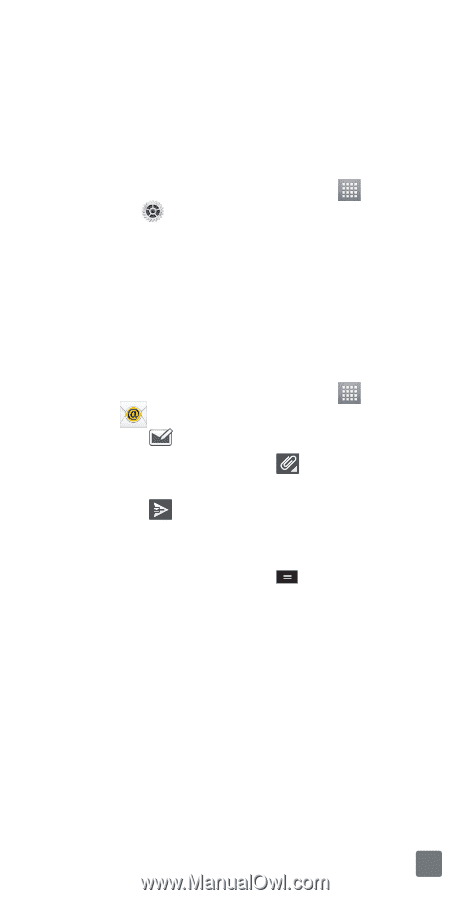
23
Email
You can stay connected with MS Exchange
and other popular email providers.
Setting up an account
1
From the Home screen, tap
Apps
>
Settings
>
Accounts & sync
>
Add
account
>
Email
.
2
Select an email provider.
3
Enter your email address and password, then
tap
Next
.
4
Follow the remaining instructions.
Sending an email
1
From the Home screen, tap
Apps
>
Email
.
2
Tap
Write
.
3
Enter your text. Tap
Attach
to attach a file
(if needed).
4
Tap
Send
to send the email.
TIP!
You can set sound and vibration alerts to notify
you when you receive a new email. While the Email
app is open, tap the
Menu Key
>
Settings
>
tap the desired email account > swipe the screen
down to the NOTIFICATION SETTINGS section and
set the desired option(s).














