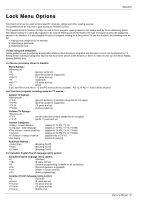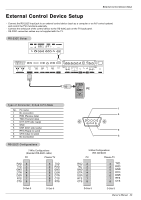LG RU-42PZ90 Owners Manual - Page 32
Lock Menu Options continued
 |
UPC - 719192166066
View all LG RU-42PZ90 manuals
Add to My Manuals
Save this manual to your list of manuals |
Page 32 highlights
Operation Lock Menu Options continued Lock setup - Select TV, Video (Exp.), Video, or S-video input source to use this function. 1. Press the MENU button and then use D / E button to select the Lock menu. Then, press the G button. • If Lock is already set, enter the password then requested. • The TV is set with the initial password "0-0-0-0". 2. Setting lock on/off: Press the D / E button to select Lock on/off. Press the G button and then use D / E button to select on or off. 3. Set password: Press the D / E button to select Set password. Press the G button and then enter a four digit password. Enter it again when requested. 4. Press the D / E button to select type of blocking to be set. 5. Press the G button and then use D / E button to select type of ratings to block. • Age block, Content block, and Canadian opt. options, also have sub menus. So repeat step 4 to 5 in the sub menu, to set the types of blocking and rating. LOCK Lock on/off G On Set password Off MPAA Age block Content block Aux. block Canadian opt. MENU Prev. 32 Plasma TV