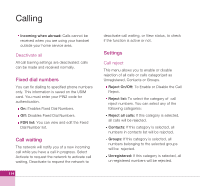LG U900 User Guide - Page 116
Fixed dial numbers, Call waiting, Settings, Deactivate all, Call reject
 |
View all LG U900 manuals
Add to My Manuals
Save this manual to your list of manuals |
Page 116 highlights
Calling Incoming when abroad: Calls cannot be received when you are using your handset outside your home service area. Deactivate all All call barring settings are deactivated; calls can be made and received normally. Fixed dial numbers You can fix dialling to specified phone numbers only. This information is saved on the USIM card. You must enter your PIN2 code for authentication. On: Enables Fixed Dial Numbers. Off: Disables Fixed Dial Numbers. FDN list: You can view and edit the Fixed Dial Number list. Call waiting The network will notify you of a new incoming call while you have a call in progress. Select Activate to request the network to activate call waiting, Deactivate to request the network to 114 deactivate call waiting, or View status, to check if the function is active or not. Settings Call reject This menu allows you to enable or disable rejection of all calls or calls categorized as Unregistered, Contacts or Groups. Reject On/Off: To Enable or Disable the Call Reject. Reject list: To select the category of call reject numbers. You can select any of the following categories: Reject all calls: If this category is selected, all calls will be rejected. Contacts: If this category is selected, all numbers in contacts list will be rejected. Groups: If this category is selected, all numbers belonging to the selected groups will be rejected. Unregistered: If this category is selected, all un-registered numbers will be rejected.