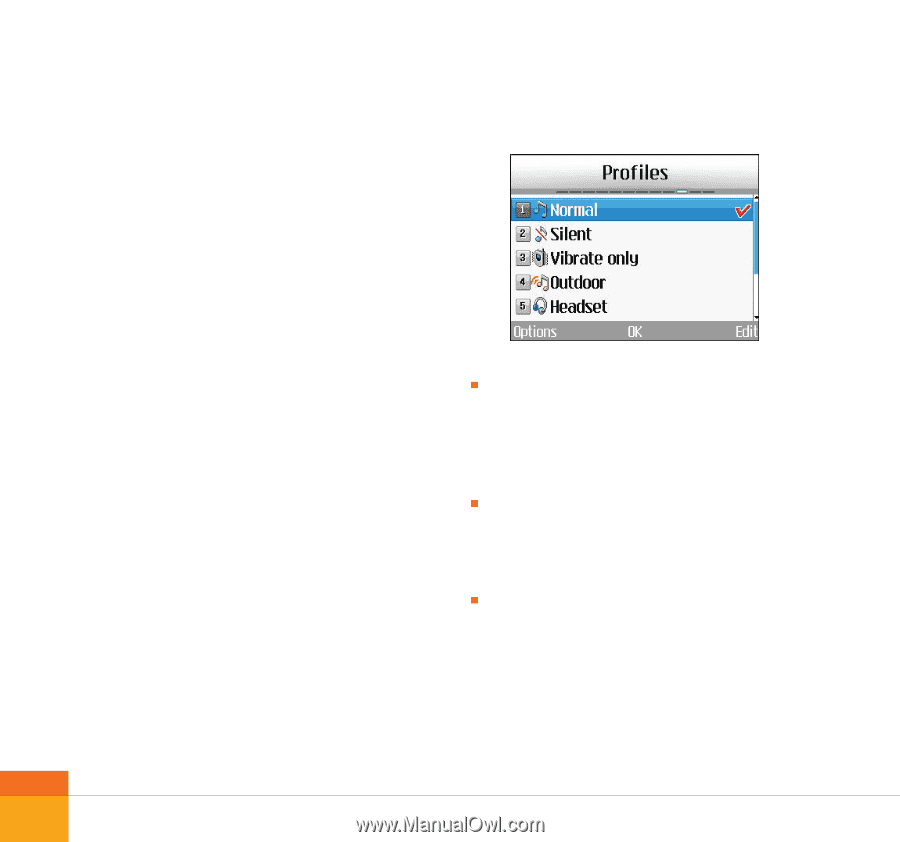LG U900 User Guide - Page 46
Profiles, between Ring, Vibration, Silent, Ring &
 |
View all LG U900 manuals
Add to My Manuals
Save this manual to your list of manuals |
Page 46 highlights
Profiles The profiles menu allows you to personalise and set call tones, message tones, and videophone event tones. The General and Loud profiles are preset by the manufacturer, but may be personalised. The Silent and Vibration profiles are preset and CANNOT be personalised by the User. User define menus 1,2, and 3 are completely available to users for all their needs. 1. Normal 2. Silent 3. Vibrate only 4. Outdoor 5. Headset 6. Customised 1 7. Customised 2 8. Customised 3 The profiles may be personalised in the following menus: Alert by: You can personalise the type of signal made by the Videophone, choosing between Ring, Vibration, Silent, Ring & Vibration, Ring after vibration and Max Ring & Vibration. Voice ringtune: You can select a file from among your own personal files or from the default files, to be played by the videophone when receiving a voice call. Video ringtune: You can select a file from among your own personal files or from the default files, to be played by the videophone when receiving a video call. 44