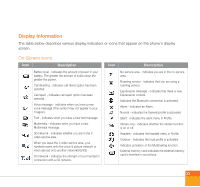LG U900 User Guide - Page 25
Display Information, On-Screen Icons
 |
View all LG U900 manuals
Add to My Manuals
Save this manual to your list of manuals |
Page 25 highlights
Display Information The table below describes various display indicators or icons that appear on the phone's display screen. On-Screen Icons Icon Description Battery level - indicates the amount of power in your battery. The greater the amount of solid colour the greater the power. Call diverting - indicates call divert option has been selected. Call reject - indicates call reject option has been selected. Voice message - indicates when you have a new voice message (This symbol may not appear in your 3 region). Text - indicates when you have a new text message. Multimedia - indicates when you have a new Multimedia message. 3G network - indicates whether you are in the 3 video service area. When you leave the 3 video service area, your handset roams onto the voice & picture network or when abroad onto another network(2G/3G) 2G network - indicates the strength of your handset's connection with a 2G network. Icon Description No-service area - indicates you are in the no-service area. Roaming service - indicates that you are using a roaming service. ExpressLink message - indicates that there is new ExpressLink content. Indicates the Bluetooth connection is activated. Alarm - indicates an Alarm. Normal - indicates the General profile is activated Silent - indicates the silent menu in Profile. Vibrate only - indicates whether the vibrate function is on or off. Headset - indicates the headset menu in Profile. Outdoor - Indicates the loud profile is activated. Indicates activation of the Multitasking function. External memory card-indicates the external memory card is inserted in your phone. 23