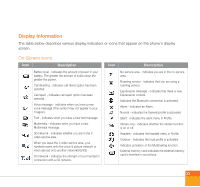LG U900 User Guide - Page 26
Your handset's keys and navigation, The End key On/Off
 |
View all LG U900 manuals
Add to My Manuals
Save this manual to your list of manuals |
Page 26 highlights
Getting to know your LG U900 Your handset's keys and navigation (9) (1) (4) (8) (2) (10) (3) (7) (5) (6) 24 (1) The Menu key This key takes you to the main menu from any screen. (2) The navigation key Use for quick access to phone functions. (3) The OK key The button in the centre of the Navigation key allows you to select objects on the screen. Once you have scrolled to your desired choice use the OK key to select it. This function can be used in the majority of screens. (4) The Triangle key This key is your one-touch access to Today on 3, a world of communications, information and entertainment. (long press) Try to register on 3 network. (5) The Send key This key is used to make and answer voice calls. (6) The End key (On/Off) This key is used to end calls and close down applications. (7) The Clear key This key has three functions. It will take you back to your previous screen and when in a text entry screen, it acts as a delete key. You can use the integrated Speakerphone during a call by press hold the key. For further details. see the page 29. (8) The soft keys , The left and right soft keys activate the prompts that appear in the soft boxes directly above them. These prompts change according to the screen content. (9) The Video call key To make and answer a video call. (10) The Back key This key takes you back to the previous screen.