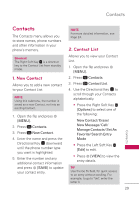LG UN530 Owners Manual - Page 32
Favorites, 4. Groups
 |
View all LG UN530 manuals
Add to My Manuals
Save this manual to your list of manuals |
Page 32 highlights
Contacts 3. Favorites Allows you to add Contact entries or Contact groups to your list of Favorites to easily view, call, or send messages. 1. Open the flip and press [MENU]. 2. Press Contacts. 3. Press Favorites. 4. Press [ADD]. TIP You can add up to 10 Contacts and/ or Contact groups as Favorites to easily make calls, send messages, and view messages. 5. Select whether you want to add a favorite from your Contacts or Group. 6. Use the Directional Key to scroll through your Contacts or Groups alphabetically and press [MARK]. 7. Press the Left Soft Key [Done]. Once you have added Contacts to the Favorites list, the following options will become available in the Favorites menu: Left Soft Key : View OK Key : New Message/ View Messages Right Soft Key : Options Move Position/ Remove/ Remove All 4. Groups Allows you to view your grouped Contacts, add a new group, change the name of a group, delete a group, or send a message to everyone in the selected group. 1. Open the flip and press [MENU]. 2. Press Contacts. 3. Press Groups. 4. View a Group Use the Directional Key to highlight a group, then press [VIEW]. Add a New Group Press the Left Soft Key [New] to add a new group to the list. Enter a name and picture (if desired) and press [SAVE]. Contacts 30