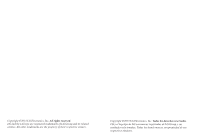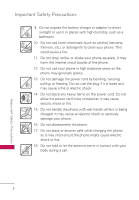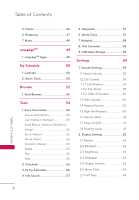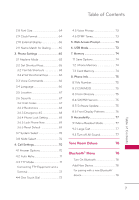LG UN530 Owners Manual - Page 7
Contacts, Messaging, Call History, Multimedia, Table of Contents
 |
View all LG UN530 manuals
Add to My Manuals
Save this manual to your list of manuals |
Page 7 highlights
Table of Contents Adding a Pause to an Existing Contact Entry 25 Adding Another Phone Number... 26 From standby mode 26 From the Contact List Screen..........26 Changing Saved Information.......... 26 Changing the Default Number ...... 26 Deleting 27 Deleting a Contact Entry 27 Removing a Speed Dial 27 Speed Dialing 27 Single Digit Speed Dials 27 Multiple Digit Speed Dials 28 Contacts 29 1. New Contact 29 2. Contact List 29 3. Favorites 30 4. Groups 30 Adding Contacts to a Group 31 5. Speed Dials 31 6. My vCard 31 Messaging 33 New Message Alert 33 1. New Message 33 The Basics of Sending a Text Message 33 Select Recipient(s) Using Add ........34 Multimedia Message Using Options 34 2. Messages 35 Viewing Your Inbox 35 Message Icon Reference 36 3. Drafts 37 Message Icon Reference 37 4. Voicemail 37 5. Templates 38 6. Settings 38 Message Settings Sub-Menu Descriptions 38 7. Erase All 40 Call History 41 1. Missed Calls 41 2. Received Calls 41 3. Dialed Calls 42 4. All Calls 42 5. Call Timer 43 6. Data Counter 43 Multimedia 44 1. Take Picture 44 2. Record Video 44 3. Record Voice 45 How to record a new sound 45 4. Pictures 45 5 Table of Contents