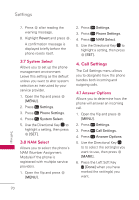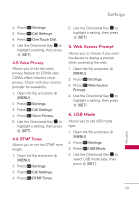LG UN530 Owners Manual - Page 75
Voice Privacy, 4.6 DTMF Tones, 5. Web Access Prompt, 6. USB Mode
 |
View all LG UN530 manuals
Add to My Manuals
Save this manual to your list of manuals |
Page 75 highlights
Settings 2. Press Settings. 3. Press Call Settings. 4. Press One Touch Dial. 5. Use the Directional Key to highlight a setting, then press [SET]. 4.5 Voice Privacy Allows you to set the voice privacy feature for CDMA calls. CDMA offers inherent voice privacy. Check with your service provider for availability. 1. Open the flip and press [MENU]. 2. Press Settings. 3. Press Call Settings. 4. Press Voice Privacy. 5. Use the Directional Key to highlight a setting, then press [SET]. 4.6 DTMF Tones Allows you to set the DTMF tone length. 1. Open the flip and press [MENU]. 2. Press Settings. 3. Press Call Settings. 4. Press DTMF Tones. 5. Use the Directional Key to highlight a setting, then press [SET]. 5. Web Access Prompt Allows you to choose if you want the device to display a prompt when accessing the web. 1. Open the flip and press [MENU]. 2. Press Settings. 3. Press Web Access Prompt. 4. Use the Directional Key to highlight a setting, then press [SET] 6. USB Mode Allows you to set USB mode type. 1. Open the flip and press [MENU]. 2. Press Settings. 3. Press USB Mode. 4. Use the Directional Key to select USB mode type, then press [SET]. Settings 73