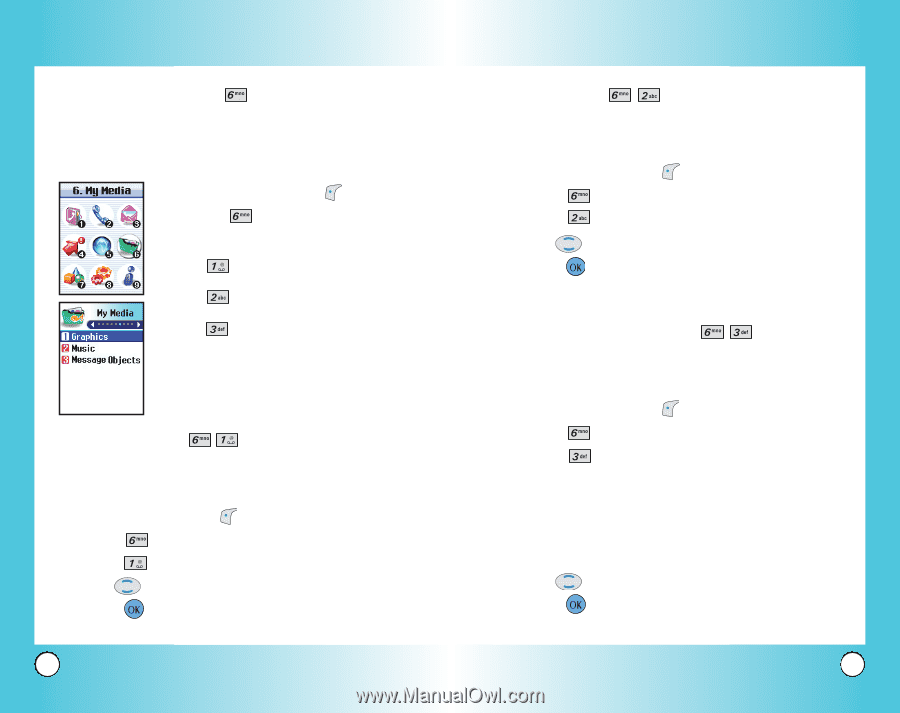LG VX4600 User Guide - Page 48
My Media Menu
 |
View all LG VX4600 manuals
Add to My Manuals
Save this manual to your list of manuals |
Page 48 highlights
Using Phone Menus My Media (Menu ) This menu allows you to download and use a wide variety of graphics, sounds, and more. Access and Options 1. Press Left Soft Key Menu. 2. Press My Media. 3. Select a sub-menu. ● Graphics ● Music ● Message Objects Graphics (Menu ) Allows you to choose the background displayed on the phone. 1. Press Left Soft Key Menu. 2. Press My Media. 3. Press Graphics. 4. Use press to highlight your selection then to select. 92 VX4600 Music (Menu ) Allows you to choose the ring tones heard for incoming calls. 1. Press Left Soft Key Menu. 2. Press My Media. 3. Press Music. 4. Use press to highlight your selection then to select. Message Objects (Menu ) Allows you to set objects to correspond with your messages. 1. Press Left Soft Key Menu. 2. Press My Media. 3. Press Message Objects. 4. Press the corresponding number key to select one of the following: [1] Small Pictures / [2] Large Pictures / [3] My Pictures / [4] Sounds / [5] My Melodies / [6] Animations / [7] My Animations 5. Use press to highlight your selection then . VX4600 93