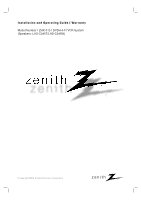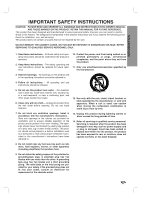LG ZHX-313 Operation Guide
LG ZHX-313 Manual
 |
View all LG ZHX-313 manuals
Add to My Manuals
Save this manual to your list of manuals |
LG ZHX-313 manual content summary:
- LG ZHX-313 | Operation Guide - Page 1
Installation and Operating Guide | Warranty Model Number | ZHX-313 | DVD+Hi-Fi VCR System (Speakers: LHS-C245T/LHS-C245W) © Copyright 2004, Zenith Electronics Corporation - LG ZHX-313 | Operation Guide - Page 2
: This DVD+Hi-Fi VCR System employs a Laser System. To ensure proper use of this product, please read this owner's manual carefully and retain for future reference. Should the unit require maintenance, contact an authorized service center see back page for instructions. Use of controls, adjustments - LG ZHX-313 | Operation Guide - Page 3
product does not contain any parts that can be repaired by the user. DO NOT REMOVE THE CABINET COVER, OR YOU MAY BE EXPOSED TO DANGEROUS VOLTAGE. REFER SERVICING TO QUALIFIED SERVICE PERSONNEL ONLY. 1. Read these instructions. - All these safety and operating instructions should be read before the - LG ZHX-313 | Operation Guide - Page 4
12 Optional TV Connections 12 Accessory Audio/Video (A/V) Connections to DVD+Hi-Fi VCR 13 Radio Antenna Connections 13 Speaker System Connections 14 Speaker Positioning 14 Glossary for Audio Stream & Surround mode . . . 15 VCR Operation Setup 16-18 On-Screen Display (OSD 16 On-Screen Menus - LG ZHX-313 | Operation Guide - Page 5
. Make sure to also refer to the instructions supplied with the DVDs. Some DVDs made for business purposes may not be able to be played types of batteries (standard, alkaline, etc.). Remote Control Operating Range Point the remote control at the remote sensor and press the buttons. Distance: About 23 - LG ZHX-313 | Operation Guide - Page 6
insert a disc while the DVD+Hi-Fi VCR System is in the VCR mode, the DVD+Hi-Fi VCR System will switch to DVD mode automatically. • If you insert a cassette tape without prevention tab while the DVD+Hi-Fi VCR System is in the DVD mode, the DVD+Hi-Fi VCR System will switch to VCR mode automatically. - LG ZHX-313 | Operation Guide - Page 7
) Insert a video cassette here. Display window DVD/VCR (output select) Selects the DVD or VCR output sources to view on the TV screen. CH/PRESET (v/V) Tunes in the desired station (Radio Mode). Scans up or down through memorized channels (VCR mode). TUNER FM/AM Switches between AM and FM bands - LG ZHX-313 | Operation Guide - Page 8
DVD+Hi-Fi VCR is in VCR timer recording mode or a VCR timer recording is programmed. Indicates the unit is in the radio mode. Indicates the current surround mode. Lights up when an SAP BILINGUAL broadcast is being received. Programmed playback active. DVD to VCR copy is in progress. DVD+Hi-Fi VCR - LG ZHX-313 | Operation Guide - Page 9
Remote Control Buttons POWER Switches DVD+Hi-Fi VCR ON and OFF. CD/DVD/VCR select Selects the output source (CD/DVD or VCR) to view on the TV tape remaining modes on the display. b/B/v/V (left/right/up/down) Select menu options. CH/TRK/PRESET(v/V): Selects VCR or Tuner channels Manually adjust the - LG ZHX-313 | Operation Guide - Page 10
. COMPONENT/PROGRESSIVE SCAN VIDEO OUT (Y Pb Pr) (DVD OUT) Connect to a TV with Y Pb Pr inputs. AC Power Cord Plug into the power source. VCR IN LINE 1 (VIDEO IN/AUDIO IN (Left/Right)) Connect the audio/video output of an external source (Audio system, TV/Monitor, another VCR). DVD/VCR OUT VIDEO - LG ZHX-313 | Operation Guide - Page 11
If a converter is required in your cable system, follow the instruction below: The cable hookup permits both TV and DVD+Hi-Fi VCR operation. To view or record CATV channel 1 Tune the TV to the DVD+Hi-Fi VCR output channel (CH 3 or 4). 2 Set the DVD+Hi-Fi VCR channel selector to the output channel of - LG ZHX-313 | Operation Guide - Page 12
DVD/VCR Receiver's progressive scan output for the highest video resolution possible. If your TV does not accept the Progressive Scan format, the picture will appear scrambled if you try Progressive Scan on the DVD/VCR Receiver. 1 Connect the COMPONENT/PROGRESSIVE SCAN VIDEO OUT jacks on the DVD/VCR - LG ZHX-313 | Operation Guide - Page 13
SYSTEM SETUP Connections (Continued) Accessory Audio/Video (A/V) Connections to DVD+Hi-Fi VCR Connect the VIDEO 1 or VIDEO 2 jacks on the DVD+Hi-Fi VCR Rear of DVD Hi-Fi VCR Front of DVD Hi-Fi VCR Radio Antenna Connections Connect the supplied FM/AM antennas for listening to the radio. Connect the - LG ZHX-313 | Operation Guide - Page 14
Connections (Continued) Speaker System Connections Connect the speakers using the supplied speaker cables. Right & Subwoofer) is abailable in VCR mode, thus sound might not be heard from center or rear speakers during VCR playback. (For further details about sound mode, please refer to next page.) - LG ZHX-313 | Operation Guide - Page 15
The Matrix mode may also find use in auto systems, where the home theatre. This feature works with DVD remote during playback. Although DVD contents differ from disc to disc, the following explains the basic operation when this feature is used. Each time you press AUDIO, the DVD+Hi-Fi VCR sound mode - LG ZHX-313 | Operation Guide - Page 16
VCR operation. ❶❷ PLAY SP ❸ ❹❺ HI-FI CH 4 STEREO JUL 5 , SAT 2:15 PM ❻ ❼ ❶ TAPE SPEED DISPLAY Shows the current tape speed. ❷ FUNCTION DISPLAY Indicates the function in progress ) mode will operation. EASY INFORMATION If the Extended Data Service Home video" "Home VCR allows remote control - LG ZHX-313 | Operation Guide - Page 17
SYSTEM SETUP VCR Operation Setup (Continued) VCR Setup Menu Options 1 Press MENU and the MAIN menu will appear. 2 Use v/V to select the SETUP menu, then press MEMORY/ENTER. The SETUP menu will appear. Channel Selection This DVD+VCR [when AUDIO MODE (HI-FI/ remote control to cycle the DVD+Hi-Fi VCR - LG ZHX-313 | Operation Guide - Page 18
VCR Operation Setup (Continued) Setting the Clock The DVD+Hi-Fi VCR gives you two ways to set the time and date: the Auto Clock Feature or manually. The Auto Clock feature enables the DVD+Hi-Fi VCR to set up the clock while the DVD+Hi-Fi VCR is turned off. Things to know before starting The clock - LG ZHX-313 | Operation Guide - Page 19
SYSTEM SETUP DVD Operation Setup General Explanation This manual gives basic instructions for operating the DVD/CD receiver. Some DVDs require specific operation or allow only limited operation during playback. When this occurs, the symbol appears on the TV screen, indicating that the operation is - LG ZHX-313 | Operation Guide - Page 20
DVD Operation Setup (Continued) On-Screen Display (Continued) d DVD-A Items Group Number Track Number Time search DVD Audio Output mode Subtitle language Page (or Angle) 2 /6 1 /12 0:10:15 1 PCM 5 CH ABC OFF 1 /12 or 1 /1 Function (Press 3/4 to select desired item) Selection Method Shows the - LG ZHX-313 | Operation Guide - Page 21
DVD Operation Setup (Continued) SYSTEM SETUP Initial Settings You can set your own Personal Preferences on the DVD/CD receiver. General Operation 1 Press SETUP. The setup menu appears. Disc Audio Disc Subtitle Disc Menu Rating Country Code TV Aspect Menu Language Progressive Scan 5.1 Speaker - LG ZHX-313 | Operation Guide - Page 22
Disc Audio Disc Subtitle Disc Menu Rating Country Code TV Aspect Menu Language Progressive Scan DRC On Vocal On PBC On Auto Play Off 5.1 Speaker Setup Others Dynamic Range Control (DRC) With the DVD format, you can hear a program's soundtrack in the most accurate and realistic presentation - LG ZHX-313 | Operation Guide - Page 23
SYSTEM SETUP DVD Operation Setup (Continued) Parental Control Rating DVD Movies on DVDs may contain scenes not suitable for children. Therefore, discs may contain Parental Control information that applies to the complete disc or to certain scenes on the disc. These scenes are rated from 1 to 8, - LG ZHX-313 | Operation Guide - Page 24
scratches on the tape. Manual Tracking If noise appears on the screen during playback, press either CH/TRK v/V on the remote control until the noise on remote control. If the DVD+Hi-Fi VCR is left in the STILL mode for more than 5 minutes, the DVD+Hi-Fi VCR will automatically enter the STOP mode to - LG ZHX-313 | Operation Guide - Page 25
recording speed (SP or SLP) with SPEED. This DVD+Hi-Fi VCR is not designed to record in LP mode. 4 Set the MTS mode as desired (See page 17, 28). 5 Press , LINE1 or LINE2). Cable Users: If you have CABLE TV and used Cable Box in Connecting Antenna/Cable TV to DVD+Hi-Fi VCR (page 11), using a cable - LG ZHX-313 | Operation Guide - Page 26
reset when power is restored. Reset the clock according to instructions. After timer recording is completed, the DVD+Hi-Fi VCR will turn off automatically. To watch a TV program while timer recording is in progress, select Tuner mode by pressing TV/VCR . Cable Users: If The first part of program - LG ZHX-313 | Operation Guide - Page 27
deck. 3 Press PLAY ( B) on the DVD deck. The DVD will go into play mode If the DVD disc menu appears, you may need to press PLAY ( B) manually to begin copying. 4 Press REC/ITR (z) on the front panel or remote control. The DVD+Hi-Fi VCR will go into Record mode. "COPY" indicator will light. 5 Stop - LG ZHX-313 | Operation Guide - Page 28
VCR Operation (Continued) VHS Hi-Fi Stereo System/ MTS Broadcast This DVD+Hi-Fi VCR is equipped with the VHS Hi-Fi audio sound system for recording and playback. The information below gives a brief description of Hi-Fi audio and how to record and play a tape in the Hi-Fi audio mode. 1 Set the AUDIO - LG ZHX-313 | Operation Guide - Page 29
ejected. The real-time counter does not operate if nothing is recorded on the tape. The 3 At the point that you want to locate later, reset the real-time counter to "0:00:00" by pressing manual recording, Timer recording, Instant Timer Recording, playback, or fast forward modes, the DVD+Hi-Fi VCR - LG ZHX-313 | Operation Guide - Page 30
all operations described use the remote control. Some features may also be available on the Setup menu. Moving to another TITLE /GROUP DVD-V DVD-A 1 DVD-V 1 Press and hold SKIP/SCAN . or > for about two seconds during playback. The receiver will now go into SEARCH mode. 2 Press and hold SKIP/SCAN - LG ZHX-313 | Operation Guide - Page 31
on the remote control. 3 To return to normal play, press PLAY. ote When using a DVD audio disc that includes pictures, this operation may be permitted in some picture segments. Slow Motion DVD-V 1 Press SLOW SCAN t or T during playback. The player will enter SLOW mode. 2 Use the SLOW SCAN t or T to - LG ZHX-313 | Operation Guide - Page 32
DVD Operation (Continued) General Features (continued) 3D Surround DVD-V BYPASS 3D SUR This unit can produce a from a home theater system. 1 Press SOUND MODE to select "3D SUR" during playback. 2 To turn off the 3D Surround effect, press SOUND MODE again to select "BYPASS". Zoom DVD-V The Zoom - LG ZHX-313 | Operation Guide - Page 33
password (sometimes you'll find it on the disc's jacket cover or on a web site). This password control isn't dictated by your DVD/CD receiver - it is a function of the disc. Since the authoring of DVD Audio Discs varies, some of the on-screen display choices might not be available for the disc - LG ZHX-313 | Operation Guide - Page 34
WMA Disc Operation Playing an Audio CD and MP3/WMA Disc CD MP3 WMA The DVD/CD 4. If you record MP3/WMA files using the software which cannot create a FILE SYSTEM, for example "Direct-CD" etc., it is impossible to playback MP3/WMA files owner. 5 To stop playback at any other time, press STOP. 34 - LG ZHX-313 | Operation Guide - Page 35
Operation (Continued) Pause CD MP3 WMA 1 Press PAUSE/STEP during playback. 2 To return to playback, press PLAY or press PAUSE/STEP again. Moving to another Track CD MP3 WMA Press SKIP/SCAN to listen to multichannel audio from a home theater system. 1 Press SOUND MODE to select "3D SUR" during play- - LG ZHX-313 | Operation Guide - Page 36
Operation Viewing a JPEG disc JPEG This DVD Folder list, use the 34 buttons on the remote to highlight " " and press ENTER to File Press SKIP/SCAN . or > once slide show. The DVD/CD receiver will now go into PAUSE mode. 2 To return to are too big - reduce the resolution of the JPEG files to less - LG ZHX-313 | Operation Guide - Page 37
OPERATION Programmed Playback CD MP3 WMA Programmed Playback with Audio CD and MP3/WMA Disc The Program function enables you to store your favorite tracks from any disc in the player memory. Program can contain 30 tracks. 1 Press PROGRAM during playback or in the stop mode to enter the Program - LG ZHX-313 | Operation Guide - Page 38
Rating Country Code TV Aspect Menu Language Progressive Scan 5.1 Speaker Setup Others R R Front Distance If you connected speakers to your DVD+Hi-Fi VCR, specify the Distance from each speaker to match the volume of test signals memorized in the system. Front Left (L) → Front Right (R) → Center - LG ZHX-313 | Operation Guide - Page 39
for automatically. 5 Press MEMORY on the remote control. The station is stored. Listening to the Radio Preset radio stations in the DVD/VCR Receiver memory first (see "Presetting Radio Stations" on the left). 1 Press FM/AM on the remote control or RADIO on the front panel until the frequency band - LG ZHX-313 | Operation Guide - Page 40
3 Use 4 TUNING 3 on the front panel or press 1 and 2 on the remote control to tune in the desired station. For your reference To turn the radio off Press POWER to turn the DVD+Hi-Fi VCR off or select another function mode (CD/DVD, VCR, LINE 1 or LINE 2). Labeling Stations You can enter a name of up - LG ZHX-313 | Operation Guide - Page 41
Check the disc type, color system, and Regional code.) Place the disc with the playback side down. Place the disc on the disc tray correctly inside the guide. Clean the disc. Point the remote control at the remote sensor of the DVD+Hi-Fi VCR. Operate the remote control within 23 ft (7 m). Remove the - LG ZHX-313 | Operation Guide - Page 42
Troubleshooting (Continued) Symptom Some channels are skipped over when using CH/TRK does not appear after programming timer. DVD+Hi-Fi VCR is in Timer Recording mode. TV is not Stereo-compatible. Broadcast program is not in stereo format. DVD+Hi-Fi VCR BROADCAST TYPE mode is set to SAP or MONO. - LG ZHX-313 | Operation Guide - Page 43
REFERENCE Language Code List Enter the appropriate code number for the initial settings "Disc Audio", "Disc Subtitle" and/or "Disc Menu" (See page 21). Language Code Abkhazian 6566 Afar 6565 Afrikaans 6570 Albanian 8381 Amharic 6577 Arabic 6582 Armenian 7289 Assamese 6583 Aymara - LG ZHX-313 | Operation Guide - Page 44
Country Code List Enter the appropriate code number for the initial setting "Country Code" (See page 23). Code Country AD Andorra AE United Arab Emirates AF Afghanistan AG Antigua and Barbuda AI Anguilla AL Albania AM Armenia AN Netherlands Antilles AO Angola AQ Antarctica AR Argentina AS American - LG ZHX-313 | Operation Guide - Page 45
consumption Dimensions (approx.) Weight (approx.) Operating temperature Operating humidity Signal system Inputs ANTENNA IN VHS VIDEO IN(LINE1, 2) VHS AUDIO IN(LINE1, 2) Outputs MONITOR OUT S-VIDEO OUT Component Video output VCR Specifications Head system Timer Tape speed Tape width Maximum - LG ZHX-313 | Operation Guide - Page 46
/W (1m) 75W 150W 160 x 350 x 333 mm 4.5 kg Video cable x 1, Audio cable x 1, RF 75-ohm Coaxial Cable x 1, Speaker cable x 5, FM Antenna cable x 1, AM Antenna cable x 1, Remote control x 1, Batteries (AAA) x 2 Design and specifications are subject to change without prior notice. 46 - LG ZHX-313 | Operation Guide - Page 47
ZENITH ELECTRONICS CORPORATION DVD+Hi-Fi VCR Combo Home Theater System XBS448 LIMITED WARRANTY - USA Zenith will repair or replace your product, at Zenith's option, if it proves to be defective in material or workmanship under normal use, during the warranty period ("Warranty Period") listed below,

Installation and Operating Guide | Warranty
Model Number | ZHX-313 | DVD+Hi-Fi VCR System
(Speakers: LHS-C245T/LHS-C245W)
© Copyright 2004, Zenith Electronics Corporation