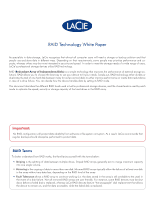Lacie 4big Quadra White Paper - Page 3
Raid 1 - not mounting
 |
View all Lacie 4big Quadra manuals
Add to My Manuals
Save this manual to your list of manuals |
Page 3 highlights
LaCie RAID Technology White Paper RAID 1 RAID 1 (also called SAFE mode in some LaCie devices) is a secure RAID mode that requires at least 2 drives and works with pairs of drives. One logical volume mounts on the computer and the combined available capacity of both drives is limited to the capacity of the lowest-capacity disk. If one physical disk fails, the data is available immediately on the second disk. No data is lost if one disk fails. Applications RAID 1 provides maximum data safety in the event of a single disk failure, but because data is written twice, performance is reduced slightly when writing. RAID 1 is a good choice when safety is more important than speed. LaCie Products with RAID 1 ✦✦ LaCie 2big quadra ✦✦ LaCie 2big network RAID 1 A1 A1 B1 B1 C1 C1 D1 D1 E1 E1 RAID 0 RAID 1 RAID 3 RAID 3+Spare RAID 5 RAID 5+Spare RAID 6 RAID 0+1 RAID 10 Concatenation JBOD RAID Selection How RAID 1 Capacity Is Calculated Each disk in a RAID 1 system should have the same capacity. Storage capacity in a RAID level 1 configuration is calculated by multiplying the number of drives by the disk capacity and dividing by 2, or C = n*d/2 where: C = available capacity n = number of disks d = disk capacity For example, in a RAID 1 array with four drives each with a capacity of 1000GB, the total capacity of the array would be 2000GB: C = (4*1000)/2 Page 3