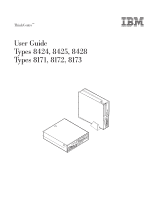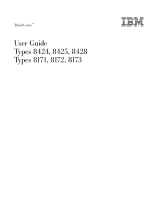Lenovo 81713GU User Manual
Lenovo 81713GU Manual
 |
View all Lenovo 81713GU manuals
Add to My Manuals
Save this manual to your list of manuals |
Lenovo 81713GU manual content summary:
- Lenovo 81713GU | User Manual - Page 1
ThinkCentre™ User Guide Types 8424, 8425, 8428 Types 8171, 8172, 8173 - Lenovo 81713GU | User Manual - Page 2
- Lenovo 81713GU | User Manual - Page 3
ThinkCentre™ User Guide Types 8424, 8425, 8428 Types 8171, 8172, 8173 - Lenovo 81713GU | User Manual - Page 4
Note Before using this information and the product it supports, be sure to read the "Important safety information" on page v and Appendix D, "Notices," on page 41. First . US Government Users Restricted Rights - Use, duplication or disclosure restricted by GSA ADP Schedule Contract with IBM Corp. - Lenovo 81713GU | User Manual - Page 5
10 Locating connectors on the rear of your computer 11 Obtaining device drivers 11 Opening the cover 12 Locating components 13 Accessing system board components and drives . . 14 Identifying parts on the system board . . . . . 15 Installing memory 16 Installing PCI adapters 17 Removing and - Lenovo 81713GU | User Manual - Page 6
iv User Guide - Lenovo 81713GU | User Manual - Page 7
necessary, repaired by an authorized servicer. As with any electronic computer and its components for damage or wear or signs of danger. If you have any question about the condition of a component, do not use the product. Contact the IBM Support Center® or the product manufacturer for instructions - Lenovo 81713GU | User Manual - Page 8
spilled or an object has fallen onto the computer product, the power cord or power adapter. v The computer product, the power cord or power adapter has Service Do not attempt to service a product yourself unless instructed to do so by the IBM Support Center. Use only an IBM authorized service Guide - Lenovo 81713GU | User Manual - Page 9
not fully extend power cords in a way that will stress the cords. Connect and disconnect the equipment from the electrical outlet carefully Batteries All IBM personal computers contain a non-rechargeable coin cell battery to provide power to the system clock. In addition many mobile products such as - Lenovo 81713GU | User Manual - Page 10
, or force them into the computer or their packaging v Check CD/DVD discs for cracks before each use. Do not use cracked or damaged discs Additional safety information DANGER Electrical current from power, telephone, and communication cables is hazardous. viii User Guide To avoid a shock hazard - Lenovo 81713GU | User Manual - Page 11
Attach power cords to outlet. 5. Turn device ON. To disconnect: 1. Turn everything OFF. 2. First, remove power cords from outlet. 3. Remove signal seaux, aux systèmes de té lécommunication et aux modems (sauf instruction contraire mentionnée dans les procédures d'installation et de configuration). v - Lenovo 81713GU | User Manual - Page 12
CAUTION: Danger of explosion if battery is incorrectly replaced. When replacing the battery, use only IBM Part Number 33F8354 or an equivalent type battery recommended by the manufacturer. The battery contains interface. v Use caution when installing or modifying telephone lines. x User Guide - Lenovo 81713GU | User Manual - Page 13
à proximité de la fuite. Laser compliance statement Some IBM Personal Computer models are equipped from the factory with a CD-ROM is installed, note the following handling instructions. CAUTION: Use of controls or to hazardous laser radiation. There are no serviceable parts inside the CD-ROM drive or - Lenovo 81713GU | User Manual - Page 14
est ouvert. Évitez toute exposition directe des yeux au rayon laser. Évitez de regarder fixement le faisceau ou de l'observer à l'aide d'instruments optiques. xii User Guide - Lenovo 81713GU | User Manual - Page 15
, use these instructions along with the instructions that come along with the option. Information resources The Quick Reference that comes with your computer provides information for setting up your computer, starting the operating system, troubleshooting, and notices. Access IBM provides a link - Lenovo 81713GU | User Manual - Page 16
your specific model, go to Chapter 3, "Using the IBM Setup Utility," on page 25. Microprocessor v Intel Pentium® 4 processor with HyperThreading Technology v Intel Pentium 4 processor v Intel® Celeron™ processor v Internal cache (size varies by model type) Memory Support for two 184-pin dual inline - Lenovo 81713GU | User Manual - Page 17
Adapter v Two DIMM memory connectors Power v 225 Watt power supply with manual voltage selection switch v Automatic 50/60 Hz input frequency switching v Advanced Power Management support v Advanced Configuration and Power Interface (ACPI) support Security features The IBM Embedded Security Subsystem - Lenovo 81713GU | User Manual - Page 18
v Diskette and hard disk I/O control v Serial and parallel port I/O control v Security profile by device IBM preinstalled software Your computer comes with preinstalled software. An operating system, device drivers to support built-in features, and other support programs are included. 4 User Guide - Lenovo 81713GU | User Manual - Page 19
such as a cable lock - Monitors v Internal options - System memory, called dual inline memory modules (DIMMs) - Peripheral component interconnect (PCI) adapters - PCI World Wide Web pages: v http://www.ibm.com/pc/us/options/ v http://www.ibm.com/pc/support/ You can also obtain information by calling - Lenovo 81713GU | User Manual - Page 20
Specifications This section lists certain specifications for your computer. For the latest specification information, see the User Guide for your computer model and type at: http://www.ibm.com/pc/support/ Dimensions Airflow Width: 12.2 inches (310 mm) Height: 3.35 inches (85 mm) Approximately - Lenovo 81713GU | User Manual - Page 21
Supported operating positions To provide proper air flow to internal components, you must position your computer in one of the positions as illustrated below. Chapter 1. Overview 7 - Lenovo 81713GU | User Manual - Page 22
8 User Guide - Lenovo 81713GU | User Manual - Page 23
instructions for installing optional memory, PCI adapters, drives, and security features. When installing an option, use these instructions along with the instructions instructed to do so. When you handle options and other computer computer computer cover or other metal surface. Installing computer - Lenovo 81713GU | User Manual - Page 24
The following illustration shows locations of the controls and connectors on the front of your computer. 1 Cover keylock (some models) 6 USB connectors (2) 2 CD or DVD drive 7 Microphone connector (line in) 3 Hard disk drive activity indicator 8 Headphone connector (line out) 4 Power-on - Lenovo 81713GU | User Manual - Page 25
on the rear of your computer are color-coded to help determine where to connect the cables. Obtaining device drivers You can obtain device drivers for operating systems that are not preinstalled at http://www.ibm.com/pc/support/ on the World Wide Web. Installation instructions are provided in README - Lenovo 81713GU | User Manual - Page 26
media (diskettes, CDs, or tapes) from the drives, and turn off all attached devices and the computer. 2. Unplug all power cords from electrical outlets. 3. Disconnect all cables attached to the computer. This includes power cords, input/output (I/O) cables, and any other cables that are connected to - Lenovo 81713GU | User Manual - Page 27
Locating components The following illustration will help you locate the various components in your computer. 1 Diskette drive lock 2 DIMM (memory) connectors (2) 3 Battery 4 PCI riser 5 Power supply assembly 6 CD or DVD drive (hard disk drive is under the CD drive) 7 CD or DVD drive lock - Lenovo 81713GU | User Manual - Page 28
the PCI riser and adapters to access system board components such as memory, the battery, the Clear CMOS/BIOS recovery jumper and to access the drives. To access system board components and the drives: 1. Turn off the computer. 2. Open the cover. See "Opening the cover" on page 12. 3. User Guide - Lenovo 81713GU | User Manual - Page 29
provides basic computer functions and supports a variety of devices that are IBM-installed or that you can install later. The following illustration shows the locations of parts on the system board. 1 Fan connectors (2) 2 Memory DIMM connectors (2) 3 SATA IDE hard disk drive connectors (2) 4 Riser - Lenovo 81713GU | User Manual - Page 30
memory Your computer has two connectors for installing dual inline memory modules (DIMMs) that provide up to a maximum of 2 GB of system memory. When installing memory, the following rules apply: v Use 2.5 V, 184-pin, double data rate synchronous dynamic random access memory insert the memory module - Lenovo 81713GU | User Manual - Page 31
adapters This section provides information and instructions for installing and removing PCI adapters. Your computer has a riser card with one "Opening the cover" on page 12. 2. While holding the left rear of the computer chassis down, pull upward on the handle provided, to remove the PCI riser and - Lenovo 81713GU | User Manual - Page 32
electrical outlet and from the computer. 2. Open the cover. See "Opening the cover" on page 12. 3. Refer to "Identifying parts on the system board" on page 15 and locate the battery. 4. Remove the PCI riser and PCI adapters that impede access to the battery. 5. Remove the old battery. 18 User Guide - Lenovo 81713GU | User Manual - Page 33
time after battery replacement, an error message might be displayed. This is normal after replacing the battery. 9. Turn on the computer and all attached devices. 10. Use the IBM Setup Utility program to set the date and time and any passwords. Removing and replacing an optical drive 1. Open the - Lenovo 81713GU | User Manual - Page 34
being replaced. Also refer to any instructions that come with the drive. 9. Connect 3. Slide the drive towards the rear of the computer far enough to gain access to the flat cable access to your computer, several security lock computer. In addition to physical locks, unauthorized use of your computer - Lenovo 81713GU | User Manual - Page 35
lock attaches to a security slot at the rear of your computer and is operated with a key. This is the same type of lock used with many laptop computers. You can order a security cable directly from IBM. Go to http://www.pc.ibm.com/support and search on Kensington. Chapter 2. Installing options 21 - Lenovo 81713GU | User Manual - Page 36
® 22 User Guide - Lenovo 81713GU | User Manual - Page 37
301 W. Hintz Road Wheeling, IL 60090-5754 USA Password protection To deter unauthorized use of your computer, you can use the IBM Setup Utility program to set a password. When you turn on your computer you are prompted to type the password to unlock the keyboard for normal use. Chapter 2. Installing - Lenovo 81713GU | User Manual - Page 38
floor stand when placing the computer in the vertical position. 7. Reconnect the external cables and power cords to the computer. See "Locating connectors on the rear of your computer" on page 11. 8. To update the configuration, see Chapter 3, "Using the IBM Setup Utility," on page 25. 24 User Guide - Lenovo 81713GU | User Manual - Page 39
Utility program is stored in the electrically erasable programmable read-only memory (EEPROM) of your computer. The IBM Setup Utility program is used to view and change the configuration settings of your computer, regardless of which operating system you are using. However, the operating-system - Lenovo 81713GU | User Manual - Page 40
computer. v Do not move an IDE hard disk drive to another computer if an IDE Drive User Password has been set unless that computer also supports the IDE Drive User password. v If your computer is displayed each time you try to access the IBM Setup Utility program. If both the user and Guide - Lenovo 81713GU | User Manual - Page 41
Setup Utility program menu, select Security. 3. Select Security Profile by Device. 4. Select the desired devices and settings and press Enter. 5. Return to the IBM Setup Utility program menu and select Exit and then Save Settings or Save and exit the Setup Utility. Note: If you do not want to - Lenovo 81713GU | User Manual - Page 42
computer bootable). 1. Turn off your computer. 2. Turn on your computer and look for the following the IBM Setup Utility program (see "Starting the IBM Sequence. 5. Select Exit from the IBM Setup Utility menu and then Save On some computer models the Windows XP, your computer performance might be - Lenovo 81713GU | User Manual - Page 43
from a diskette 1. Insert a POST/BIOS update (flash) diskette into the diskette drive (drive A) in your computer. POST/BIOS updates are available at http://www.ibm.com/pc/support/ on the World Wide Web. 2. Turn on the computer. If it is on already, you must turn it off and back on again. The update - Lenovo 81713GU | User Manual - Page 44
printed instructions to download, extract, and install the update. Recovering from a POST/BIOS update failure If power to your computer is from the diskette drive, and turn off the computer and monitor. 12. Unplug the power cords from electrical outlets. 13. Open the cover. See "Opening the - Lenovo 81713GU | User Manual - Page 45
appendix provides instructions on how to clean your mouse. The procedure will be different depending on which type of mouse you have. Cleaning an optical mouse If you experience some problems with your mouse. 1 Retainer ring 2 Ball 3 Plastic rollers 4 Ball cage © Copyright IBM Corp. 2004 31 - Lenovo 81713GU | User Manual - Page 46
To clean a mouse with a ball: 1. Turn off your computer. 2. Turn the mouse over, with the top side down, and look carefully at the bottom. Twist the retainer from the swab that might be remaining on the rollers. 8. Replace the ball and the retainer ring. 9. Turn your computer back on. 32 User Guide - Lenovo 81713GU | User Manual - Page 47
manually @ ! ; DS=n E_ E0 E1 +++ H_ H0 Function Manually answer incoming call. Repeat last command executed. Do not precede redial pulse dialing Note: Pulse dialing is not supported for Australia, New Zealand, Norway, and South in the modem non-volatile memory. Commands are not echoed Commands - Lenovo 81713GU | User Manual - Page 48
W2 X_ X0 X1 X2 X3 X4 Z_ Z0 Z1 34 User Guide Function Force modem off-hook (make busy) Note: H1 command is not supported for Italy Display product-identification code Factory ROM checksum test Internal memory test Firmware ID Reserved ID Low speaker volume Low speaker volume Medium speaker - Lenovo 81713GU | User Manual - Page 49
Digital Loopback Test Perform a Remote Digital Loopback Test and Self-Test Perform Local Analog Loopback Test and Self-Test Displays Active and Stored Profiles Appendix C. Manual modem commands 35 - Lenovo 81713GU | User Manual - Page 50
as Profile 1 Disable auto-retrain Enable auto-retrain Displays the current Select Modulation settings Displays a list of supported Select Modulation options Select modulation where: a=0, 1, 2, 3, 9, 10, 11, 12, 56, 64 \N0) Disable V.44 Enable V.44 Current values List of support values 36 User Guide - Lenovo 81713GU | User Manual - Page 51
FDTC: +FET: +FET=N +FHNG +FK +FLID= +FLPL +FMDL? +FMFR? Data/Fax Auto Answer Service Class Receive data with HDLC framing Receive data Receive silence Transmit data with HDLC framing Transmit data Stop transmission and . Identify model. Identify manufacturer. Appendix C. Manual modem commands 37 - Lenovo 81713GU | User Manual - Page 52
Silence detection period Sampling rate selection Silence deletion tuner DTMF tone reporting capability Enable timing mark placement Generate tone signals Voice transmit mode 38 User Guide - Lenovo 81713GU | User Manual - Page 53
. The impairment may be resolved by a filter with the following specifications: Telekom PTT SCR-BE Taximpulssperrfilter-12kHz PTT Art. 444.112.7 Bakom 93.0291.Z.N Appendix C. Manual modem commands 39 - Lenovo 81713GU | User Manual - Page 54
40 User Guide - Lenovo 81713GU | User Manual - Page 55
to evaluate and verify the operation of any non-IBM product, program, or service. IBM may have patents or pending patent applications covering subject document are not intended for use in implantation or other life support applications where malfunction may result in injury or death to persons. - Lenovo 81713GU | User Manual - Page 56
Trademarks The following terms are trademarks of the IBM Corporation in the United States or other countries or both: IBM PS/2 ThinkCentre Wake on LAN Intel, Celeron, and other countries, or both. Other company, product, and service names may be trademarks or service marks of others. 42 User Guide - Lenovo 81713GU | User Manual - Page 57
lock 20 opening 12 D device drivers 11 DIMMs 16 diskette drive, removing and replacing 20 double data rate (DDR) memory 16 drives installing 14 E environment, options 9 © Copyright IBM Corp. 2004 F features 2 H hard disk drive security 25 hyper threading 28 I IBM Setup Utility 25 information - Lenovo 81713GU | User Manual - Page 58
29 power Advanced Configuration and Power Interface (ACPI) support 3 Advanced Power Management support 3 features 3 primary startup sequence 28 R parts 15 location 15 memory 5, 16 system management 2 U updating BIOS diskette 29 OS 29 updating POST/BIOS 29 using IBM Setup Utility 25 passwords - Lenovo 81713GU | User Manual - Page 59
- Lenovo 81713GU | User Manual - Page 60
Part Number: 19R0474 Printed in USA (1P) P/N: 19R0474
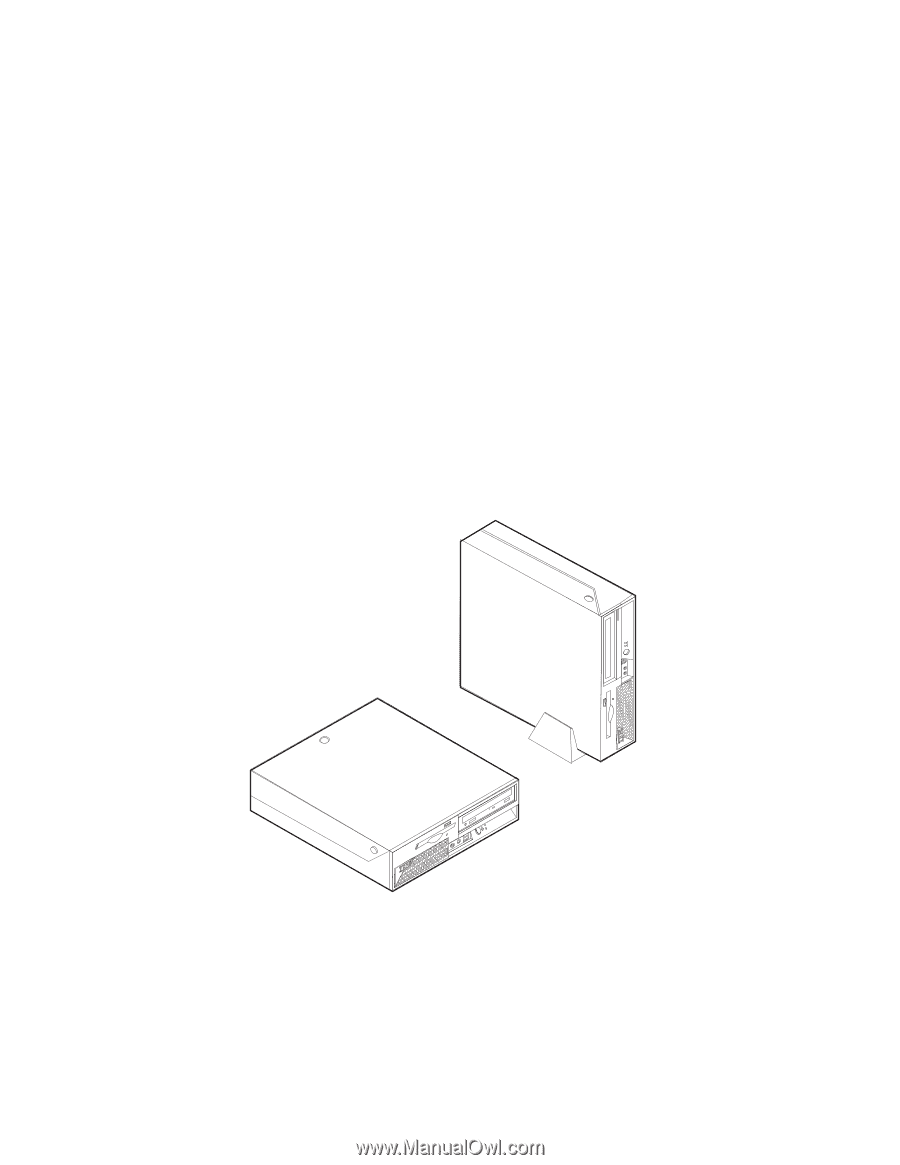
ThinkCentre
™
User
Guide
Types
8424,
8425,
8428
Types
8171,
8172,
8173
±²³