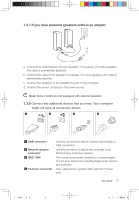Lenovo A600 Lenovo IdeaCentre A600 User Guide V1.0 - Page 14
Computer instruction - screen off
 |
UPC - 884942547713
View all Lenovo A600 manuals
Add to My Manuals
Save this manual to your list of manuals |
Page 14 highlights
Secure Digital PRO (SD pro) 1.4 Computer instruction Press the power button where is located on the side of this computer to turn it on. Note: The buttons located on the bottom right of screen are touch button. When you use your finger to touch them, the indicator will be light. But if you touch the wrong button, the screen might be turn off. Then you need to turn on the screen again. 31036433_A6_UG_EN_V1.0.indd 9 User Guide 9 2009.1.19 6:47:13 PM

9
User Guide
Secure Digital PRO (SD pro)
1.4 Computer instruction
Press the power button where is located on the side of this computer to turn it on.
Note:
The buttons located on the bottom right of screen are touch button.
When you use your finger to touch them, the indicator will be light. But if
you touch the wrong button, the screen might be turn off. Then you need
to turn on the screen again.
3
036433
6
G
0
9
2009
9
6:47:
3 P