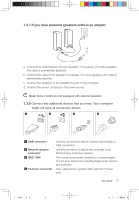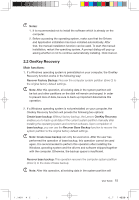Lenovo A600 Lenovo IdeaCentre A600 User Guide V1.0 - Page 16
Keyboard and Mouse wired
 |
UPC - 884942547713
View all Lenovo A600 manuals
Add to My Manuals
Save this manual to your list of manuals |
Page 16 highlights
Important information about using this computer Do not hold the stand and carry it upside down. Otherwise, it might damage the joint of the stand. Hold the computer tightly when you carry it. 1.5 Keyboard and Mouse (wired) (Only some models are equipped with wired Keyboard and Mouse). LVT Important: Be sure that you connect all high-power USB devices directly to the USB ports on the e USB port on the keyboard can be used to connect some USB devices, such as a USB mouse. Note: Not all USB devices are compatible. User Guide 11 31036433_A6_UG_EN_V1.0.indd 11 2009.1.19 6:47:17 PM

11
User Guide
Important information about using this computer
Do not hold the stand and carry it upside
down.
Otherwise, it might damage the joint of the stand.
Hold the computer tightly when you carry it.
1.5 Keyboard and Mouse (wired)
(Only some models are
equipped with wired Keyboard and Mouse).
LVT
Important:
Be sure that you connect all high-power USB devices directly to the USB ports on
the e USB port on the keyboard can be used to connect some USB devices, such
as a USB mouse.
Note:
Not all USB devices are compatible.
3
036433
6
G
0
2009
9
6:47:
7 P