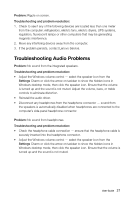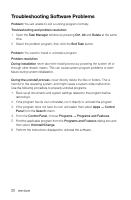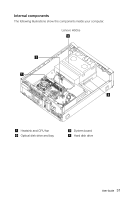Lenovo H520 User Guide - Page 31
The following are general methods for cleaning the components, Do not do any of the following
 |
View all Lenovo H520 manuals
Add to My Manuals
Save this manual to your list of manuals |
Page 31 highlights
The following are general methods for cleaning the components: • You can use a soft cloth to remove dust on the surface of the computer, the monitor, the printer, the speakers and the mouse. • You can use a vacuum cleaner to clean in otherwise inaccessible corners. • To clean the keyboard thoroughly, shut down the computer and scrub it gently with a wet cloth. Do not use the keyboard until it is dry. Do not do any of the following: • Allow water to enter the computer. • Use a heavily dampened cloth. • Spray water directly onto the surface of the monitor or inside the computer. LCD monitor should be cleaned daily. Use a dry cloth to brush dust from the monitor and keyboard every day. Keep all surfaces clean and free of grease stains. 26 User Guide