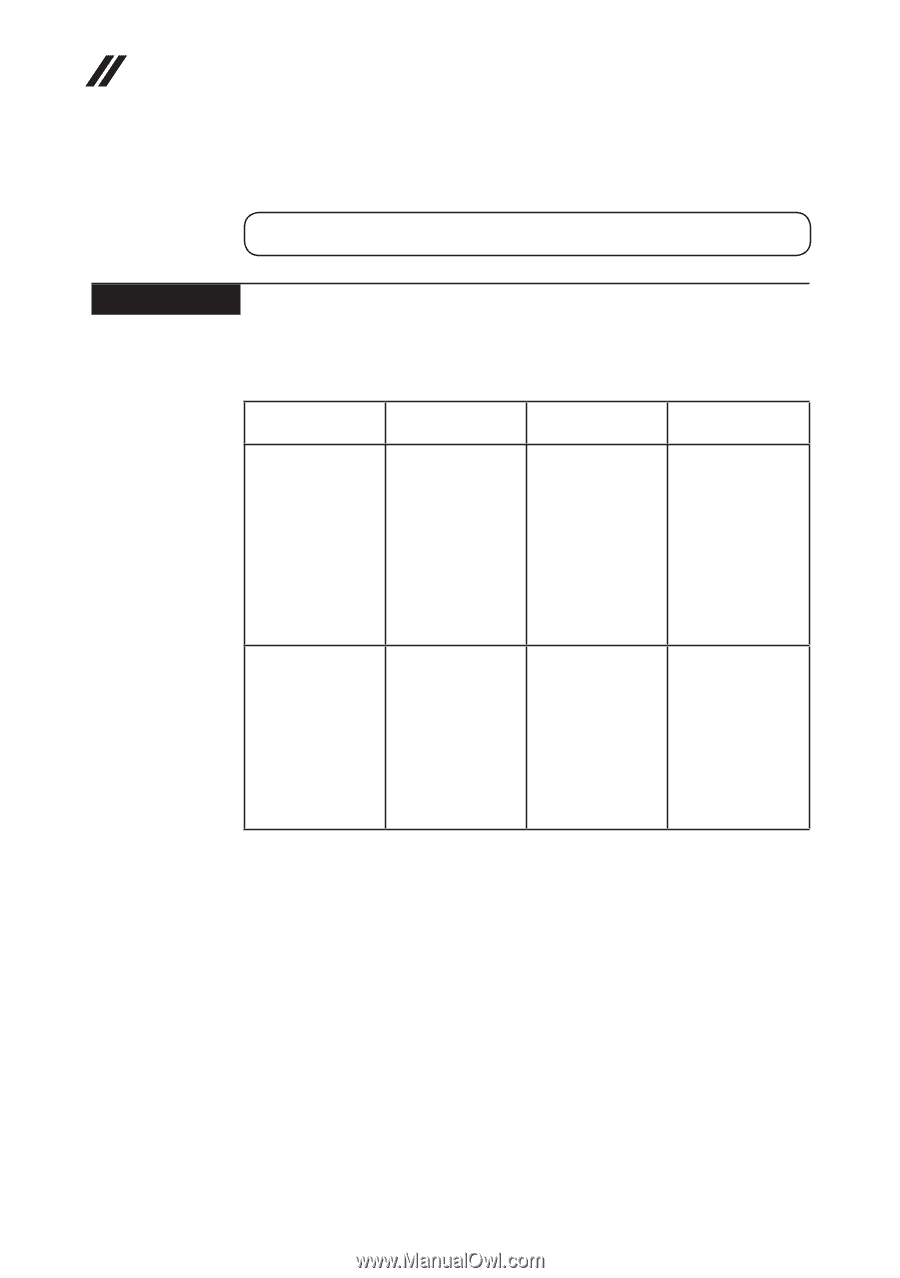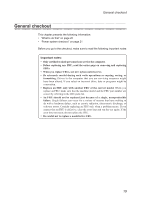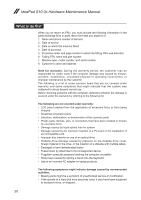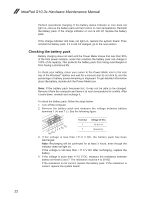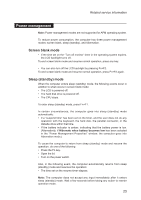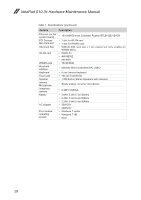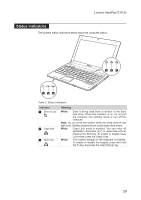Lenovo IdeaPad S10-3c Lenovo IdeaPad S10-3c Hardware Maintenance Manual - Page 28
Passwords, Power-on password, Supervisor password - recovery
 |
View all Lenovo IdeaPad S10-3c manuals
Add to My Manuals
Save this manual to your list of manuals |
Page 28 highlights
IdeaPad S10-3c Hardware Maintenance Manual When you use the recovery discs to boot your computer, the system will enter the user interface for system recovery automatically. Please follow the prompt to insert the backup discs to complete the whole recovery process. Note: The recovery process might take up to 2 hours. Passwords As many as two passwords may be needed for this computer: the Admin password and the User password. When boot OS Set Admin password only If Password on boot enabled, check Admin password; if Password on boot disabled, no password is required When enter setup Check admin password Set both If Password on boot enabled, either User password or Admin password needs to be entered; if Password on boot disabled, no password is required Either Admin password or User password needs to be entered (when entered by User password, features need to be limited) Set none No password is required No Password is required 24