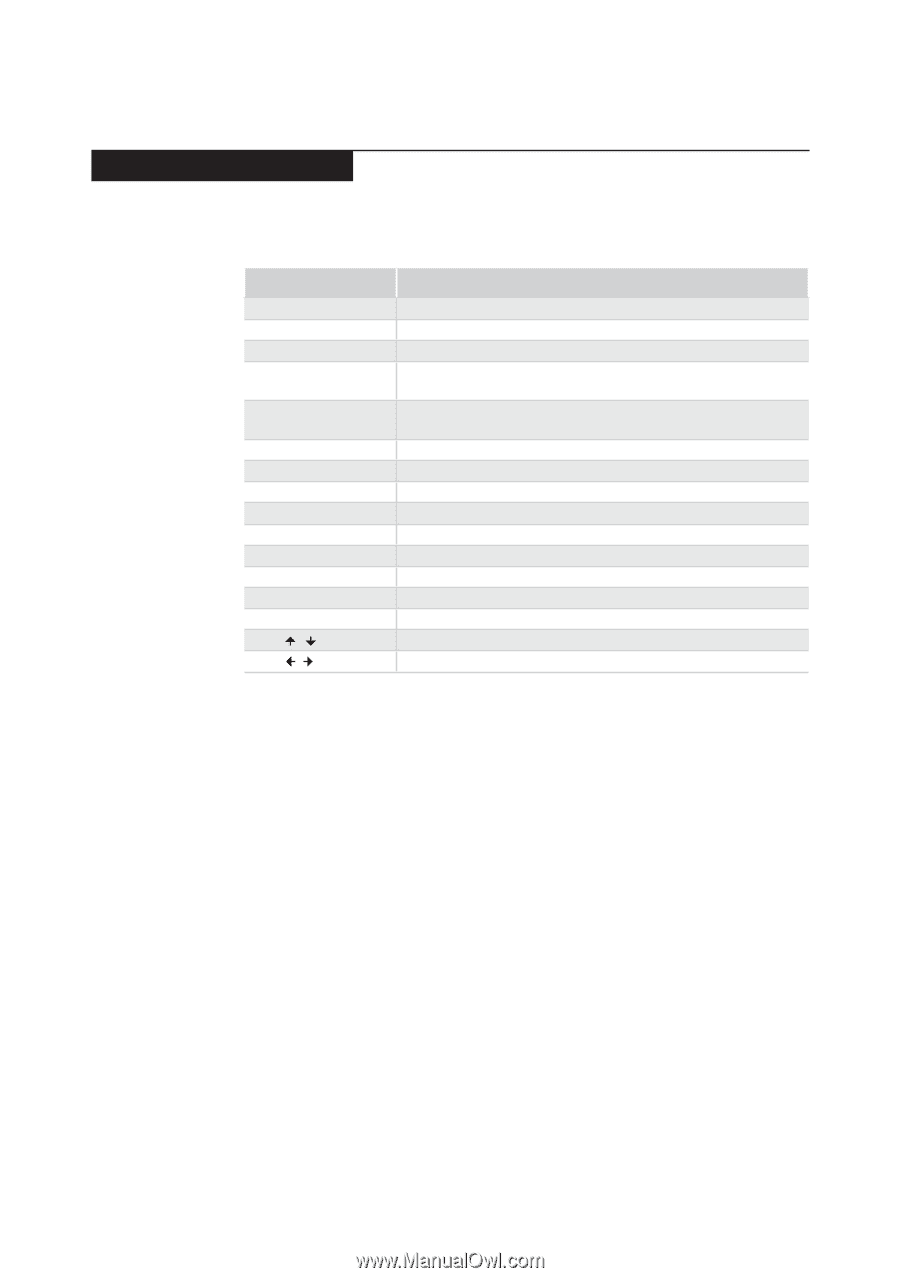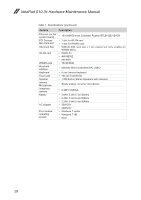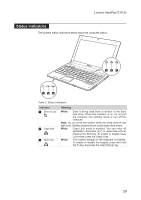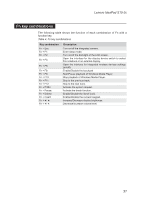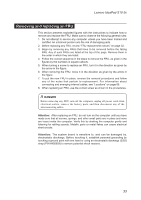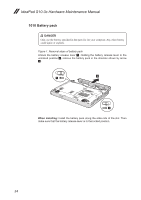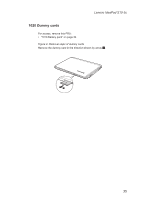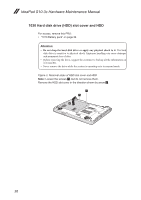Lenovo IdeaPad S10-3c Lenovo IdeaPad S10-3c Hardware Maintenance Manual - Page 35
Fn key combinations, Description - 31
 |
View all Lenovo IdeaPad S10-3c manuals
Add to My Manuals
Save this manual to your list of manuals |
Page 35 highlights
Lenovo IdeaPad S10-3c Fn key combinations The following table shows the function of each combination of Fn with a function key. Table 4. Fn key combinations Key combination Fn + Esc: Fn + F1: Fn + F2: Fn + F3: Fn + F5: Fn + F8: Fn + F9: Fn + F10: Fn + F11: Fn + F12: Fn + PrtSc: Fn + Pause: Fn + Delete: Fn + Insert: Fn + / : Fn + / : Description Turn on/off the integrated camera. Enter sleep mode. Turn on/off the backlight of the LCD screen. Open the interface for the display device switch to select this notebook or an external display. Open the interface for integrated wireless devices settings (on/off). Enable/Disable the touchpad. Start/Pause playback of Windows Media Player. Stop playback of Windows Media Player. Skip to the previous track. Skip to the next track. Activate the system request. Activate the break function. Enable/Disable the Scroll Lock. Enable/Disable the numeric keypad. Increase/Decrease display brightness. Decrease/Increase volume level. 31