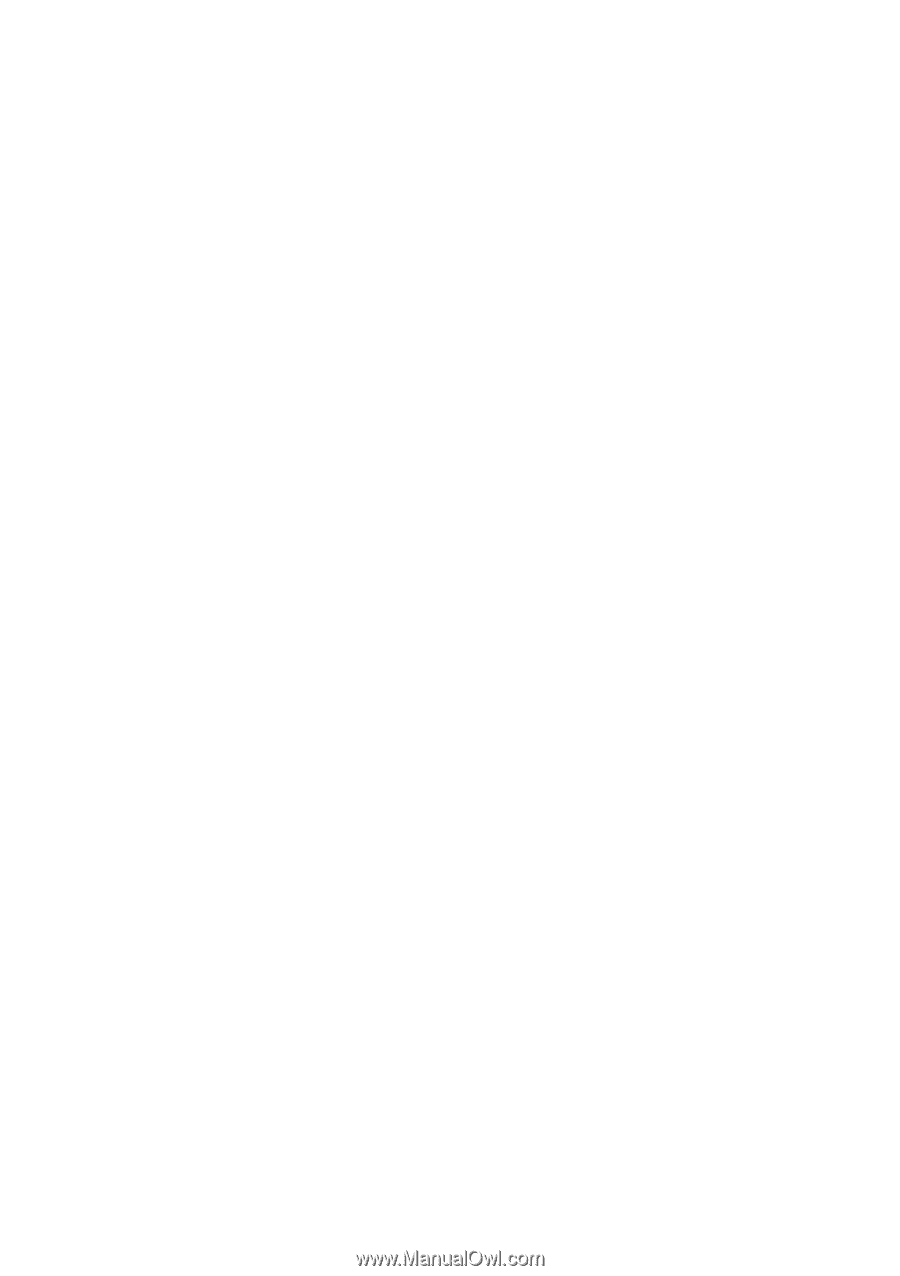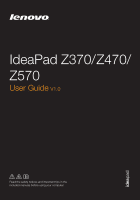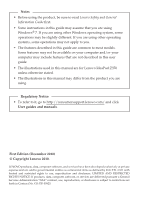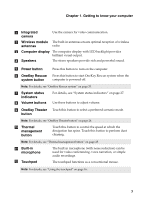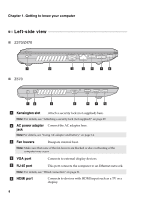Lenovo IdeaPad Z570 Lenovo IdeaPad Z370/Z470/Z570 User Guide V1.0 - Page 3
Contents, Appendix A. CRU - adapter
 |
View all Lenovo IdeaPad Z570 manuals
Add to My Manuals
Save this manual to your list of manuals |
Page 3 highlights
Contents Chapter 1. Getting to know your computer 1 Top view 1 Left-side view 4 Right-side view 6 Front view 8 Bottom view 9 Chapter 2. Learning the basics 12 First use 12 Using AC adapter and battery ...14 Using the touchpad 16 Using the keyboard 17 Connecting external devices.......20 Special keys and buttons 23 System status indicators 27 Securing your computer 29 Enabling NVIDIA® Optimus™ (on select models 30 Chapter 3. Connecting to the Internet 31 Wired connection 31 Wireless connection 33 Chapter 4. OneKey Rescue system 35 OneKey Rescue system 35 Chapter 5. Troubleshooting ...38 Frequently asked questions........ 38 Troubleshooting 40 Appendix A. CRU instructions 45 Replacing the battery pack ......... 45 Replacing the hard disk drive.... 47 Replacing memory 56 Removing the optical drive ........ 59 Trademarks 61 i