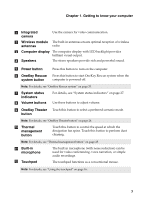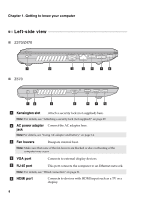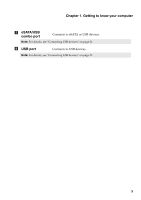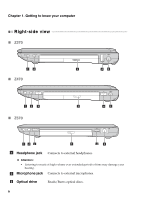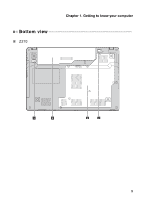Lenovo IdeaPad Z570 Lenovo IdeaPad Z370/Z470/Z570 User Guide V1.0 - Page 8
Left-side view, Z370/Z470 - power adapter
 |
View all Lenovo IdeaPad Z570 manuals
Add to My Manuals
Save this manual to your list of manuals |
Page 8 highlights
Chapter 1. Getting to know your computer Left-side view „ Z370/Z470 a c d e f gh „ Z570 ab c d fgh a Kensington slot Attach a security lock (not supplied) here. Note: For details, see "Attaching a security lock (not supplied)" on page 29. b AC power adapter Connect the AC adapter here. jack Note:For details, see "Using AC adapter and battery" on page 14. c Fan louvers Dissipate internal heat. Note: Make sure that none of the fan louvers are blocked or else overheating of the computer may occur. d VGA port Connects to external display devices. e RJ-45 port This port connects the computer to an Ethernet network. Note: For details, see "Wired connection" on page 31. f HDMI port Connects to devices with HDMI input such as a TV or a display. 4

4
Chapter 1. Getting to know your computer
Left-side view
- - - - - - - - - - - - - - - - - - - - - - - - - - - - - - - - - - - - - - - - - - - - - - - - - - - - - - - - - - - - - - - - - - - - - - - - - - - - - - - - - - - - - -
Z370/Z470
Z570
Kensington slot
Attach a security lock (not supplied) here.
Note:
For details, see “Attaching a security lock (not supplied)” on page 29.
AC power adapter
jack
Connect the AC adapter here.
Note:
For details, see “Using AC adapter and battery” on page 14.
Fan louvers
Dissipate internal heat.
Note:
Make sure that none of the fan louvers are blocked or else overheating of the
computer may occur.
VGA port
Connects to external display devices.
RJ-45 port
This port connects the computer to an Ethernet network.
Note:
For details, see “Wired connection” on page 31.
HDMI port
Connects to devices with HDMI input such as a TV or a
display.
e
f
g
c
h
a
d
d
f
g
a
b
h
c
a
b
c
d
e
f