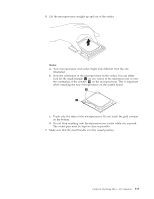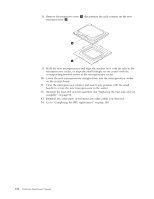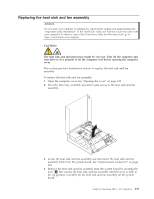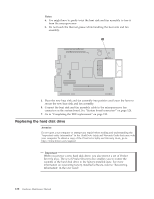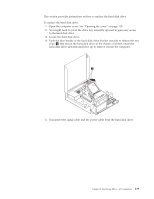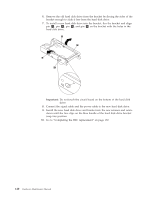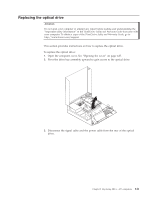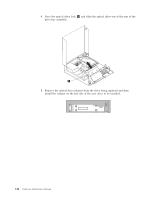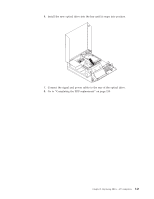Lenovo M58e Hardware Maintenance Manual - Page 146
Install the new hard disk drive and bracket into the rear retainer and rotate
 |
UPC - 884942570094
View all Lenovo M58e manuals
Add to My Manuals
Save this manual to your list of manuals |
Page 146 highlights
6. Remove the old hard disk drive from the bracket by flexing the sides of the bracket enough to slide it free from the hard disk drive. 7. To install a new hard disk drive into the bracket, flex the bracket and align pin 1 , pin 2 , pin 3 , and pin 4 on the bracket with the holes in the hard disk drive. Important: Do not touch the circuit board on the bottom of the hard disk drive. 8. Connect the signal cable and the power cable to the new hard disk drive. 9. Install the new hard disk drive and bracket into the rear retainer and rotate down until the two clips on the blue handle of the hard disk drive bracket snap into position. 10. Go to "Completing the FRU replacement" on page 150. 140 Hardware Maintenance Manual

6.
Remove the old hard disk drive from the bracket by flexing the sides of the
bracket enough to slide it free from the hard disk drive.
7.
To install a new hard disk drive into the bracket, flex the bracket and align
pin
±1²
, pin
±2²
, pin
±3²
, and pin
±4²
on the bracket with the holes in the
hard disk drive.
Important:
Do not touch the circuit board on the bottom of the hard disk
drive.
8.
Connect the signal cable and the power cable to the new hard disk drive.
9.
Install the new hard disk drive and bracket into the rear retainer and rotate
down until the two clips on the blue handle of the hard disk drive bracket
snap into position.
10.
Go to “Completing the FRU replacement” on page 150.
140
Hardware Maintenance Manual