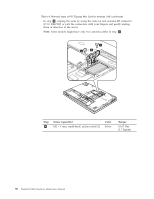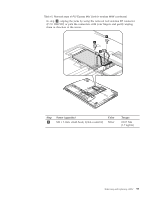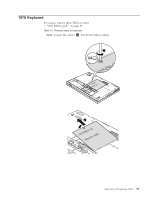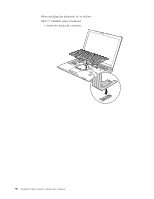Lenovo T400s User Manual - Page 102
Table 15. Removal steps of PCI Express Mini Card for wireless WAN continued
 |
UPC - 884942127496
View all Lenovo T400s manuals
Add to My Manuals
Save this manual to your list of manuals |
Page 102 highlights
Table 15. Removal steps of PCI Express Mini Card for wireless WAN (continued) 5 Note: Plug the orange cable into the jack labeled MAIN , and the blue cable into the jack labeled AUX on the card. 94 ThinkPad T400s Hardware Maintenance Manual
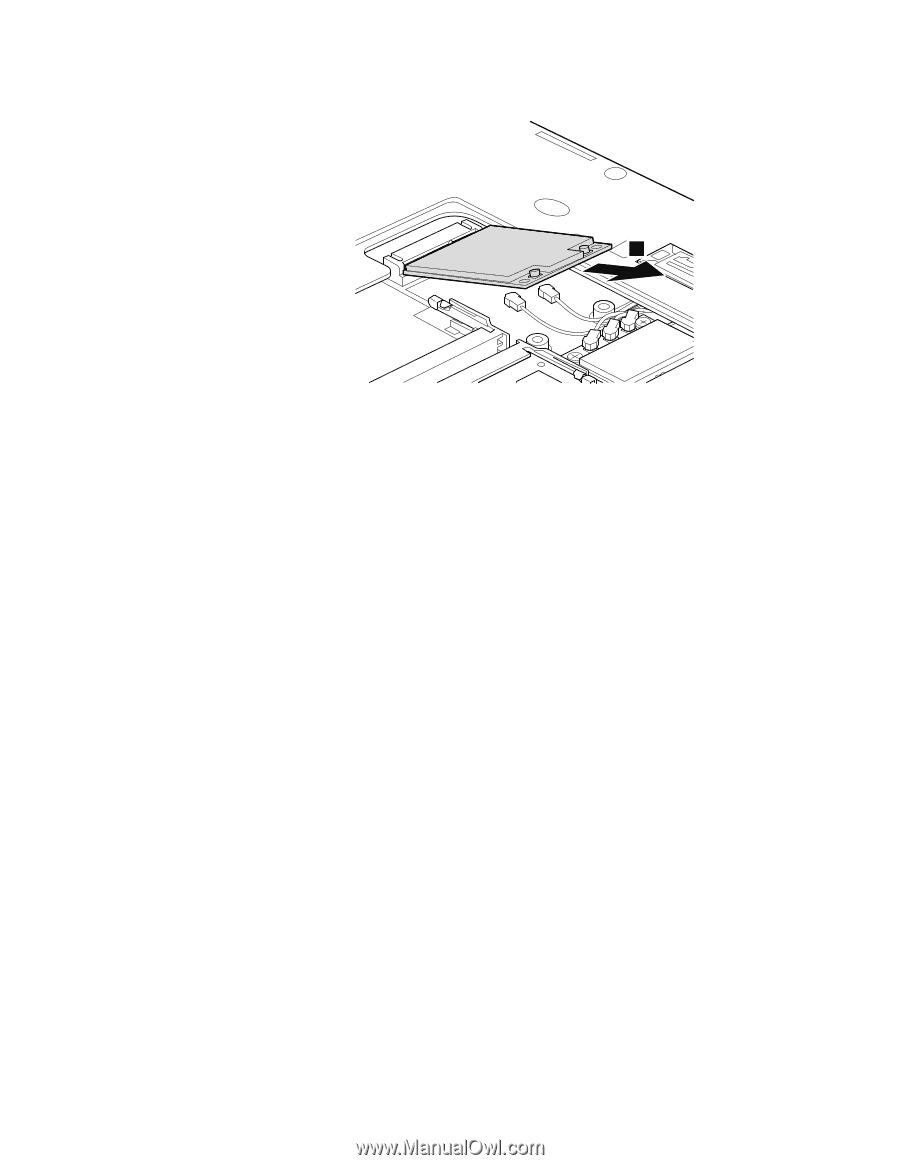
Table 15. Removal steps of PCI Express Mini Card for wireless WAN (continued)
5
Note:
Plug the orange cable into the jack labeled
MAIN
, and the blue cable
into the jack labeled
AUX
on the card.
94
ThinkPad T400s Hardware Maintenance Manual