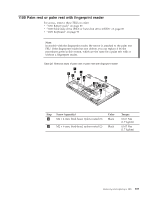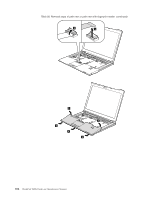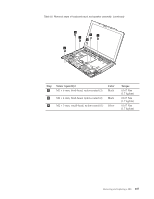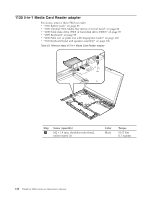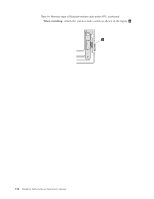Lenovo T400s User Manual - Page 116
Before step, pull the cables out from the cable guide hole of the, keyboard bezel as shown in
 |
UPC - 884942127496
View all Lenovo T400s manuals
Add to My Manuals
Save this manual to your list of manuals |
Page 116 highlights
Table 22. Removal steps of keyboard bezel and speaker assembly (continued) 6 5 Note: Before step 8 , pull the cables out from the cable guide hole of the keyboard bezel as shown in the figure a . a 8 7 108 ThinkPad T400s Hardware Maintenance Manual
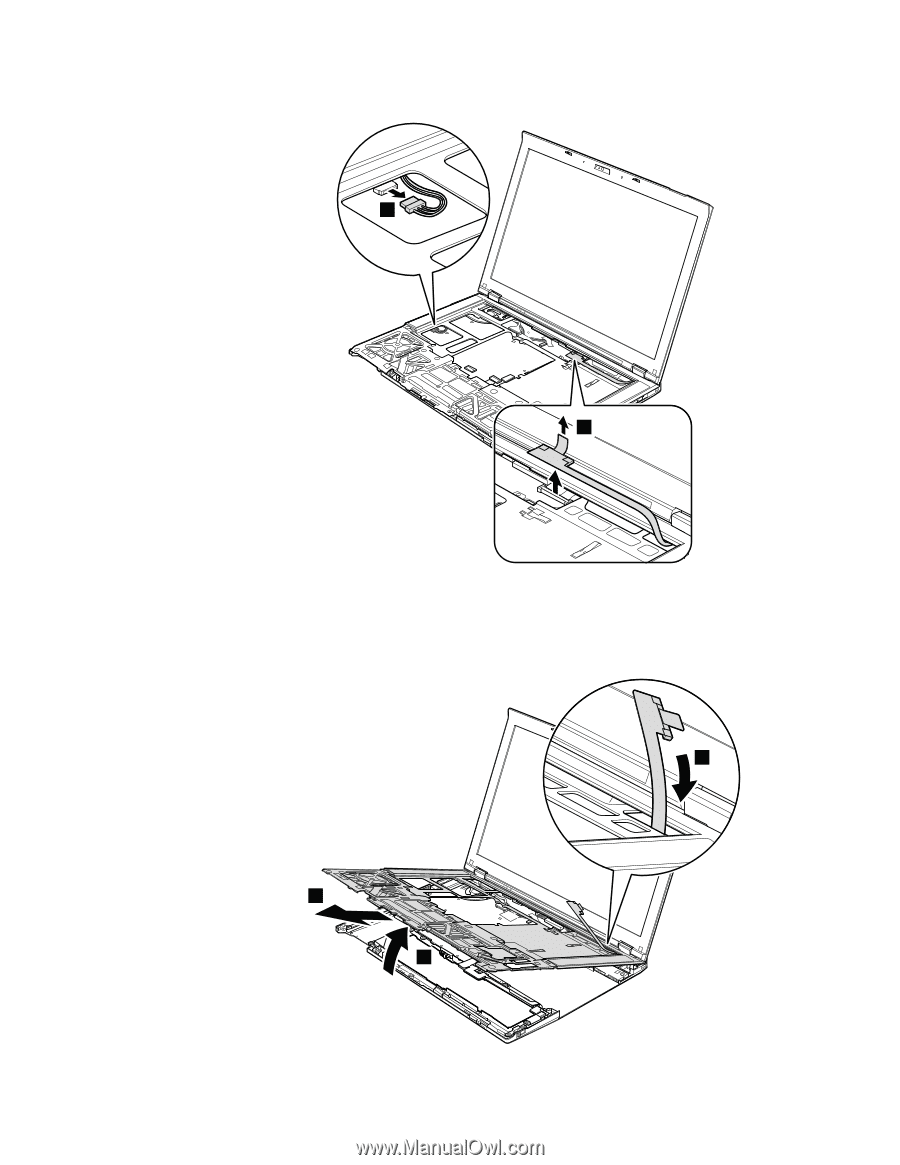
Table 22. Removal steps of keyboard bezel and speaker assembly (continued)
6
5
Note:
Before step
±8²
, pull the cables out from the cable guide hole of the
keyboard bezel as shown in the figure
±a²
.
8
7
a
108
ThinkPad T400s Hardware Maintenance Manual