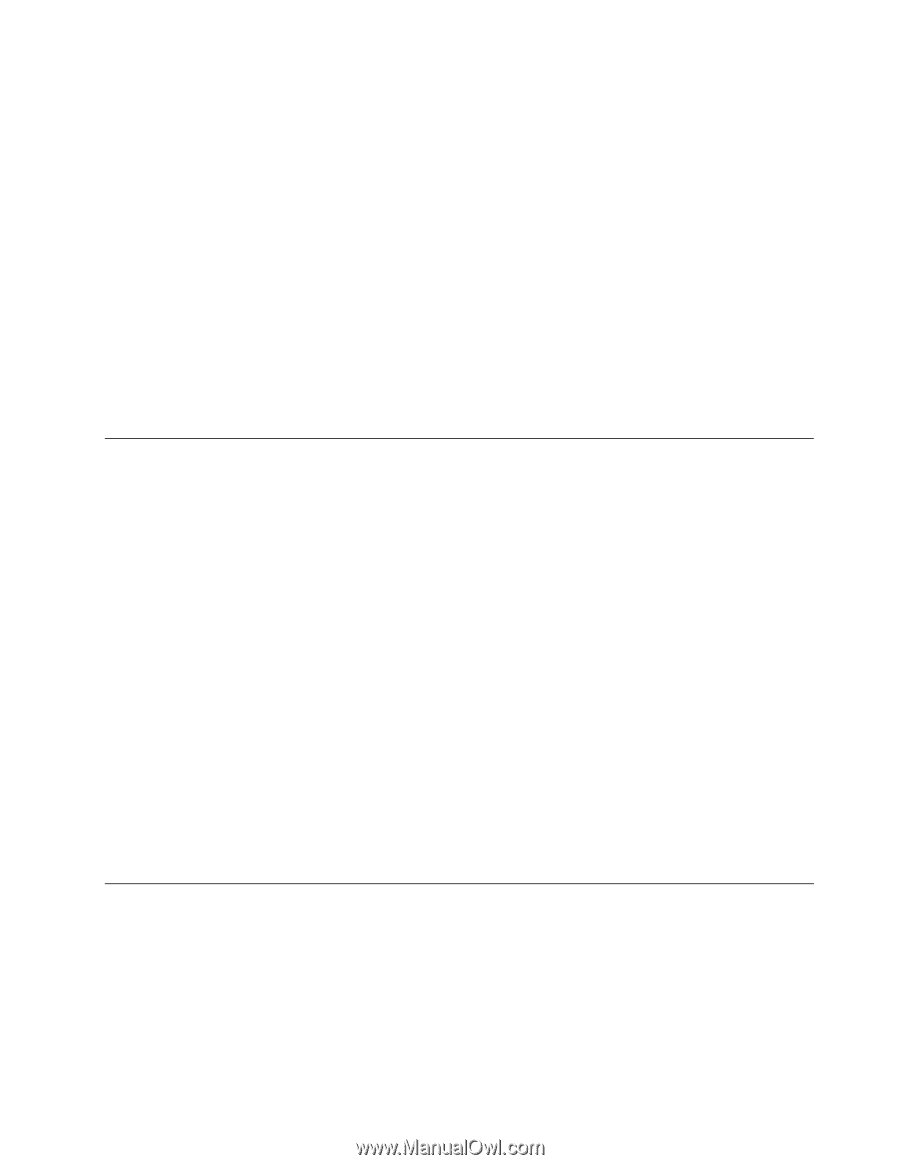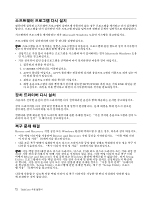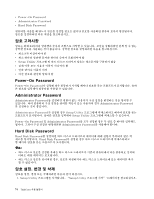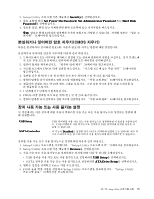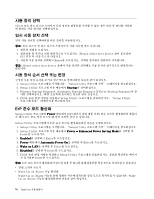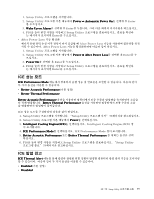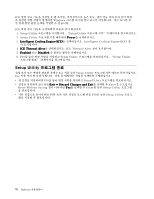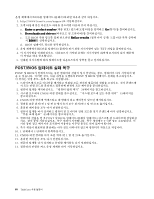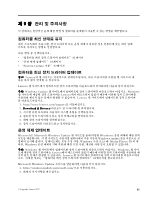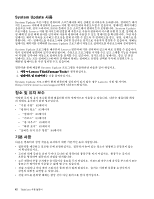1. Setup Utility 프로그램을 시작합니다.
2. Setup Utility 프로그램 기본 메뉴에서 Power
Power
Power
Power
➙
Automatic
Automatic
Automatic
Automatic Power
Power
Power
Power On
On
On
On을 선택한 후 Enter
를 누르십시오.
3. Wake
Wake
Wake
Wake Up
Up
Up
Up on
on
on
on Alarm
Alarm
Alarm
Alarm을 선택한 후 Enter를 누릅니다. 그런 다음 화면의 지시사항을 따르십시오.
4. F10을 눌러 변경 사항을 저장하고 Setup Utility 프로그램을 종료하십시오. 종료를 확인하
는 메시지가 표시되면 Enter를 누르십시오.
•
After Power Loss 기능 활성화
예기치 못한 전력 손실 이후 전력이 다시 공급될 때 After Power Loss 기능을 사용하여 컴퓨터를 복귀
시킬 수 있습니다. After Power Loss 기능을 활성화하려면 다음과 같이 하십시오.
1. Setup Utility 프로그램을 시작합니다.
2. Setup Utility 프로그램 기본 메뉴에서 Power
Power
Power
Power
➙
After
After
After
After Power
Power
Power
Power Loss
Loss
Loss
Loss를 선택한 후 Enter를 누
르십시오.
3. Power
Power
Power
Power On
On
On
On을 선택한 후 Enter를 누르십시오.
4. F10을 눌러 변경 사항을 저장하고 Setup Utility 프로그램을 종료하십시오. 종료를 확인하
는 메시지가 표시되면 Enter를 누르십시오.
ICE 성능 모드
ICE
ICE
ICE
ICE Performance
Performance
Performance
Performance Mode
Mode
Mode
Mode메뉴에서 컴퓨터의 음향 성능 및 열효율을 조절할 수 있습니다. 다음과 같이
두 가지 옵션을 이용할 수 있습니다.
•
Better
Better
Better
Better Acoustic
Acoustic
Acoustic
Acoustic Performance
Performance
Performance
Performance(기본 설정)
•
Better
Better
Better
Better Thermal
Thermal
Thermal
Thermal Performance
Performance
Performance
Performance
Better
Better
Better
Better Acoustic
Acoustic
Acoustic
Acoustic Performance
Performance
Performance
Performance옵션을 사용하면 컴퓨터에서 보통 수준의 발열량을 유지하면서 소음을
더 적게 방출합니다. Better
Better
Better
Better Thermal
Thermal
Thermal
Thermal Performance
Performance
Performance
Performance옵션을 사용하면 컴퓨터에서 보통 수준의 소음
을 방출하면서 발열량이 줄어듭니다.
ICE 성능 모드를 구성하려면 다음과 같이 하십시오.
1. Setup Utility 프로그램을 시작합니다. “Setup Utility 프로그램 시작” 73페이지을 참고하십시오.
2. Setup Utility 프로그램 기본 메뉴에서 Power
Power
Power
Power를 선택하십시오.
3. Intelligent
Intelligent
Intelligent
Intelligent Cooling
Cooling
Cooling
Cooling Engine(ICE)
Engine(ICE)
Engine(ICE)
Engine(ICE)을 선택하십시오. Intelligent Cooling Engine(ICE) 창
이 표시됩니다.
4. ICE
ICE
ICE
ICE Performance
Performance
Performance
Performance Mode
Mode
Mode
Mode를 선택하십시오. ICE Performance Mode 창이 표시됩니다.
5. Better
Better
Better
Better Acoustic
Acoustic
Acoustic
Acoustic Performance
Performance
Performance
Performance 또는 Better
Better
Better
Better Thermal
Thermal
Thermal
Thermal Performance
Performance
Performance
Performance 중 원하는 옵션을 선택
하십시오.
6. F10을 눌러 변경 사항을 저장하고 Setup Utility 프로그램을 종료하십시오. “Setup Utility
프로그램 종료” 78페이지을 참고하십시오.
ICE 발열 경고
ICE
ICE
ICE
ICE Thermal
Thermal
Thermal
Thermal Alert
Alert
Alert
Alert메뉴를 통해 발열과 관련된 위험 상황이 발생한 컴퓨터의 발열 관리 기능을 모니터링
할 수 있습니다. 다음과 같이 두 가지 옵션을 이용할 수 있습니다.
•
Enabled
Enabled
Enabled
Enabled(기본 설정)
•
Disabled
Disabled
Disabled
Disabled
제
7
장
. Setup Utility
프로그램 사용
77