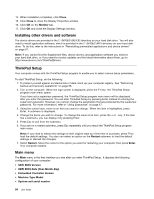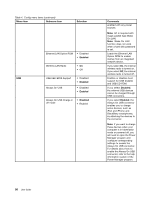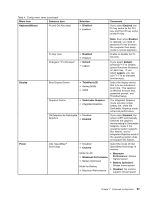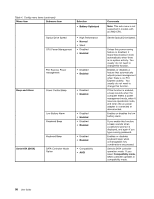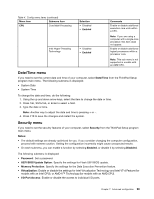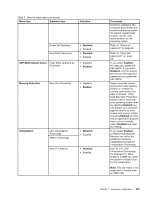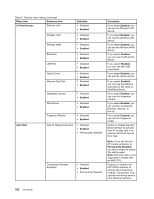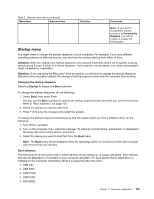Lenovo ThinkPad 535 User Manual - Page 116
Menu item, Selection, Comments, Battery Optimized, Normal, Enabled, Beep and Alarm, Serial ATA SATA
 |
View all Lenovo ThinkPad 535 manuals
Add to My Manuals
Save this manual to your list of manuals |
Page 116 highlights
Table 4. Config menu items (continued) Menu item Submenu item Selection • Battery Optimized Optical Drive Speed CPU Power Management • High Performance • Normal • Silent • Disabled • Enabled PCI Express Power management • Disabled • Enabled Beep and Alarm Power Control Beep • Disabled • Enabled Serial ATA (SATA) Low Battery Alarm Password Beep • Disabled • Enabled • Disabled • Enabled Keyboard Beep SATA Controller Mode Option • Disabled • Enabled • Compatibility • AHCI Comments Note: This sub-menu is not supported in models with an AMD CPU. Set the Optical Drive Speed. Unless this power-saving feature is disabled, it stops the processor clock automatically when there is no system activity. You usually do not need to change this function. Enables or disables a feature that automatically adjusts power management when there is no PCI Express activity. You usually do not need to change this function. If this function is enabled, a beep sounds when the computer enters a power management mode, when it resumes operational mode, and when the ac power adapter is connected or disconnected. Enables or disables the low battery alarm. If you enable this function, a beep sounds when a password prompt is displayed, and again if you type a wrong password. Enables or disables keyboard beep when unmanageable key combinations are pressed. Selects SATA controller operation mode. If you select Compatibility mode, SATA controller operates in compatibility mode. 98 User Guide