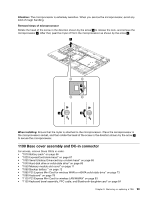Lenovo ThinkPad T430 Hardware Maintenance Manual - ThinkPad T430, T430i - Page 104
Microprocessor
 |
View all Lenovo ThinkPad T430 manuals
Add to My Manuals
Save this manual to your list of manuals |
Page 104 highlights
For models that have an integrated graphics card: a When attaching the thermal fan assembly to the frame, take care not to damage the heat sink a of the fan assembly. Do not press the top of the fan cover and the fan hub. a a Ensure that the fan connector is attached firmly. 1180 Microprocessor For access, remove these FRUs in order: • "1010 Battery pack" on page 66 • "1020 ExpressCard blank bezel" on page 67 • "1050 Memory module slot cover" on page 71 • "1080 PCI Express Mini Card for wireless WAN or mSATA solid-state drive" on page 73 • "1090 Keyboard" on page 78 • "1120 PCI Express Mini Card for wireless LAN/WiMAX" on page 83 • "1130 Keyboard bezel assembly, FPC cable, and Bluethooth daughter card" on page 84 • "1150 Speaker assembly" on page 89 • "1160 LCD unit" on page 91 • "1170 Thermal Fan assembly" on page 94 98 ThinkPad T430 and T430i Hardware Maintenance Manual