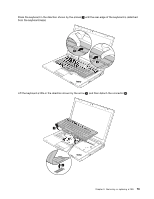Lenovo ThinkPad T430 Hardware Maintenance Manual - ThinkPad T430, T430i - Page 87
Memory module (in the slot under the keyboard)
 |
View all Lenovo ThinkPad T430 manuals
Add to My Manuals
Save this manual to your list of manuals |
Page 87 highlights
When the front edge of the keyboard is housed firmly, gently press the keys with your palms and slightly slide the keyboard toward you until the keyboard is in place. Secure the keyboard by tightening the screws from the bottom side of the computer. 1100 Memory module (in the slot under the keyboard) For access, remove these FRUs in order: • "1010 Battery pack" on page 66 • "1050 Memory module slot cover" on page 71 • "1090 Keyboard" on page 78 Note: Your computer has two memory module slots: one on the underside of the computer and the other under the keyboard. If only one memory module is to be installed on the computer you are servicing, install it in the slot located under the keyboard. Chapter 9. Removing or replacing a FRU 81

When the front edge of the keyboard is housed firmly, gently press the keys with your palms and slightly
slide the keyboard toward you until the keyboard is in place.
Secure the keyboard by tightening the screws from the bottom side of the computer.
1100 Memory module (in the slot under the keyboard)
For access, remove these FRUs in order:
•
“1010 Battery pack” on page 66
•
“1050 Memory module slot cover” on page 71
•
“1090 Keyboard” on page 78
Note:
Your computer has two memory module slots: one on the underside of the computer and the other
under the keyboard. If only one memory module is to be installed on the computer you are servicing, install it
in the slot located under the keyboard.
Chapter 9
.
Removing or replacing a FRU
81