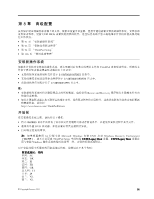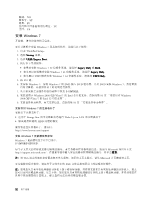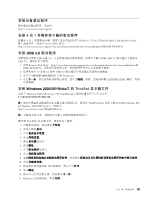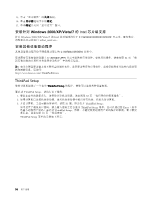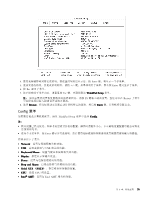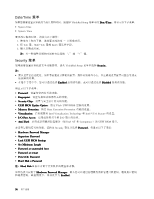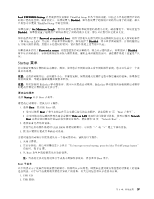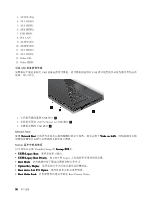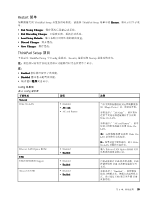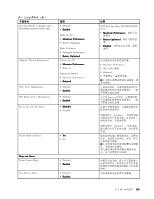Lenovo ThinkPad X1 (Simplified Chinese) User Guide - Page 112
Date/Time 菜单, Security 菜单
 |
View all Lenovo ThinkPad X1 manuals
Add to My Manuals
Save this manual to your list of manuals |
Page 112 highlights
Date/Time 菜单 ThinkPad Setup Date/Time System Date • System Time 1 2. 按 Tab 键、Shift+Tab 键或 Enter 3 Security 菜单 ThinkPad Setup Security。 Enabled Disabled Password Fingerprint Security Chip UEFI BIOS Update Option:指定 Flash UEFI BIOS Memory Protection:指定 Data Execution Prevention Virtualization Intel Virtualization Technology 和 Intel VT-d Feature I/O Port Access I/O Anti-Theft Intel AT 和 Computrace)的 UEFI BIOS 接口。 Security Password Hardware Password Manager • Supervisor Password • Lock UEFI BIOS Settings • Set Minimum Length • Password at unattended boot • Password at restart • Power-On Password • Hard Disk x Password 注:Hard Disk 1 Hardware Password Manager Enabled。 96

Date/Time 菜单
如果您需要设置计算机的当前日期和时间,请选择 ThinkPad Setup 菜单中的
Date/Time
Date/Time
Date/Time
Date/Time
。将显示以下子菜单:
•
System Date
•
System Time
要更改日期和时间,请执行以下操作:
1. 使用向上和向下键,选择要更改的项 - 日期或时间。
2. 按 Tab 键、Shift+Tab 键或 Enter 键选择字段。
3. 输入日期或时间。
注:
另一种调整日期和时间的方法是按 “-” 或 “+” 键。
Security 菜单
如果需要设置计算机的安全功能部件,请从 ThinkPad Setup 菜单中选择
Security
Security
Security
Security
。
注:
•
默认设置已经过优化。如果考虑更改计算机的配置,操作时请格外小心。不正确地设置配置可能会导致无
法预料的结果。
•
在每个子菜单中,您可以通过选择
Enabled
Enabled
Enabled
Enabled
启用该功能,或可以通过选择
Disabled
Disabled
Disabled
Disabled
禁用该功能。
将显示以下子菜单:
•
Password
Password
Password
Password
:设置与密码有关的功能。
•
Fingerprint
Fingerprint
Fingerprint
Fingerprint
:设置与指纹读取器有关的功能。
•
Security
Security
Security
Security Chip
Chip
Chip
Chip
:设置与安全芯片有关的功能。
•
UEFI
UEFI
UEFI
UEFI BIOS
BIOS
BIOS
BIOS Update
Update
Update
Update Option
Option
Option
Option
:指定 Flash UEFI BIOS 更新的设置。
•
Memory
Memory
Memory
Memory Protection
Protection
Protection
Protection
:指定 Data Execution Prevention 功能的设置。
•
Virtualization
Virtualization
Virtualization
Virtualization
:启用或禁用 Intel Virtualization Technology 和 Intel VT-d Feature 的设置。
•
I/O
I/O
I/O
I/O Port
Port
Port
Port Access
Access
Access
Access
:启用或禁用对个别 I/O 端口的访问。
•
Anti-Theft
Anti-Theft
Anti-Theft
Anti-Theft
:启用或禁用激活防盗服务(如 Intel AT 和 Computrace)的 UEFI BIOS 接口。
要设置与密码有关的功能,请转至 Security 菜单并选择
Password
Password
Password
Password
。将显示以下子菜单:
•
Hardware
Hardware
Hardware
Hardware Password
Password
Password
Password Manager
Manager
Manager
Manager
•
Supervisor
Supervisor
Supervisor
Supervisor Password
Password
Password
Password
•
Lock
Lock
Lock
Lock UEFI
UEFI
UEFI
UEFI BIOS
BIOS
BIOS
BIOS Settings
Settings
Settings
Settings
•
Set
Set
Set
Set Minimum
Minimum
Minimum
Minimum Length
Length
Length
Length
•
Password
Password
Password
Password at
at
at
at unattended
unattended
unattended
unattended boot
boot
boot
boot
•
Password
Password
Password
Password at
at
at
at restart
restart
restart
restart
•
Power-On
Power-On
Power-On
Power-On Password
Password
Password
Password
•
Hard
Hard
Hard
Hard Disk
Disk
Disk
Disk x Password
Password
Password
Password
注:Hard
Hard
Hard
Hard Disk
Disk
Disk
Disk 1
表示内置于计算机中的硬盘驱动器。
如果选择并启用了
Hardware
Hardware
Hardware
Hardware Password
Password
Password
Password Manager
Manager
Manager
Manager
,那么您可以通过管理服务器来管理开机密码、超级用户密码
和硬盘密码。缺省情况下,该项设置为
Enabled
Enabled
Enabled
Enabled
。
96
96
96
96
用户指南