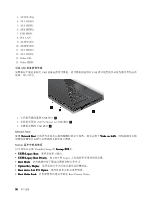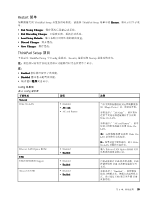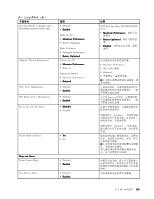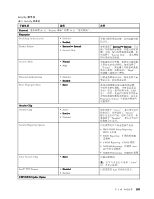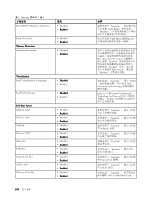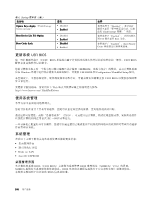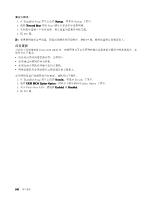Lenovo ThinkPad X1 (Simplified Chinese) User Guide - Page 119
Security 菜单项, Update Option
 |
View all Lenovo ThinkPad X1 manuals
Add to My Manuals
Save this manual to your list of manuals |
Page 119 highlights
Security 菜单项 表 5. Security 菜单项 子菜单项 选项 Password 96 页 "Security 49 Fingerprint Predesktop Authentication Reader Priority • Disabled • Enabled • External ➙ Internal • Internal Only Security Mode • Normal • High Password Authentication Reset Fingerprint Data • Disabled • Enabled • Enter Security Chip Security Chip Security Reporting Options • Active • Inactive • Disabled Clear Security Chip Intel® TXT Feature UEFI BIOS Update Option • Enter • Disabled • Enabled 注释 External ➙ Internal Internal Only Normal High LED Fingerprint Software Active Inactive Disabled • BIOS ROM String Reporting: BIOS 文本串 • ESCD Reporting • CMOS Reporting:CMOS 数据 • NVRAM Reporting Asset ID SMBIOS Reporting:SMBIOS 数据 Active Intel 第 8 103
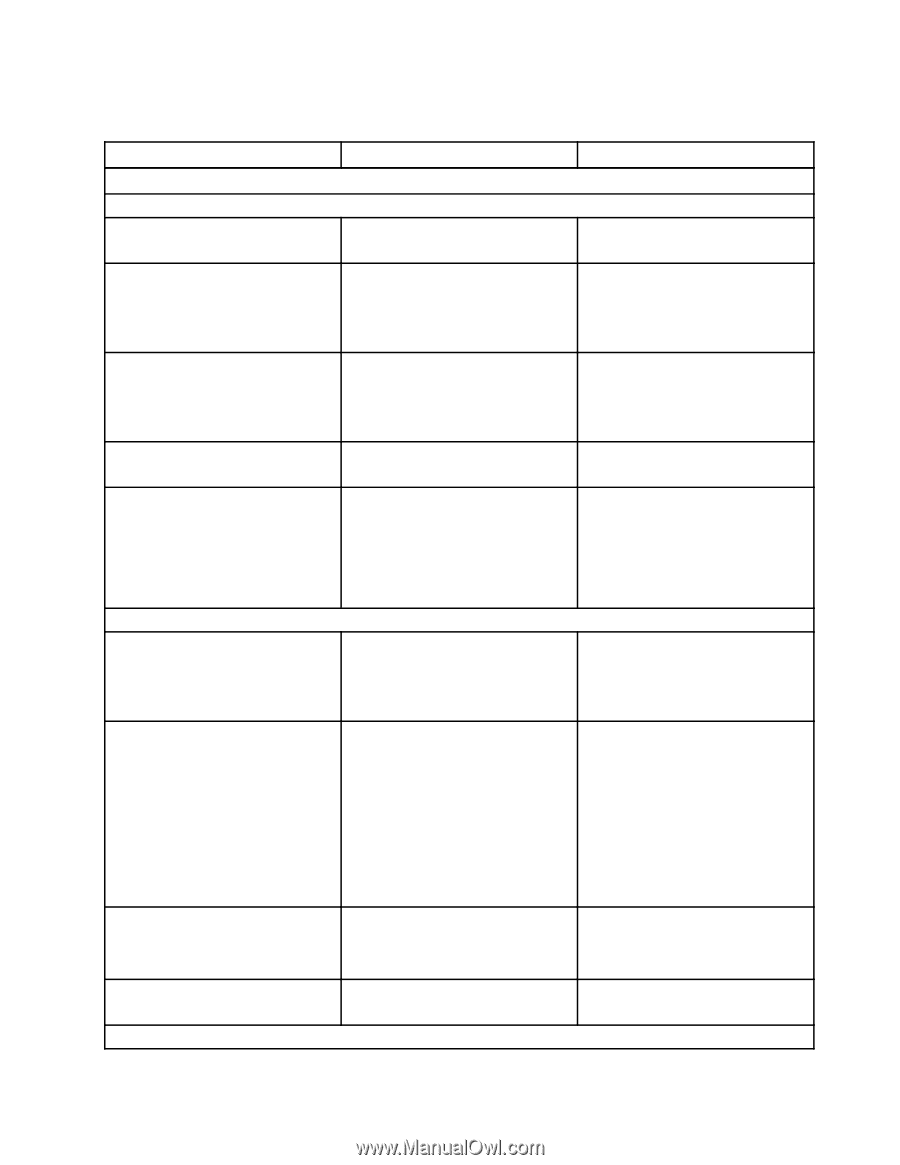
Security 菜单项
表 5. Security 菜单项
子菜单项
选项
注释
Password
Password
Password
Password
:请参阅第 96 页 “Security 菜单”和第 49 页 “使用密码”。
Fingerprint
Fingerprint
Fingerprint
Fingerprint
Predesktop Authentication
•
Disabled
•
Enabled
Enabled
Enabled
Enabled
在装入操作系统之前,启用或禁用指
纹认证。
Reader Priority
•
External
External
External
External
➙
Internal
Internal
Internal
Internal
•
Internal Only
如果选择了
External
External
External
External
➙
Internal
Internal
Internal
Internal
,且连
接了外接指纹读取器,将使用该识别
器。否则,使用内置指纹读取器。如
果选择了“Internal Only”,那么将使
用内置指纹读取器。
Security Mode
•
Normal
Normal
Normal
Normal
•
High
如果指纹认证失败,您仍可以通过输
入密码来启动计算机。如果选择了
“Normal”,则请输入开机密码或超
级用户密码;如果选择了“High”,
则请输入超级用户密码。
Password Authentication
•
Disabled
•
Enabled
Enabled
Enabled
Enabled
启用或禁用密码认证。如果选择了高
安全方式,此项将会显示。
Reset Fingerprint Data
•
Enter
Enter
Enter
Enter
此选项将擦除存储在指纹读取器
中的所有指纹数据,并将设置重置
为出厂状态(如开机安全性、LED
等)。结果,先前启用的所有开机安
全性功能部件都将无法使用,直至在
Fingerprint Software 中重新启用这些
功能部件。
Security
Security
Security
Security Chip
Chip
Chip
Chip
Security Chip
•
Active
•
Inactive
Inactive
Inactive
Inactive
•
Disabled
如果选择了“Active”,那么安全芯片
将会运行。如果选择了“Inactive”,
那么安全芯片可见,但不会运行。如
果选择了“Disabled”,那么安全芯片
将隐藏且不运行。
Security Reporting Options
启用或禁用以下安全性报告选项
•
BIOS ROM String Reporting:
BIOS 文本串
•
ESCD Reporting:扩展的系统配
置数据
•
CMOS Reporting:CMOS 数据
•
NVRAM Reporting:存储在 Asset
ID 中的安全数据
•
SMBIOS Reporting:SMBIOS 数据
Clear Security Chip
•
Enter
Enter
Enter
Enter
清除加密密钥。
注:
仅当为安全芯片选择“Active”
时,才显示此项。
Intel
®
TXT Feature
•
Disabled
Disabled
Disabled
Disabled
•
Enabled
启用或禁用 Intel 可信执行技术。
UEFI
UEFI
UEFI
UEFI BIOS
BIOS
BIOS
BIOS Update
Update
Update
Update Option
Option
Option
Option
第 8 章. 高级配置
103
103
103
103