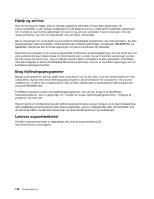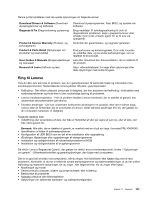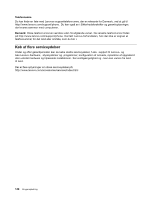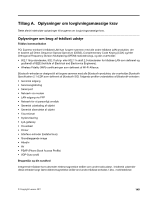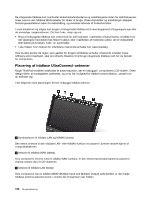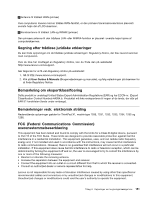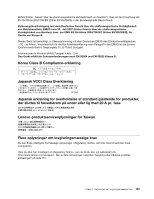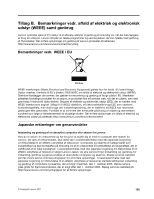Lenovo ThinkPad X1 (Danish) User Guide - Page 167
Søgning efter trådløse juridiske erklæringer, Bemærkning om eksportklassificering
 |
View all Lenovo ThinkPad X1 manuals
Add to My Manuals
Save this manual to your list of manuals |
Page 167 highlights
4 Antenne til trådløst WAN (primær) Hvis computeren leveres med en trådløs WAN-facilitet, er den primære transmissionsantenne placeret i øverste højre del af LCD-skærmen. 5 Kombiantenne til trådløst LAN og WiMAX (primær) Den primære antenne til den trådløse LAN- eller WiMAX-funktion er placeret i øverste højre hjørne af computerskærmen. Søgning efter trådløse juridiske erklæringer Du kan finde oplysninger om de trådløse juridiske erklæringer i Regulatory Notice, der blev leveret sammen med computeren. Hvis du ikke har modtaget en Regulatory Notice, kan du finde den på webstedet http://www.lenovo.com/support. Gør følgende for at få vist Regulatory Notice på webstedet: 1. Gå til http://www.lenovo.com/support. 2. Klik på User Guides & Manuals (Brugervejledninger og manualer), og følg vejledningen på skærmen for at finde Regulatory Notice. Bemærkning om eksportklassificering Dette produkt er underlagt United States Export Administration Regulations (EAR) og har ECCN-nr. (Export Classification Control Number) 4A994.b. Produktet må ikke reeksporteres til nogen af de lande, der står på EAR E1-landelisten (lande under embargo). Bemærkninger vedr. elektronisk stråling Nedenstående oplysninger gælder for ThinkPad X1, maskintype 1286, 1291, 1292, 1293, 1294, 1295 og 1296. FCC (Federal Communications Commission) overensstemmelseserklæring This equipment has been tested and found to comply with the limits for a Class B digital device, pursuant to Part 15 of the FCC Rules. These limits are designed to provide reasonable protection against harmful interference in a residential installation. This equipment generates, uses, and can radiate radio frequency energy and, if not installed and used in accordance with the instructions, may cause harmful interference to radio communications. However, there is no guarantee that interference will not occur in a particular installation. If this equipment does cause harmful interference to radio or television reception, which can be determined by turning the equipment off and on, the user is encouraged to try to correct the interference by one or more of the following measures: • Reorient or relocate the receiving antenna. • Increase the separation between the equipment and receiver. • Connect the equipment into an outlet on a circuit different from that to which the receiver is connected. • Consult an authorized dealer or service representative for help. Lenovo is not responsible for any radio or television interference caused by using other than specified or recommended cables and connectors or by unauthorized changes or modifications to this equipment. Unauthorized changes or modifications could void the user's authority to operate the equipment. Tillæg A. Oplysninger om lovgivningsmæssige krav 151