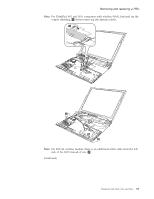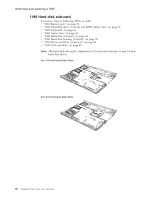Lenovo ThinkPad X60s Hardware Maintenance Manual - Page 92
mylar
 |
View all Lenovo ThinkPad X60s manuals
Add to My Manuals
Save this manual to your list of manuals |
Page 92 highlights
Removing and replacing a FRU When installing: When fitting the LCD hinge into the system, make sure the wireless antenna cables do not get pinched in by the hinge. Then route the wireless antenna cables as shown below. For wireless WAN: red or black with red tag is main; blue is aux. For wireless LAN: gray is main; black is aux; white is MIMO (for 802.11n models). Remember to reattach the mylar and tapes. 1 2 3 Note: For ThinkPad X61 and X61s computers with wireless WAN, re-affix the copper shielding to cover the antenna cables. (continued) 86 ThinkPad® X60, X60s, X61, and X61s

When
installing:
When
fitting
the
LCD
hinge
into
the
system,
make
sure
the
wireless
antenna
cables
do
not
get
pinched
in
by
the
hinge.
Then
route
the
wireless
antenna
cables
as
shown
below.
For
wireless
WAN:
red
or
black
with
red
tag
is
main;
blue
is
aux.
For
wireless
LAN:
gray
is
main;
black
is
aux;
white
is
MIMO
(for
802.11n
models).
Remember
to
reattach
the
mylar
and
tapes.
3
2
1
Note:
For
ThinkPad
X61
and
X61s
computers
with
wireless
WAN,
re-affix
the
copper
shielding
to
cover
the
antenna
cables.
(continued)
Removing
and
replacing
a
FRU
86
ThinkPad
®
X60,
X60s,
X61,
and
X61s