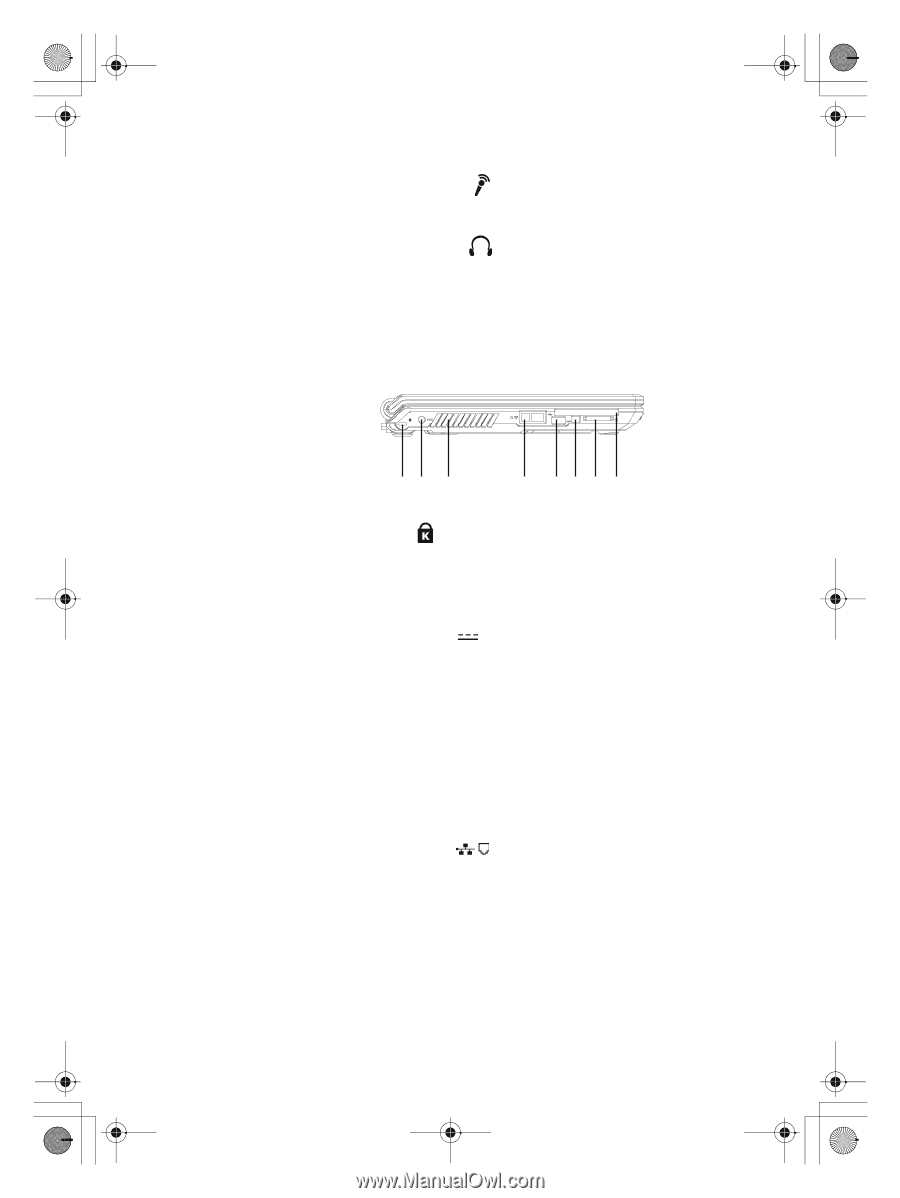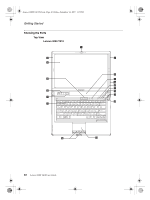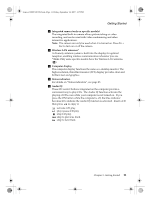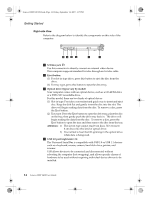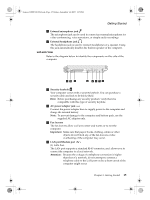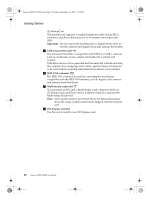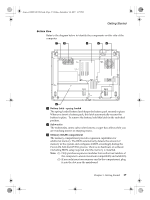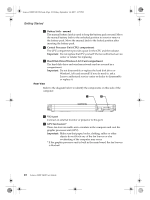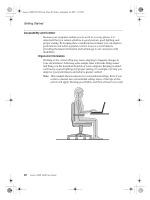Lenovo Y410 Y410 User's Guide V1.0 - Page 23
Left-side View - battery not charging
 |
View all Lenovo Y410 manuals
Add to My Manuals
Save this manual to your list of manuals |
Page 23 highlights
Lenovo 3000Y410 UG.book Page 15 Friday, September 14, 2007 1:37 PM Getting Started e External microphone jack The microphone jack can be used to connect an external microphone for video conferencing, voice narrations, or simple audio recordings. f External headphone jack The headphone jack is used to connect headphones or a speaker. Using this jack automatically disables the built-in speaker of the computer. Left-side View Refer to the diagram below to identify the components on this side of the computer. ab c d efgh a Security keyhole Your computer comes with a security keyhole. You can purchase a security cable and lock to fit this keyhole. Hint: Before purchasing any security product, verify that it is compatible with this type of security keyhole. b AC power adapter jack Connect the power adapter here to supply power to the computer and charge the internal battery. Note: To prevent damage to the computer and battery pack, use the supplied AC adapter only. c Fan louvers The fan louvers allow cool air to enter and warm air to exit the computer. Important: Make sure that paper, books, clothing, cables or other objects do not block any of the fan louvers or else overheating of the computer may occur. d LAN port/Modem port (1) LAN Port The LAN port supports a standard RJ-45 connector, and allows you to connect the computer to a local network. Attention: Because the voltage of a telephone connection is higher than that of a network, do not attempt to connect a telephone cable to the LAN port or else a short circuit of the computer might occur. Chapter 3. Getting Started 15