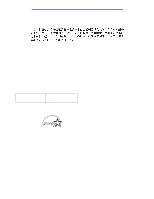Lexmark 12N1515 User's Reference - Page 11
Printer overview, Setup Guide
 |
UPC - 734646123327
View all Lexmark 12N1515 manuals
Add to My Manuals
Save this manual to your list of manuals |
Page 11 highlights
1 Printer overview The following illustrations show a standard model configuration and a fully configured network printer (without the optional staple punch finisher). If you have attached paper handling options to your printer, it may look more like the fully configured model. For information on other possible configurations, refer to the Setup Guide. Standard model configuration Fully configured This printer is a network color printer that uses electrophotographic technology to deliver high quality images, presentation graphics, line art, and text. Its fast output-up to 28 pages per minute (ppm) for both four-color and monochrome print jobs-makes it the ideal solution for businesses where performance is critical. The printer's flexible design allows it to support a variety of printing needs. For example, the "toner darkness" settings lets you conserve toner when maximum print quality is not necessary. You can also adjust the printed colors to more closely represent the colors on your computer display. A variety of connectivity options make the printer an excellent choice for all types of system environments. You can attach one internal adapter to support network configurations requiring Ethernet, Token-Ring, LocalTalk, serial, infrared, or additional parallel ports. You can even attach a class 1 fax modem to the optional serial port and receive faxes directly to your printer. The printer also offers flexible paper handling. It supports a wide variety of paper sizes, from A5 to A3, Banner (11.7 x 36 in.), and 12 x 18 in., and has a standard multipurpose feeder that makes it easy to print on envelopes, transparencies, labels, card stock, glossy, and non-standard size paper. You can add up to three optional drawers to the base printer, which can increase the printer's paper Printer overview 6