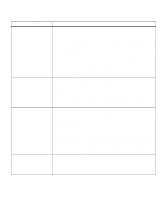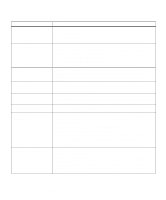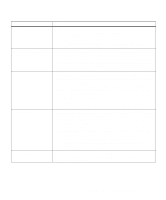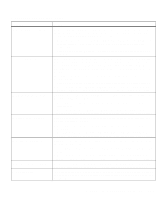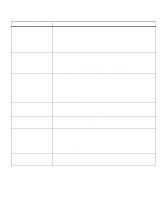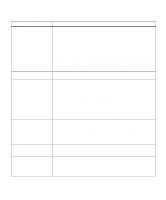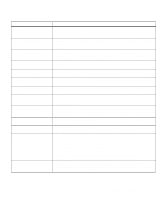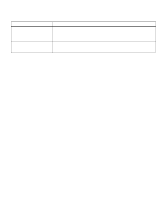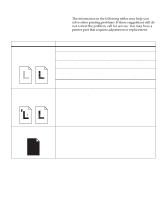Lexmark 19Z0201 User's Guide - Page 170
Transfer Belt Life Warning, Transfer Belt Exhausted
 |
UPC - 734646150231
View all Lexmark 19Z0201 manuals
Add to My Manuals
Save this manual to your list of manuals |
Page 170 highlights
Attendance messages (continued) Message 62 Disk Full 63 Unformatted Disk 64 Disk not in Slot 3 70-79 Network 83 Transfer Belt Life Warning 84 Transfer Belt Life Warning 84 Transfer Belt Exhausted Action There is not enough space available to hold the resources you want to store on disk. • Press Go to clear the message and continue processing. Downloaded fonts and macros not previously stored in flash memory or disk are deleted. • Reset the printer. Press Menu> or or

156
Chapter 8: Understanding printer messages
62 Disk Full
There is not enough space available to hold the resources you want to store on
disk.
•
Press
Go
to clear the message and continue processing. Downloaded fonts
and macros not previously stored in flash memory or disk are deleted.
•
Reset the printer. Press
Menu>
or
<Menu
. When the Job Menu is displayed
press
Select
. press
Menu>
or
<Menu
until Reset Printer appears on the second
line. Press
Select
.
63 Unformatted Disk
The hard disk installed in your printer has not been formatted. You must format the
disk before you can download resources to it.
Press
Go
to clear the message. If the error message remains, the disk may be
defective and need replacing.
To format the disk, select Format Disk from the Utilities Menu.
64 Disk not in Slot 3
If you place an optional hard disk in slot 1 or 2, this message will appear on the
operator panel. The optional hard disk must be placed in slot 3 for the printer to
operate. If you have another adapter in slot 3, move it to slot 1 or 2 and place the
hard disk in slot 3.
See your
Setup Guide
for information on installing an optional hard disk in your
printer.
Note:
Do not attempt to remove or install the hard disk with the printer power on or
the power cord connected.
70–79 Network
Reserved for messages relating to the optional print server sometimes referred to
as an Internal Network Adapter (INA) installed in your printer. For more infor-
mation, refer to the online documentation included on the printer CD under
“Network Printing.”
83 Transfer Belt Life Warning
This message 83 Transfer Belt Life Warning indicates the waste toner area is full.
If you suspect a false waste toner full condition has occurred, you can clean the
waste toner sensor. See “Cleaning the waste toner sensor” on page 184
84 Transfer Belt Life Warning
This message indicates the transfer belt is nearing its end of life. The transfer belt
is a part of the transfer kit. If you do not have an extra transfer kit, order it now. See
page 113 for more information about ordering new supplies.
Press
Go
to clear the message and continue printing. The
Supplies
status
message is displayed with the
Ready
,
Power Saver
,
Busy
and
Waiting
messages—unless another status message of higher priority is posted—until you
replace the transfer belt.
84 Transfer Belt Exhausted
This message indicates the transfer belt is exhausted and must be replaced. See
page 113 for more information about ordering new supplies.
A new transfer belt must be installed to clear this error message.
Attendance messages (continued)
Message
Action