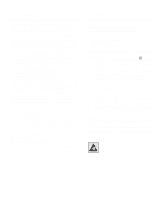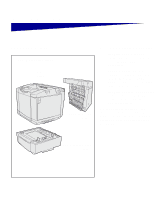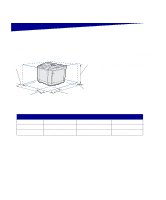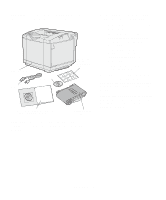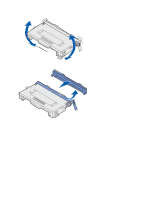Lexmark 20K1100 Setup Guide - Page 7
Other sources of information, Publications CD, Information s
 |
UPC - 734646641005
View all Lexmark 20K1100 manuals
Add to My Manuals
Save this manual to your list of manuals |
Page 7 highlights
Other sources of information If you need more information after you have completed setup, refer to the other printer documentation. Publications CD The publications CD provides information about loading media, clearing error messages, ordering and replacing supplies, and troubleshooting. It also provides general information for administrators. The information on the publications CD is also available on our Lexmark Web site at www.lexmark.com/publications. Information pages • Help Guide • Printing Guide • Jam Clearance Information pages are stored inside the printer. They provide information about loading print media, diagnosing and solving print problems, and clearing jams from the printer. The following is a list of guides available from the Help Menu: • Print Quality • Color Quality • Media Guide • Connection Guide • Supplies Guide • Moving Guide • Print Defects To print these pages: 1 On the operator panel, press Menu until you see Help Menu. 2 Press Menu until you see the topic you want to print, and then press Select. We strongly recommend that you print the Jam Clearance guide and keep it by the printer. These pages are also available on the publications CD that shipped with your printer. Introduction 2