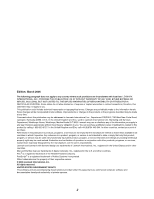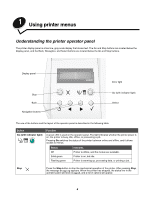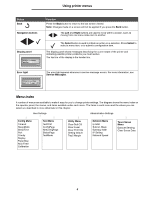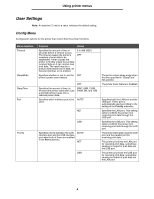Lexmark 22R0010 Menus and Messages
Lexmark 22R0010 - C 500n Color Laser Printer Manual
 |
UPC - 734646009553
View all Lexmark 22R0010 manuals
Add to My Manuals
Save this manual to your list of manuals |
Lexmark 22R0010 manual content summary:
- Lexmark 22R0010 | Menus and Messages - Page 1
Menus and Messages March 2006 Lexmark and Lexmark with diamond design are trademarks of Lexmark International, Inc., registered in the United States and/or other countries. © 2006 Lexmark International, Inc. All rights reserved. 740 West New Circle Road Lexington, Kentucky 40550 www.lexmark.com - Lexmark 22R0010 | Menus and Messages - Page 2
740 West New Circle Road, Lexington, Kentucky 40550, U.S.A. In the United Kingdom and Eire, send to Lexmark International Ltd., Marketing and Services Department, Westhorpe House, Westhorpe, Marlow Bucks SL7 3RQ. Lexmark may use or distribute any of the information you supply in any way it believes - Lexmark 22R0010 | Menus and Messages - Page 3
Config Menu ...6 Test Menu ...7 Administrative Settings ...9 Utility Menu ...9 Network Menu ...9 Toner Sense Menu ...10 Chapter 2: Understanding printer messages 11 Status Messages ...11 Warning Messages ...12 Service Messages ...12 Media size indications (yyyy) ...14 Media type indications (zzzz - Lexmark 22R0010 | Menus and Messages - Page 4
between online and offline, and it allows access to menus. Status Off Solid green Flashing green Indicates Printer is offline, and the menus are available. Printer is on, but idle. Printer is warming up, processing data, or printing a job. Stop Press the Stop button to stop the mechanical - Lexmark 22R0010 | Menus and Messages - Page 5
shows messages describing the current state of the printer and indicating possible printer problems you must resolve. The top line of the display is the header line. Error light Tray1:Letter Set K Toner CG ERROR The error light appears whenever a service message occurs. For more information, see - Lexmark 22R0010 | Menus and Messages - Page 6
priority between the LAN interface port and the USB interface port when both of them are enabled in the Port submenu. AUTO* NET USB The printer enters sleep mode when the time specified in "SleepTime" has passed. The power saver feature is disabled. Specifies both the LAN port and the USB - Lexmark 22R0010 | Menus and Messages - Page 7
which tray to print from ALL* when the paper tray selection in the printer driver is set to automatic. 1 2 Specifies whether or not the printer ON* uses toner calibration. OFF Automatic priority. The printer selects the tray that is installed with the nearest size. Specifies tray 1. Specifies - Lexmark 22R0010 | Menus and Messages - Page 8
Using printer menus Menu selection TestMode Purpose Values Specifies the media type and print mode when printing the test page, configuration page, network configuration page, and status - Lexmark 22R0010 | Menus and Messages - Page 9
consist of the Utility Menu, Network Menu, and Toner Sense Menu. To access these menus: 1 Make sure the printer is on and the Ready message appears. 2 Press the photodeveloper cartridge. Resets the count for the Fuser. Resets the page count for the printer to zero. Returns printer settings to the - Lexmark 22R0010 | Menus and Messages - Page 10
press to return to Ready. Toner Sense Menu The Toner Sense Menu is used for manually resetting the toner count. Menu selection Execute Sensing Clear Sense Data Purpose Values Manually resets the toner count. Note: The printer will autosense when a new cartridge is installed. This should only - Lexmark 22R0010 | Menus and Messages - Page 11
state of the printer and indicates possible printer problems you must resolve. This topic provides a list of all printer messages, explains Ready Reset Test finished Test xx Time Out Error Push Any Key Toner Sensing Action The printer is canceling the print job. Wait for the message to clear. - Lexmark 22R0010 | Menus and Messages - Page 12
Menu. Replace the fuser unit. For instructions on resetting the fuser count, see the Utility Menu. Periodic maintenance is required. This does not include replacing the fuser unit. The waste toner bottle is nearly full and will need to be replaced. The printer will be able to print approximately 50 - Lexmark 22R0010 | Menus and Messages - Page 13
installing the fuser, see the User's Guide on the Software and Documentation CD. printer back on. If the service message recurs, call for service, and report the message number and description of the problem. An invalid toner cartridge is installed. Remove the toner cartridge, and install a supported - Lexmark 22R0010 | Menus and Messages - Page 14
Understanding printer messages Media size indications (yyyy) Indication A4 A5 B5 EXE. LGL. LTR. HLT. #10 DL Free Media Size A4 A5 B5 (ISO) or B5 (JIS) - Lexmark 22R0010 | Menus and Messages - Page 15
Job 11 Check Front Cover 12 Check Output Tray 12 Check Sum Error 11 Check Toner xxxx 12 Close Back Cover 12 Close Front Cover 12 Close Top Cover 12 Completed R Ready 11 Replace Belt CG 12 Replace Fuser 12 Replace Parts xxx 12 Replace Toner x 13 Replace WT. Pack 12, 13 Reset 11 S Set Belt CG 13 Set
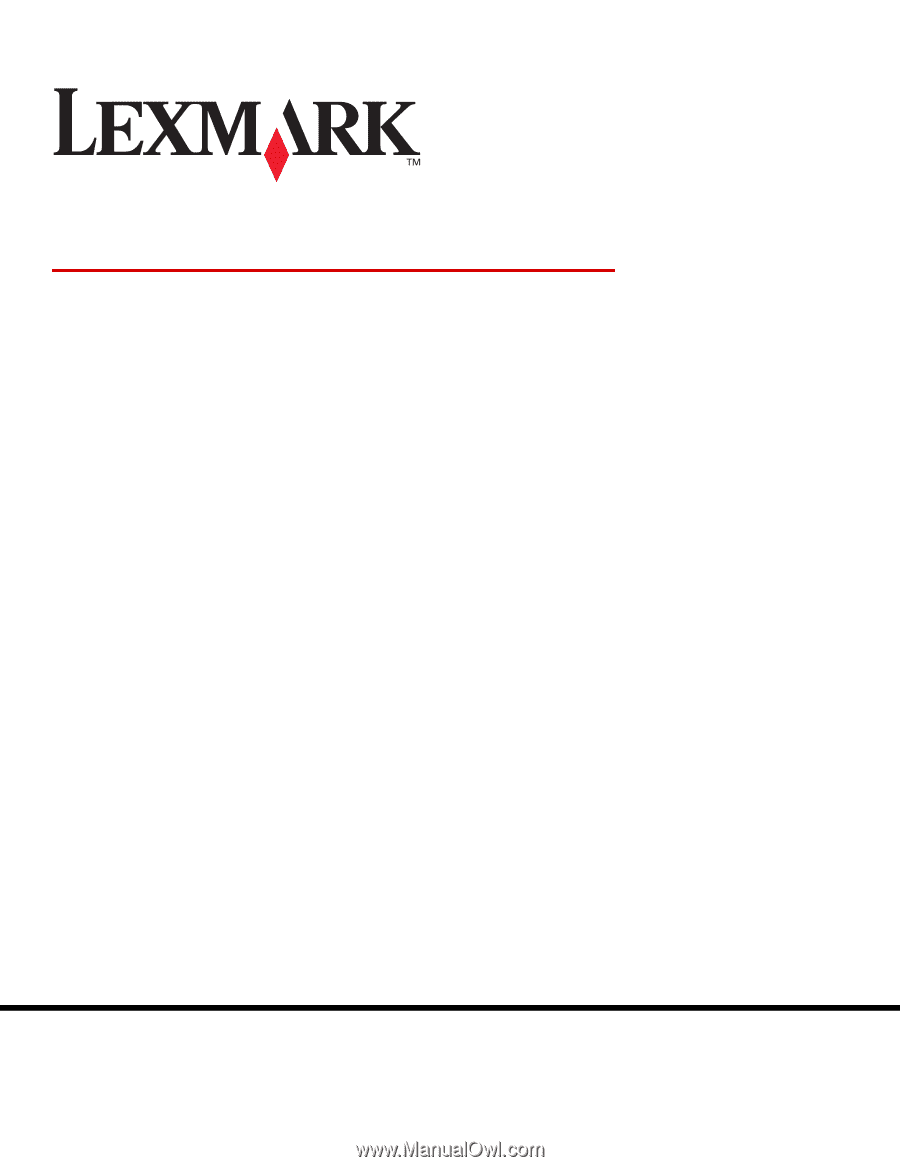
www.lexmark.com
Menus and Messages
March 2006
Lexmark and Lexmark with diamond design are trademarks of Lexmark International, Inc.,
registered in the United States and/or other countries.
© 2006 Lexmark International, Inc.
All rights reserved.
740 West New Circle Road
Lexington, Kentucky 40550