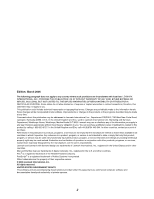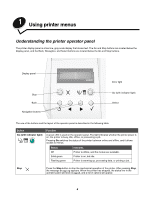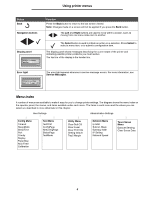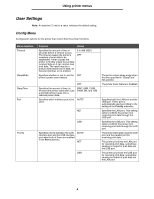Lexmark 22R0010 Menus and Messages - Page 3
Contents
 |
UPC - 734646009553
View all Lexmark 22R0010 manuals
Add to My Manuals
Save this manual to your list of manuals |
Page 3 highlights
Contents Contents Chapter 1: Using printer menus 4 Understanding the printer operator panel ...4 Menu index ...5 User Settings ...6 Config Menu ...6 Test Menu ...7 Administrative Settings ...9 Utility Menu ...9 Network Menu ...9 Toner Sense Menu ...10 Chapter 2: Understanding printer messages 11 Status Messages ...11 Warning Messages ...12 Service Messages ...12 Media size indications (yyyy) ...14 Media type indications (zzzz) ...14 3

3
Contents
Contents
Chapter 1:
Using printer menus
........................................................................................
4
Understanding the printer operator panel
........................................................................................................
4
Menu index
...............................................................................................................................................
5
User Settings
...................................................................................................................................................
6
Config Menu
.............................................................................................................................................
6
Test Menu
.................................................................................................................................................
7
Administrative Settings
....................................................................................................................................
9
Utility Menu
...............................................................................................................................................
9
Network Menu
..........................................................................................................................................
9
Toner Sense Menu
.................................................................................................................................
10
Chapter 2:
Understanding printer messages
.................................................................
11
Status Messages
...........................................................................................................................................
11
Warning Messages
........................................................................................................................................
12
Service Messages
.........................................................................................................................................
12
Media size indications (yyyy)
.........................................................................................................................
14
Media type indications (zzzz)
.........................................................................................................................
14