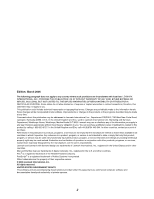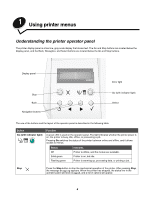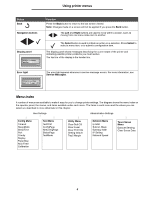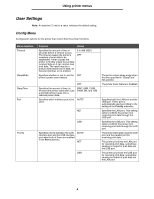Lexmark 22R0010 Menus and Messages - Page 5
Menu index, Navigation buttons, Right, Select, Display panel, Error light, Service Messages
 |
UPC - 734646009553
View all Lexmark 22R0010 manuals
Add to My Manuals
Save this manual to your list of manuals |
Page 5 highlights
Using printer menus Button Back Navigation buttons Function Press the Back button to return to the last screen viewed. Note: Changes made on a screen will not be applied if you press the Back button. The Left and Right buttons are used to move within a screen, such as moving from one menu index item to another. Display panel Tray1:Letter Ready ERROR The Select button is used to initiate an action on a selection. Press Select to select a menu item, or to submit a configuration item. The display panel shows messages describing the current state of the printer and indicating possible printer problems you must resolve. The top line of the display is the header line. Error light Tray1:Letter Set K Toner CG ERROR The error light appears whenever a service message occurs. For more information, see Service Messages. Menu index A number of menus are available to make it easy for you to change printer settings. The diagram shows the menu index on the operator panel, the menus, and items available under each menu. The items in each menu and the values you can select are described in more detail later in this chapter. User Settings Administrative Settings Config Menu Timeout SleepMode SleepTime Port Priority Display PaperDisp Auto Feed Calibration Test Menu TestPrint ConfigPage NetConfigPage StatusPage TestMode Utility Menu Clear Belt CG Clear Fuser Clear Print Info Setting default Tray2 Margin Network Menu Ip Addr Subnet. Mask Gateway Addr IP Setting Network Speed Toner Sense Menu Execute Sensing Clear Sense Data 5