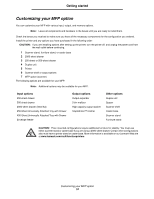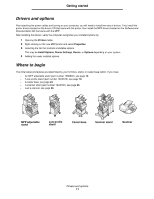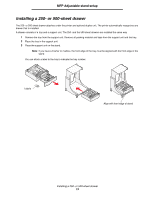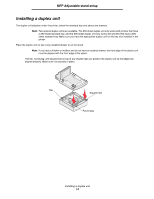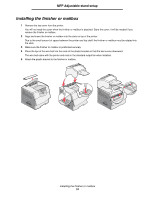Lexmark 4600 T64x - Setup Guide - Page 12
Drivers and options, Where to begin, Caster base, Scanner stand, MFP adjustable, stand, Low profile - printer drivers
 |
View all Lexmark 4600 manuals
Add to My Manuals
Save this manual to your list of manuals |
Page 12 highlights
Getting started Drivers and options After attaching the power cables and turning on your computer, you will need to install two sets of drivers. First, install the printer drivers located on the drivers CD that came with the printer, then install the MFP drivers located on the Software and Documentation CD that came with the MFP. After installing the drivers, verify the computer recognizes your installed options by: 1 Opening the Printers folder. 2 Right-clicking on the new MFP/printer and select Properties. 3 Selecting the tab that contains installable options. This may be Install Options, Device Settings, Device, or Options depending on your system. 4 Adding the newly installed options. Where to begin The initial setup procedures are determined by your furniture, stand, or caster base option. If you have: • An MFP adjustable stand (part number 12B0602), see page 12. • A low profile stand (part number 16C0379), see page 18. • A caster base, see page 24. • A scanner stand (part number 16C0700), see page 28. • Just a scanner, see page 30. MFP adjustable stand Low profile stand Caster base Scanner stand Scanner Drivers and options 11